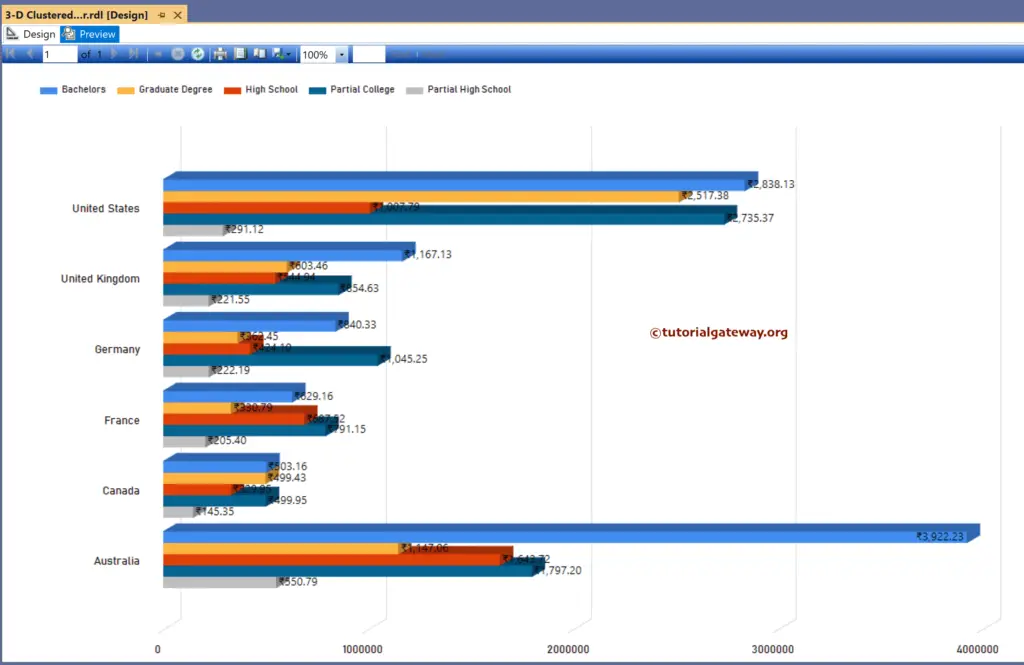This SSRS article shows how to create a 3-D Clustered Bar Chart, add Data Labels, and format it with an example. To demonstrate this example, right-click on the Datasets folder to create a new DataSet.
The below screenshot shows the data set that we use for this example.
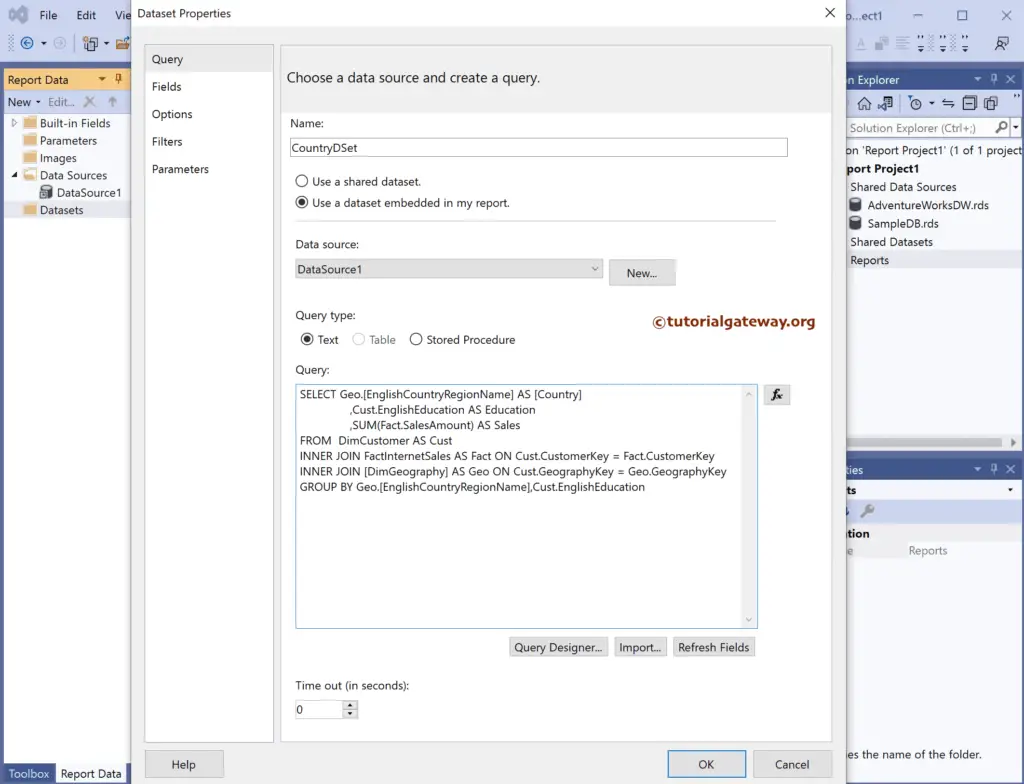
The Sql query that we used above SSRS example is:
SELECT Geo.[EnglishCountryRegionName] AS [Country] ,Cust.EnglishEducation AS Education ,SUM(Fact.SalesAmount) AS Sales FROM DimCustomer AS Cust INNER JOIN FactInternetSales AS Fact ON Cust.CustomerKey = Fact.CustomerKey INNER JOIN [DimGeography] AS Geo ON Cust.GeographyKey = Geo.GeographyKey GROUP BY Geo.[EnglishCountryRegionName],Cust.EnglishEducation
SSRS 3-D Clustered Bar Chart
To add a 3-D Clustered Bar, right-click the report area, choose Insert, and then the chart option from the context menu. Otherwise, drag and drop the chart from the toolbox to the report area.
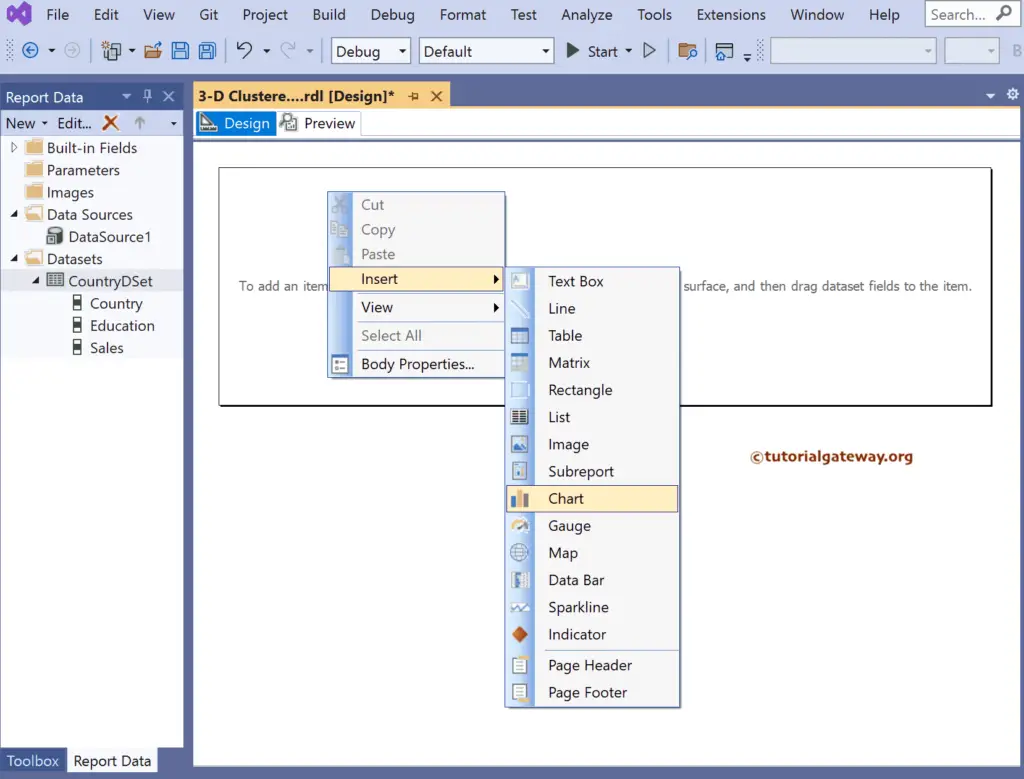
Select the 3-D Clustered Bar Chart from the window and click OK to add to the report area.
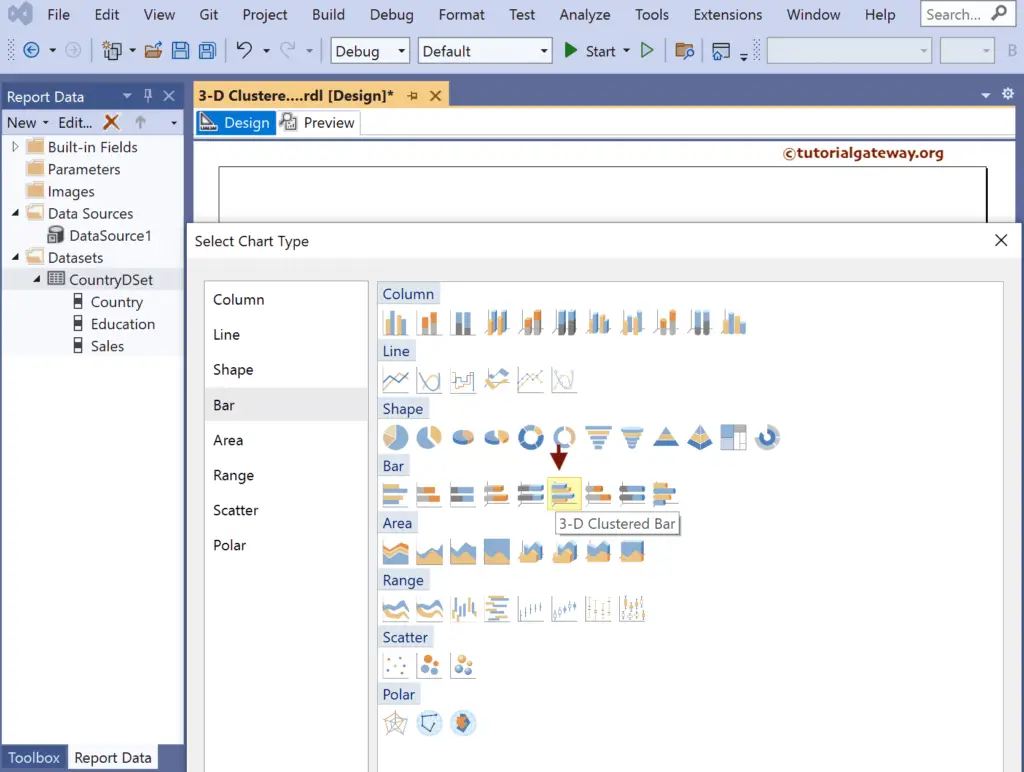
Use Plus button or drag the fields to the Values and Category Groups section.
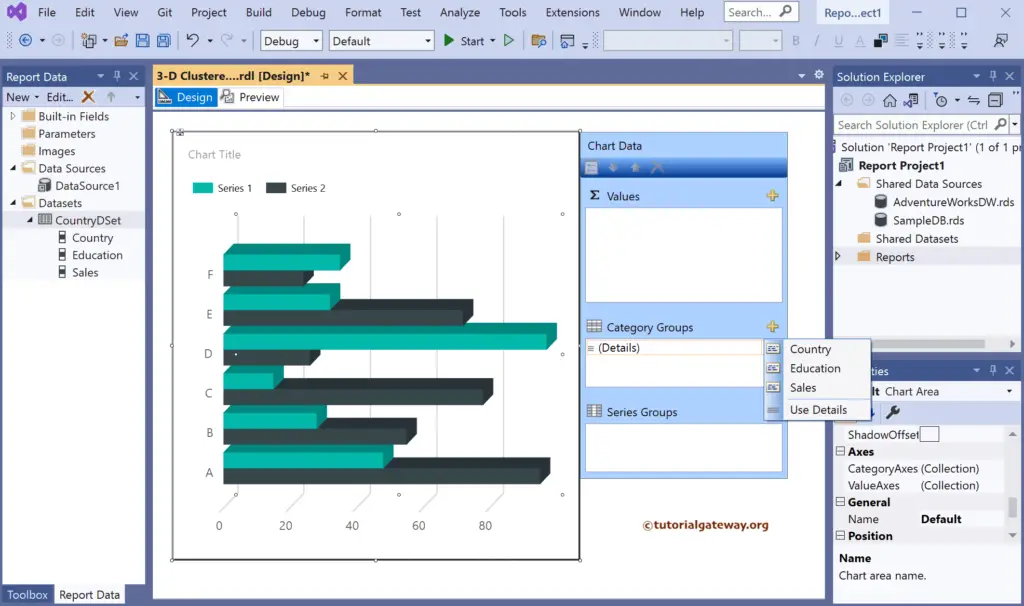
Here, we added the Sales column to Values, a Country column to Category Groups, and Education Field to Series Groups. Next, right-click on the clustered bars and select the Show Data Labels option to add labels.
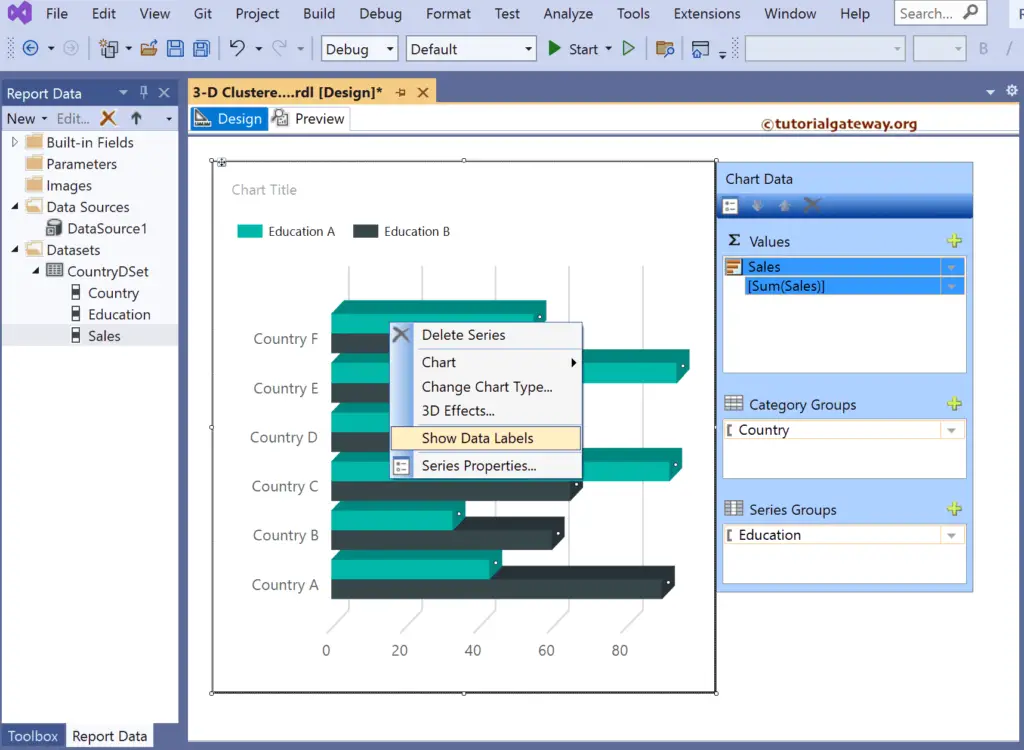
Right-click the Data Labels and select the Series Label Properties option to format Number as Currency and show values in Thousands.

Use the toolbar or the properties window to format the 3d clustered bar chart font, color, and size of the X-axis, Y-axis, data labels, and legend.
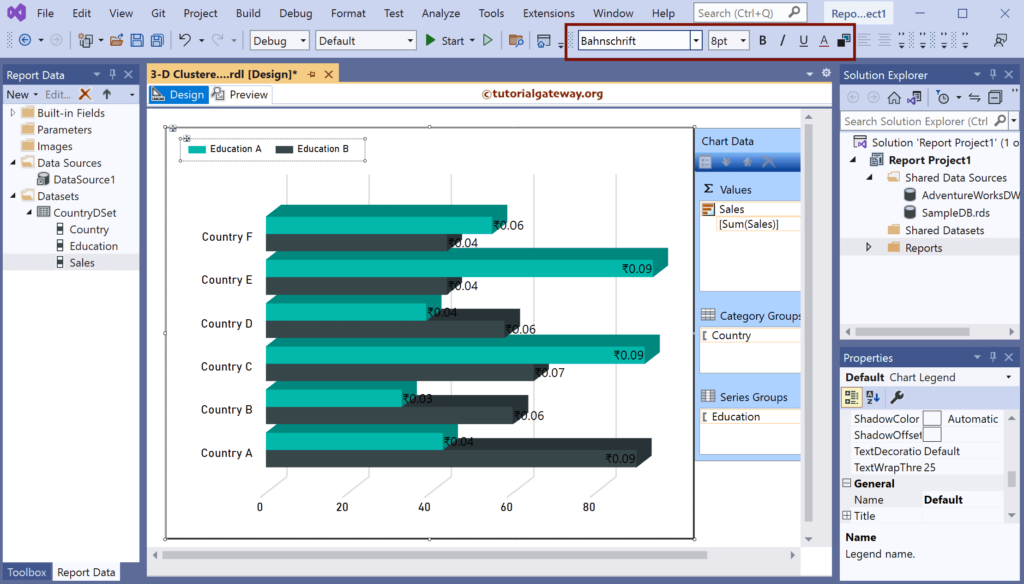
Click the preview button to see the 3d clustered bars chart.
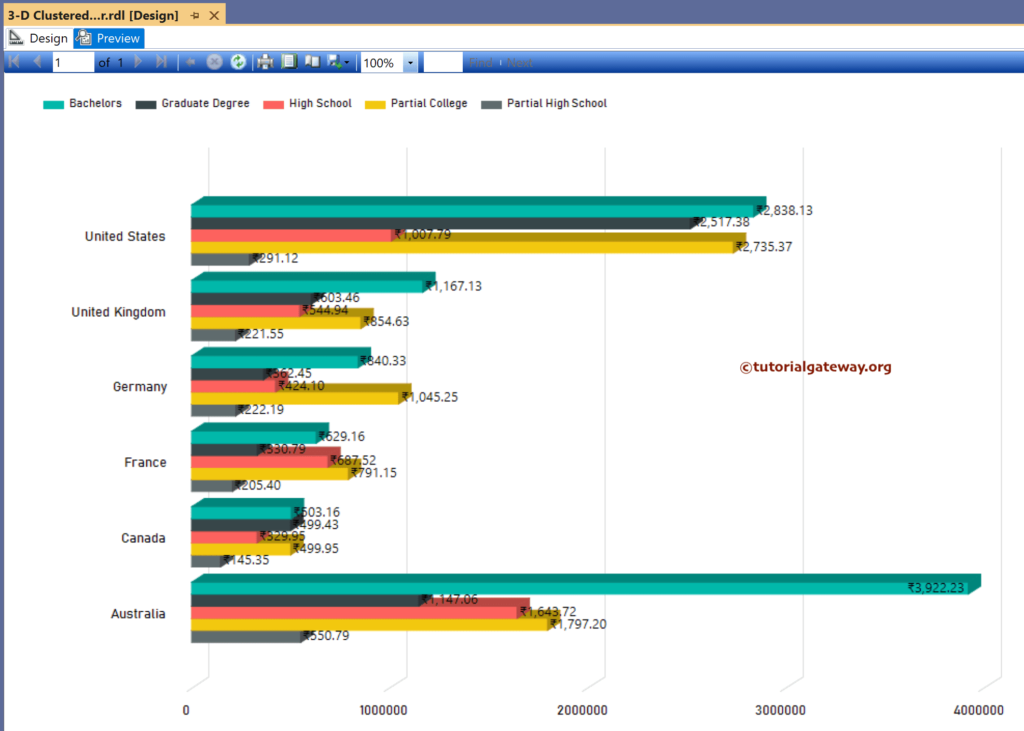
Select the complete chart and change the palette to Bright Pastel.
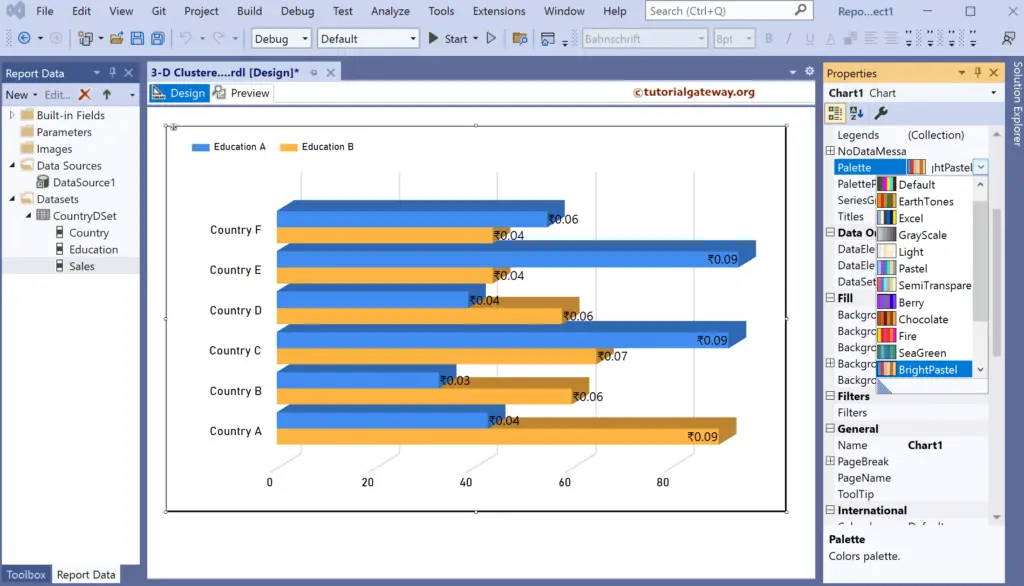
Preview the report.