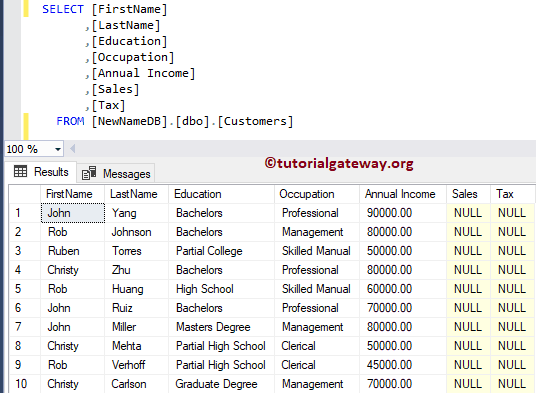In SQL Alter Table Add Column is used to add a new column to the existing table using query and Management Studio. For this demonstration, we use the Customer.
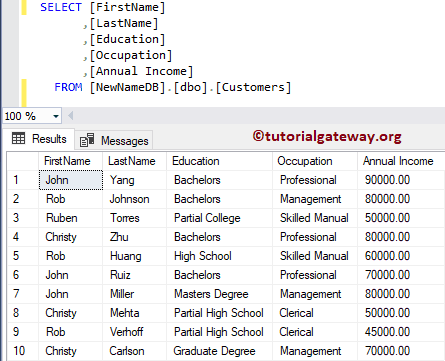
SQL Add Column Example
To add a new one to the existing table, please use the following transact Alter table Add Column syntax.
ALTER TABLE [Table_Name] ADD [New_Column] Data_Type (Length) NULL | NOT NULL
Let me insert Sales that allows Nulls to an existing Customers
USE [NewNameDB] GO ALTER TABLE Customers ADD Sales MONEY NULL
Messages
-------
Commands completed successfully.In the above Server code, we added the Sales of Money data type, and it will allow NULL Values. You can see the new col
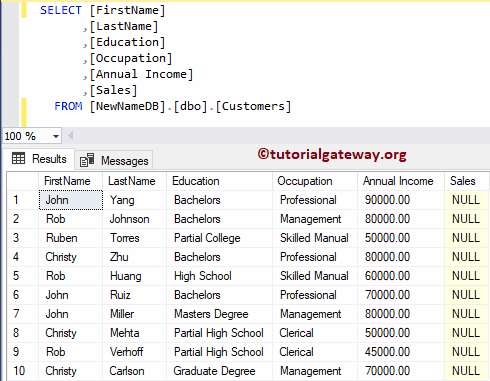
Add New Column Using Management Studio
From the Management Studio, right-click on the table, and select the Design.
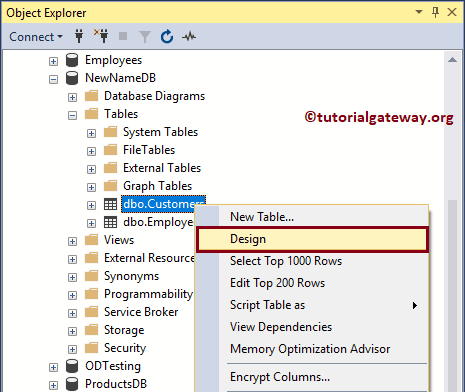
Selecting the Design option will open the table in design mode. Let me insert a new col called Tax of Money data type.
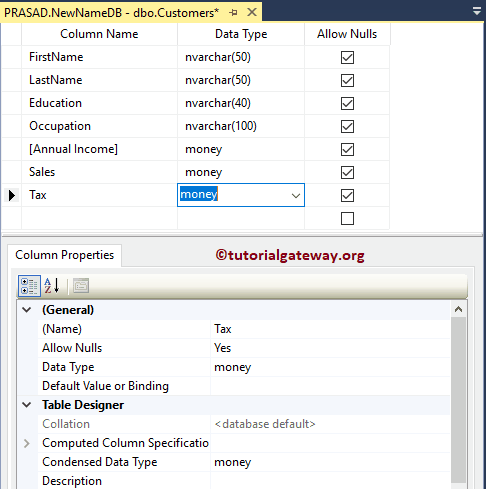
Click the Close button will display the pop-up window. Please select the Yes button to save the changes.
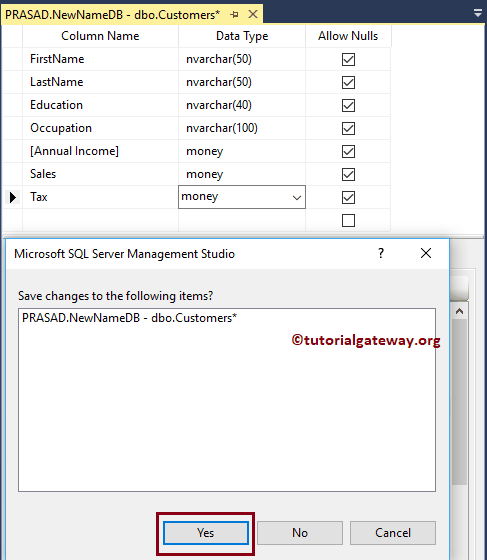
Now you can see the newly included col called the tax.