R is an Open source or Free Software environment for Graphics and statistical computing. It is available on a wide variety of platforms such as Mac OS, UNIX, and Windows. In this article, we show where or How to download R Software with screenshots. The following are the steps involved in the Software download.
The statistical approach for R Software Download
Step 1: To download the R Software, first Go to the official website by clicking this link Download. The screenshot below shows the Home page of the official website. Next, Click on the download or CRAN mirror to start the download process.
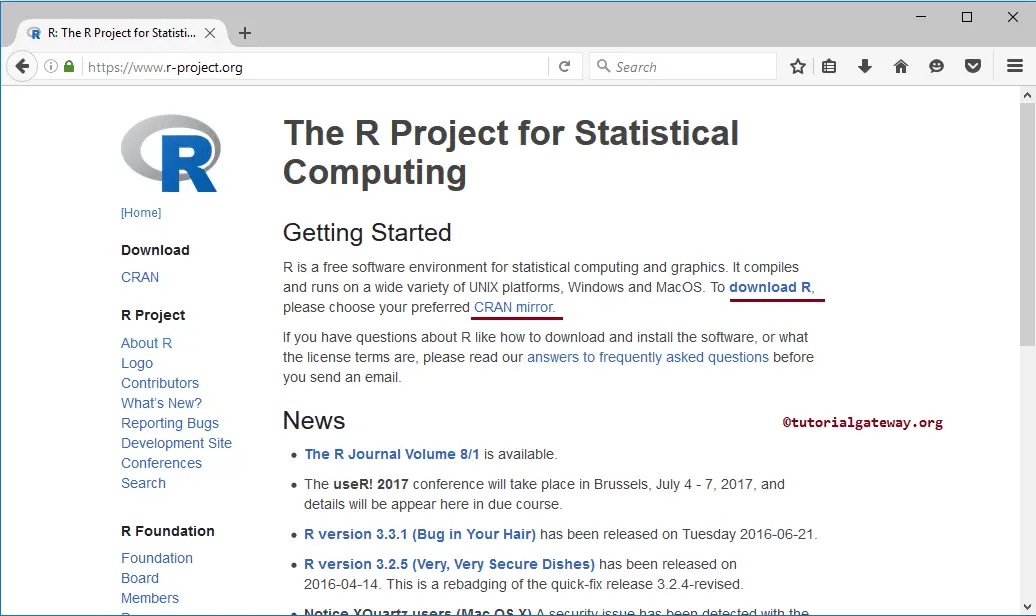
Step 2: Once you click on the above-specified hyperlinks, the following tab or window opens. Please select your closest mirror for software download. Since I reside in India, I am selecting the India Institute of Technology Madras Mirror for R.
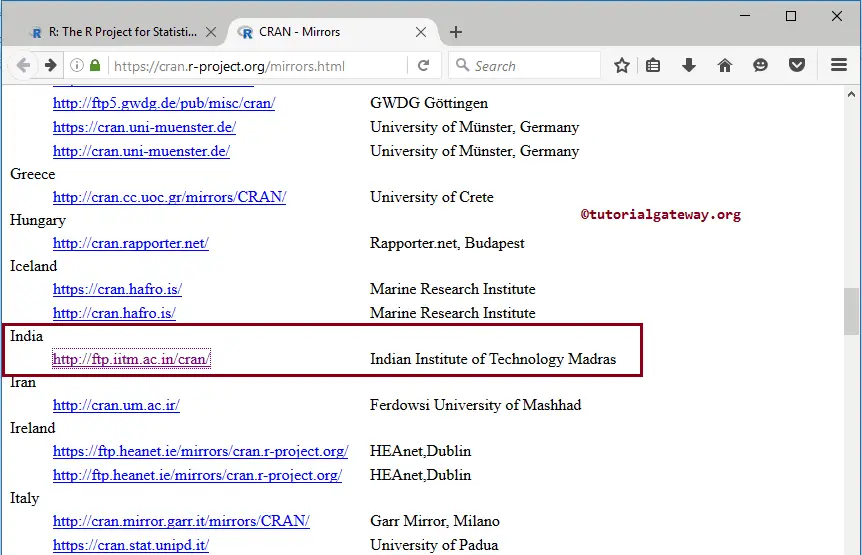
Once you selected your closest mirror, the following window opened. Please select your platform by clicking the hyperlink. This tutorial is on the Windows platform. So, we are Downloading R software for Windows.
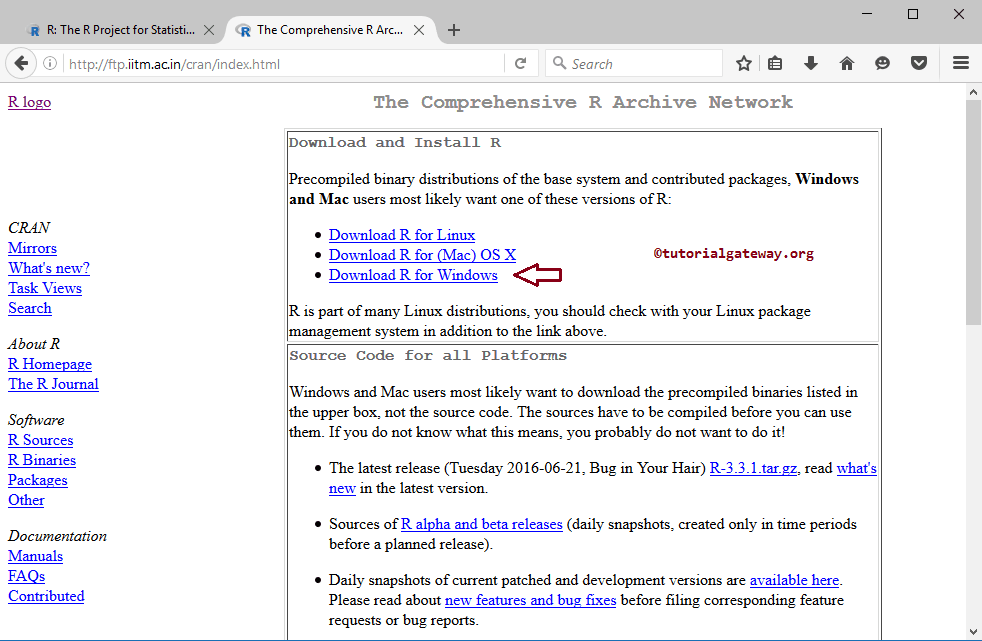
Once you select the platform, the screenshot below is displayed. Here, Please select the Install R for the first time option if you are installing it for the first.
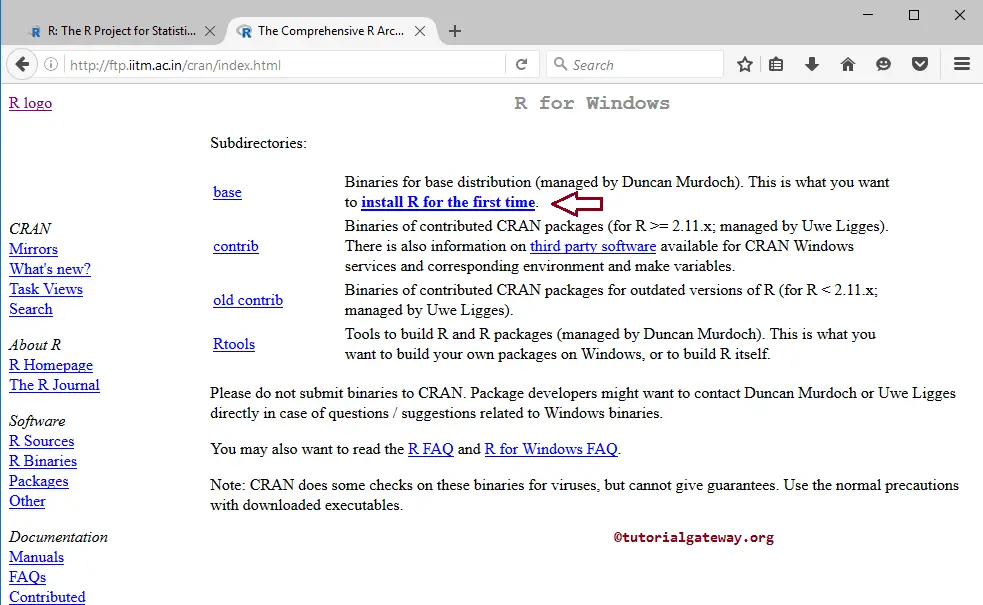
Here, Click on the Download R 3.3.1 for Windows hyperlink to start downloading software.
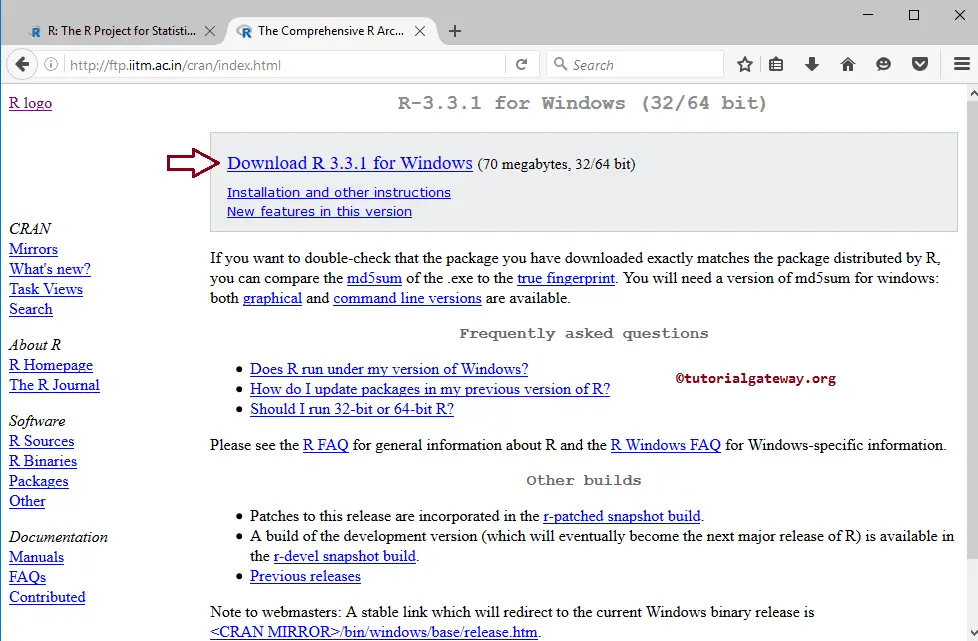
Once you click on the Download 3.3.1 for Windows hyperlink, a pop-up window opens to save this file. Please select the Save File option.
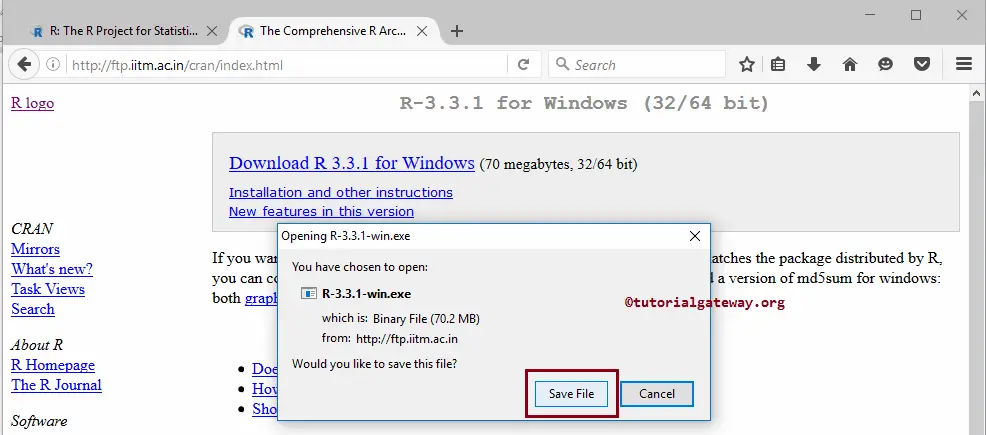
TIP: Please refer Install Software article to understand the steps involved in installing the software.

Comments are closed.