There are multiple ways to concatenate strings. For Concatenation, you can use the traditional + operator or Python Join or separate the string text using a comma. In this section, we discuss how to do string concatenation with examples.
Python string concatenation using the + operator
It is the basic example of Python string concatenation and we are using the + operator to concatenate two a and b.
If you use the * operator along with a numeric value on a single string object, then that sentence is repeated by a given number and returns multiple words.
str1 = 'a' + 'b' print(str1) str2 = 'Hi' * 2 print(str2) str3 = 'Hi' * 4 print(str3)
concatenate strings using an arithmetic operator + and return a new output
ab
HiHi
HiHiHiHiWhile doing the concatenation, you should be careful with the separator between two string variables.
Python doesn’t provide any separator or delimiter. So, you have to manually add that extra space when adding multiple strings. In the last statement, we used += Operator, who will add str2 to str1 and updates the original.
str1 = 'Tutorial' str2 = 'Gateway' str3 = str1 + str2 print(str3) print() str4 = str1 + ' ' + str2 print(str4) print() str5 = str1 + ', ' + str2 print(str5) str1 += str2 print(str1)
TutorialGateway
Tutorial Gateway
Tutorial, Gateway
Tutorial GatewayPython String Concatenation using a comma
Placing the words with the print statement separated by a comma will merge sentences. For instance, the first print statement in this example concat str1 and str2.
str1 = 'Hello '
str2 = 'World '
str3 = 'Tutorial '
str4 = 'Gateway'
print('\nAfter = ', str1, str2)
print()
print('After = ', str1, str2, str3)
print()
print('After = ', str1, str2, str3, str4)
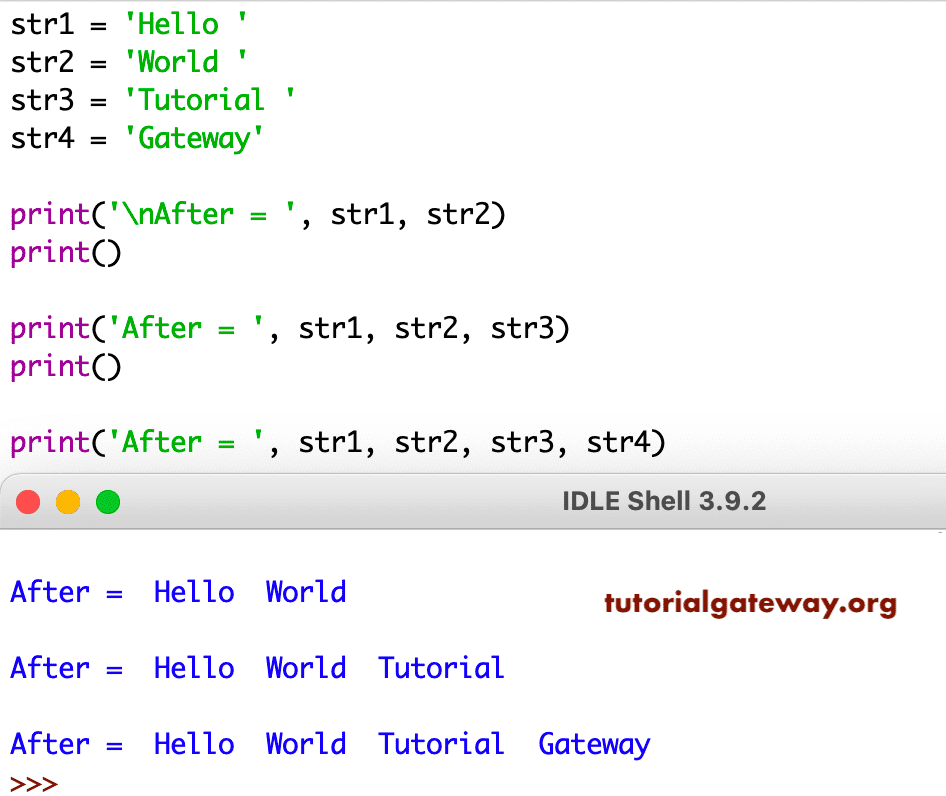
Python String Concatenation using a format
It has a format function. You can use this format function with curly braces for this. Here, {} represent the sentence or word. You can use any separator like spaces or commas in-between those {} {}.
str1 = 'Tutorial'
str2 = 'Gateway'
c1 = '{}{}'.format(str1, str2)
print(c1)
print()
c2 = '{} {}'.format(str1, str2)
print(c2)
print()
c3 = '{} - {}'.format(str1, str2)
print(c3)
print()
c4 = '{a} **+** {b}'.format(a = str1, b = str2)
print(c4)
TutorialGateway
Tutorial Gateway
Tutorial - Gateway
Tutorial **+** GatewayIn Python, you can use the %s format option to concat strings, so we use this % symbol to concatenate two or more strs.
str1 = 'Tutorial' str2 = 'Gateway' str3 = 'Python' year = 2018 c1 = '%s%s' %(str1, str2) print(c1) print() c2 = '%s %s %s' %(str3, str1, str2) print(c2) print() c3 = 'Learn %s at %s %s - Year %d' %(str3, str1, str2, year) print(c3) print() c4 = '%s %s %s %s' %(str1, str2, str3, year) print(c4)
Combine using %s format output
TutorialGateway
Python Tutorial Gateway
Learn Python at Tutorial Gateway - Year 2018
Tutorial Gateway Python 2018Python String and int Concatenation using str
Unlike most programming languages, Python doesn’t implicitly convert an integer to a string to perform concatenation. As you can see, it was throwing an error TypeError: can only on str (not “int”) to str
text = 'Tutorial Gateway' year = 2018 print(text + year)
Traceback (most recent call last):
File "/Users/suresh/Desktop/simple.py", line 4, in <module>
print(text + year)
TypeError: can only on str (not "int") to strTo resolve this, you have to use the str function to convert that int value year to str literal.
text = 'Tutorial Gateway ' year = 2018 print(text + str(year))
Tutorial Gateway 2018Let me use all the available options in one program.
text = 'Hello World '
year = 2018
print(text + str(year))
print()
print('{}{}'.format(text, year))
print()
print('%s%s' %(text, year))
print()
print(text, year)
print()
print(f'{text}{year}')
Hello World 2018
Hello World 2018
Hello World 2018
Hello World 2018
Hello World 2018This example is the same as the above. However, this time we are allowing the user to enter their own sentences to perform this.
str1 = input('Please enter the First : ')
str2 = input('Please enter the Second : ')
a = str1 + str2
print(a)
print()
b = str1 + ' ' + str2
print(b)
print()
print('{} {}'.format(str1, str2))
print()
print('%s %s' %(str1, str2))
print()
print(str1, str2)
Please enter the First : Java
Please enter the Second : Tutorial
JavaTutorial
Java Tutorial
Java Tutorial
Java Tutorial
Java TutorialPython String Concatenation using join
We have the Join function to join two or more sentences. You can use this function to combine a list of words. ‘ ‘.join(str_list) combine all the words in str_list separated by space.
str_list = ['Apple', 'Orange', 'Mango', 'Kiwi', 'Cherry'] a = ' '.join(str_list) print(a) print() b = ', '.join(str_list) print(b) print() c = ' $ '.join(str_list) print(c)
Apple Orange Mango Kiwi Cherry
Apple, Orange, Mango, Kiwi, Cherry
Apple $ Orange $ Mango $ Kiwi $ CherryYou don’t have to use the list to use this Join function. You can convert a list of different words to an actual list before joining.
s1 = 'Hello ' s2 = 'World ' s3 = 'Welcome ' s4 = 'Guys' co1 = ' '.join([s1, s2]) print(co1) print() co2 = ', '.join([s1, s2, s3]) print(co2) print() co3 = ' *+* '.join([s1, s2, s3, s4]) print(co3)
Hello World
Hello , World , Welcome
Hello *+* World *+* Welcome *+* Guys
