The Python Numpy Bitwise operators and Functions used to perform bitwise operations. They are bitwise_and, &, bitwise_or, |, invert (bitwise not), left_shift, <<, right_shift and >>. These Python Numpy Bitwise operators compare the binary representation of both the values and return the output.
You can also use these Python Numpy Bitwise operators and Functions as comparison operators. I mean, comparing each item against a condition.
Python Numpy bitwise and operator
The Python Numpy bitwise and operator, bitwise_and function returns True if both bit values return true, otherwise, False. Before we get into the practical example, let me show you the Truth table behind this bitwise and using the below program.
import numpy as np
print('----and Example----')
print('True & True = ', (True & True))
print('True & False = ', (True & False))
print('False & True = ', (False & True))
print('False & False = ', (False & False))
print('\n----bitwise_and Function Example----')
print('True bitwise_and True = ', np.bitwise_and(True, True))
print('True bitwise_and False = ', np.bitwise_and(True, False))
print('False bitwise_and True = ', np.bitwise_and(False, True))
print('False bitwise_and False = ', np.bitwise_and(False, False))
Numpy Array Bitwise and operator output
----and Example----
True & True = True
True & False = False
False & True = False
False & False = False
----bitwise_and Function Example----
True bitwise_and True = True
True bitwise_and False = False
False bitwise_and True = False
False bitwise_and False = FalseIn this example, we declared two integer variables and used the bitwise and on them. First, it converts them to binary format and then compares each bit of a against b. Here, 12 = 00001100 and 25 = 00011001 so, 00001100 & 00011001 return 00001000 means 8.
import numpy as np
a = 12
b = 25
print('Binary Value of 12 = ', bin(a))
print('Binary Value of 25 = ', bin(b))
print('\nBinary Value of 12 = ', np.binary_repr(a))
print('Binary Value of 25 = ', np.binary_repr(b))
print('\nBitwise and Operator Result = ', a & b)
print('bitwise_and Function Result = ', np.bitwise_and(a, b))
Numpy Array Bitwise And operator output
Binary Value of 12 = 0b1100
Binary Value of 25 = 0b11001
Binary Value of 12 = 1100
Binary Value of 25 = 11001
Bitwise and Operator Result = 8
bitwise_and Function Result = 8In the above Python example, we used this Numpy bitwise_and on single values. Let me try this bitwise and operator and function on two arrays. It means the individual item in arr1 performs binary and with arr2 and returns the bitwise_and result.
import numpy as np
arr1 = np.array([2, 12, 9, 12, 17, 11])
print(arr1)
arr2 = np.array([14, 13, 65, 25, 42, 65])
print(arr2)
print('\nNumpy Bitwise and Operator Result = ', (arr1 & arr2))
print('Numpy bitwise_and Function Result = ', np.bitwise_and(arr1, arr2))
print()
x = np.random.randint(1, 20, size = (3, 7))
print(x)
y = np.random.randint(50, 125, size = (3, 7))
print(y)
print('\n---Numpy Bitwise and Operator Result---\n', (x & y))
print('---Numpy bitwise_and Function Result---\n ', np.bitwise_and(x, y))
Numpy Array Bitwise and operator output
[ 2 12 9 12 17 11]
[14 13 65 25 42 65]
Numpy Bitwise and Operator Result = [ 2 12 1 8 0 1]
Numpy bitwise_and Function Result = [ 2 12 1 8 0 1]
[[18 1 11 10 5 14 6]
[13 6 3 14 3 7 6]
[10 14 18 12 4 19 6]]
[[121 86 73 98 73 96 82]
[ 72 119 113 103 110 65 120]
[ 55 77 75 72 59 64 113]]
---Numpy Bitwise and Operator Result---
[[16 0 9 2 1 0 2]
[ 8 6 1 6 2 1 0]
[ 2 12 2 8 0 0 0]]
---Numpy bitwise_and Function Result---
[[16 0 9 2 1 0 2]
[ 8 6 1 6 2 1 0]
[ 2 12 2 8 0 0 0]]Until now, we are using Numpy bitwise and performing bitwise operations. However, you can use them to perform comparison operations as well. Let me use this bitwise and to check whether the item is is greater than 1 and less than 9. If the condition is True, then True is returned otherwise, false.
import numpy as np
arr = np.array([2, 5, 0, 7, 8, 4, 10, 9, 0, 6, 1, 11])
print(arr)
print('--- Numpy Bitwise and Operator ---')
print((arr > 1) & (arr < 9))
print('--- Numpy bitwise_and Function ---')
print(np.bitwise_and((arr > 1), (arr < 9)))
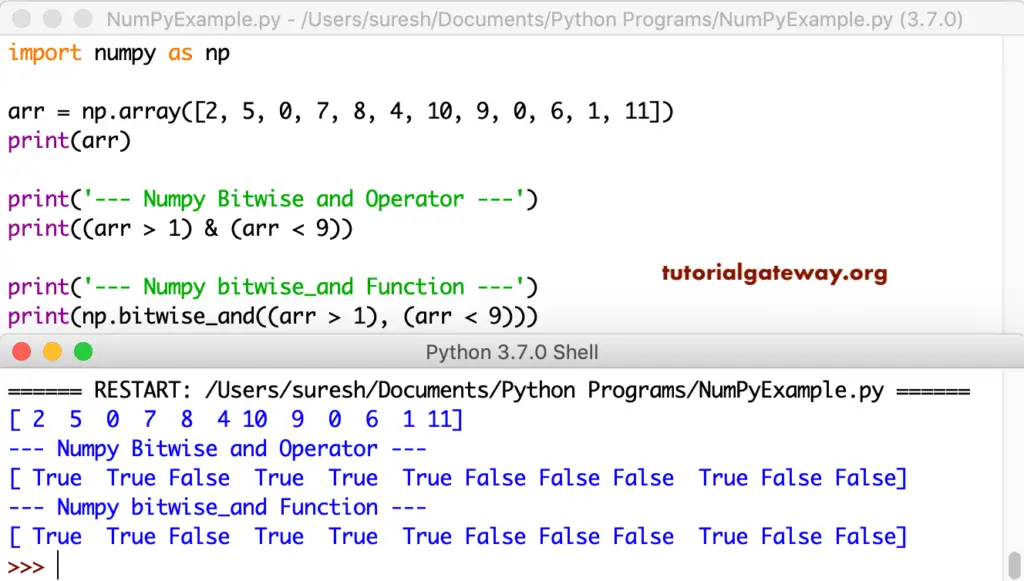
Here, we are performing the comparison on multi-dimensional arrays using bitwise_and function and bitwise and operator.
import numpy as np
arr = np.random.randn(3, 5)
print(arr)
print('--- Two Dimensional Numpy Bitwise and Operator ---')
print((arr > 0) & (arr < 0.5))
print('--- Two Dimensional Numpy bitwise_and Function ---')
print(np.bitwise_and((arr > 0), (arr < 0.5)))
arr2 = np.random.randint(1, 25, size = (2, 2, 4))
print('--- Three Dimensional Random Array ---')
print(arr2)
print('--- Three Dimensional Numpy Bitwise and Operator ---')
print((arr2 > 5) & (arr2 < 20))
print('--- Three Dimensional Numpy bitwise_and Function ---')
print(np.bitwise_and((arr2 > 5), (arr2 < 20)))
Numpy Array Bitwise and output
[[-0.49370172 0.36784164 -0.5634175 -1.52734428 1.97063201]
[ 0.33895941 -0.07471463 2.26536834 -1.80136643 -0.06620597]
[-0.20766583 0.38012599 -0.85149217 0.01983919 -1.45677273]]
--- Two Dimensional Numpy Bitwise and Operator ---
[[False True False False False]
[ True False False False False]
[False True False True False]]
--- Two Dimensional Numpy bitwise_and Function ---
[[False True False False False]
[ True False False False False]
[False True False True False]]
--- Three Dimensional Random Array ---
[[[24 21 24 23]
[10 11 7 13]]
[[17 19 13 20]
[ 5 24 4 16]]]
--- Three Dimensional Numpy Bitwise and Operator ---
[[[False False False False]
[ True True True True]]
[[ True True True False]
[False False False True]]]
--- Three Dimensional Numpy bitwise_and Function ---
[[[False False False False]
[ True True True True]]
[[ True True True False]
[False False False True]]]Python Numpy bitwise or operator
The Python Numpy bitwise or operator and bitwise_or function return False if both bit values return False otherwise, true. Let me show you the bitwise or Truth table using the below program.
import numpy as np
print('----Bitwise or operator Example----')
print('True | True = ', (True | True))
print('True | False = ', (True | False))
print('False | True = ', (False | True))
print('False | False = ', (False | False))
print('\n----bitwise_or Function Example----')
print('True bitwise_or True = ', np.bitwise_or(True, True))
print('True bitwise_or False = ', np.bitwise_or(True, False))
print('False bitwise_or True = ', np.bitwise_or(False, True))
print('False bitwise_or False = ', np.bitwise_or(False, False))
Numpy Array Bitwise or output
----Bitwise or operator Example----
True | True = True
True | False = True
False | True = True
False | False = False
----bitwise_or Function Example----
True bitwise_or True = True
True bitwise_or False = True
False bitwise_or True = True
False bitwise_or False = FalseHere, we declared two int variables and used the bitwise or and bitwise_or on those two. As we already know, 12 = 00001100, 25 = 00011001 so, 00001100 | 00011001 retunes 00011101 means 29.
import numpy as np
a = 12
b = 25
print('Binary Value of 12 = ', np.binary_repr(a))
print('Binary Value of 25 = ', np.binary_repr(b))
print('Bitwise or Operator Result = ', a | b)
print('bitwise_or Function Result = ', np.bitwise_or(a, b))
Numpy Array Bitwise or output
Binary Value of 12 = 1100
Binary Value of 25 = 11001
Bitwise or Operator Result = 29
bitwise_or Function Result = 29In this example, we are using the Numpy bitwise_or function and bitwise or operator on two arrays.
import numpy as np
arr1 = np.array([2, 5, 0, 12, 8, 10])
print(arr1)
arr2 = np.array([12, 30, 6, 25, 12, 65])
print(arr2)
print('\nNumpy Bitwise or Operator Result = ', (arr1 | arr2))
print('Numpy bitwise_or Function Result = ', np.bitwise_or(arr1, arr2))
print()
x = np.random.randint(1, 15, size = (3, 5))
print(x)
y = np.random.randint(10, 25, size = (3, 5))
print(y)
print('\n---Numpy Bitwise or Operator Result---\n', (x | y))
print('---Numpy bitwise_or Function Result---\n ', np.bitwise_or(x, y))
Numpy Array Bitwise or output
[ 2 5 0 12 8 10]
[12 30 6 25 12 65]
Numpy Bitwise or Operator Result = [14 31 6 29 12 75]
Numpy bitwise_or Function Result = [14 31 6 29 12 75]
[[11 7 12 7 10]
[ 4 2 5 12 12]
[ 9 12 3 11 13]]
[[16 17 11 15 10]
[18 19 19 22 19]
[22 17 14 19 23]]
---Numpy Bitwise or Operator Result---
[[27 23 15 15 10]
[22 19 23 30 31]
[31 29 15 27 31]]
---Numpy bitwise_or Function Result---
[[27 23 15 15 10]
[22 19 23 30 31]
[31 29 15 27 31]]Like bitwise and, you can use bitwise or and bitwise_or function to perform logical comparison as well. Let me use this bitwise or operator to check whether the item in an array is less than 3 or greater than 8. If either one of the condition is True, then True is returned otherwise, false.
import numpy as np
arr = np.array([2, 5, 0, 7, 8, 4, 10, 9, 0, 6, 1, 11])
print(arr)
print('--- Numpy Bitwise or Operator ---')
print((arr < 3) | (arr > 8))
print('--- Numpy bitwise_or Function ---')
print(np.bitwise_or((arr < 3), (arr > 8)))
Numpy Array Bitwise or output
[ 2 5 0 7 8 4 10 9 0 6 1 11]
--- Numpy Bitwise or Operator ---
[ True False True False False False True True True False True True]
--- Numpy bitwise_or Function ---
[ True False True False False False True True True False True True]Here, we used bitwise_or and bitwise or to perform the comparison on multi-dimensional arrays.
import numpy as np
arr = np.random.randn(3, 5)
print(arr)
print('--- Two Dimensional Numpy Bitwise or Operator ---')
print((arr < 0) | (arr > 1))
print('--- Two Dimensional Numpy bitwise_or Function ---')
print(np.bitwise_or((arr < 0), (arr > 1)))
arr2 = np.random.randint(1, 25, size = (2, 2, 4))
print('--- Three Dimensional Random Array ---')
print(arr2)
print('--- Three Dimensional Numpy Bitwise or Operator ---')
print((arr2 < 8) | (arr2 > 17))
print('--- Three Dimensional Numpy bitwise_or Function ---')
print(np.bitwise_or((arr2 < 8), (arr2 > 17)))
Numpy Array Bitwise or output
[[ 1.04390004 0.66190755 0.27436456 -1.80262006 -0.263908 ]
[ 0.4266228 -0.08927048 0.48680432 -3.34951675 0.36628762]
[-1.41136647 -0.42538889 -1.88675276 -1.11568904 0.47588306]]
--- Two Dimensional Numpy Bitwise or Operator ---
[[ True False False True True]
[False True False True False]
[ True True True True False]]
--- Two Dimensional Numpy bitwise_or Function ---
[[ True False False True True]
[False True False True False]
[ True True True True False]]
--- Three Dimensional Random Array ---
[[[ 8 17 10 5]
[ 9 16 10 23]]
[[11 11 6 10]
[ 9 4 6 15]]]
--- Three Dimensional Numpy Bitwise or Operator ---
[[[False False False True]
[False False False True]]
[[False False True False]
[False True True False]]]
--- Three Dimensional Numpy bitwise_or Function ---
[[[False False False True]
[False False False True]]
[[False False True False]
[False True True False]]]Python Numpy left shift operator
The Python Numpy bitwise left shift operator shifts the binary number towards the left side for a specified number of positions. For example, a<<1 or left_shift(a, 1) converts 12 to binary value and then left-shift one position. a = 00001100<<1 = 00011000 = 24. If a<<2, then 00110000.
import numpy as np
a = 12
b = 25
print('Binary Value of 12 = ', np.binary_repr(a))
print('Binary Value of 25 = ', np.binary_repr(b))
print('\nLeft Shift Operator Result = ', a << 1)
print('left_shift Function Result = ', np.left_shift(a, 1))
print('\nLeft Shift Operator Result = ', b << 1)
print('left_shift Function Result = ', np.left_shift(b, 1))
Numpy Array left shift output
Binary Value of 12 = 1100
Binary Value of 25 = 11001
Left Shift Operator Result = 24
left_shift Function Result = 24
Left Shift Operator Result = 50
left_shift Function Result = 50In this example, we are using Numpy left_shift function and left shift operator on an array. The first statement (arr1 << 1) will perform a binary left shift of one position on each and every item in an array. The second one (arr1 << arr2) performs a left shift based on arr2 items. I mean, 2 << 1, 12 << 2, 9 << 3, 12 << 4, 17 << 5, 11 << 6
import numpy as np
arr1 = np.array([2, 12, 9, 12, 17, 11])
print(arr1)
arr2 = np.array([1, 2, 3, 4, 5, 6])
print(arr2)
print('\nNumpy Left Shift Operator Result = ', (arr1 << 1))
print('Numpy left_shift Function Result = ', np.left_shift(arr1, 1))
print('\nNumpy Left Shift Operator Result = ', (arr1 << arr2))
print('Numpy left_shift Function Result = ', np.left_shift(arr1, arr2))
print()
x = np.random.randint(1, 20, size = (3, 7))
print(x)
y = np.random.randint(1, 5, size = (3, 7))
print(y)
print('\n---Numpy Left Shift Operator Result---\n', (x << y))
print('---Numpy left_shift Function Result---\n ', np.left_shift(x, y))
Numpy Array left shift output
[ 2 12 9 12 17 11]
[1 2 3 4 5 6]
Numpy Left Shift Operator Result = [ 4 24 18 24 34 22]
Numpy left_shift Function Result = [ 4 24 18 24 34 22]
Numpy Left Shift Operator Result = [ 4 48 72 192 544 704]
Numpy left_shift Function Result = [ 4 48 72 192 544 704]
[[ 3 13 18 14 5 4 2]
[13 14 7 9 7 6 4]
[ 8 13 4 3 18 4 8]]
[[2 3 1 3 4 2 1]
[2 2 3 2 2 2 1]
[4 2 2 2 4 3 4]]
---Numpy Left Shift Operator Result---
[[ 12 104 36 112 80 16 4]
[ 52 56 56 36 28 24 8]
[128 52 16 12 288 32 128]]
---Numpy left_shift Function Result---
[[ 12 104 36 112 80 16 4]
[ 52 56 56 36 28 24 8]
[128 52 16 12 288 32 128]]Python Numpy right shift
The Python Numpy bitwise right shift operator shifts the binary number towards the right side for a given number of positions. For example b>>1 or right_shift(b, 1) converts 25 to a binary value, next, right shift one position. b>>1 = 00011001>>1 = 00001100 = 12.
import numpy as np
a = 12
b = 25
print('Binary Value of 12 = ', np.binary_repr(a))
print('Binary Value of 25 = ', np.binary_repr(b))
print('\nRight Shift Operator Result = ', a >> 1)
print('right_shift Function Result = ', np.right_shift(a, 1))
print('\nRight Shift Operator Result = ', b >> 1)
print('right_shift Function Result = ', np.right_shift(b, 1))
Numpy Array right shift output
Binary Value of 12 = 1100
Binary Value of 25 = 11001
Right Shift Operator Result = 6
right_shift Function Result = 6
Right Shift Operator Result = 12
right_shift Function Result = 12Here, we are using Numpy right_shift function and right shift operator on an array. The first Numpy statement (arr1 >> 1) perform binary right shift of one position on each item in an array. The second one (arr1 >> arr2) perform right shift based on arr2 items. I mean, 2 >> 1, 12 >> 2, 9 >> 3, 12 >> 4, 17 >> 5, 11 >> 6
import numpy as np
arr1 = np.array([2, 12, 9, 12, 17, 11])
print(arr1)
arr2 = np.array([1, 2, 3, 4, 5, 6])
print(arr2)
print('\nNumpy right Shift Operator Result = ', (arr1 >> 1))
print('Numpy right_shift Function Result = ', np.right_shift(arr1, 1))
print('\nNumpy right Shift Operator Result = ', (arr1 >> arr2))
print('Numpy right_shift Function Result = ', np.right_shift(arr1, arr2))
print()
x = np.random.randint(1, 20, size = (3, 7))
print(x)
y = np.random.randint(1, 5, size = (3, 7))
print(y)
print('\n---Numpy right Shift Operator Result---\n', (x >> y))
print('---Numpy right_shift Function Result---\n ', np.right_shift(x, y))
Numpy Array right shift output
[ 2 12 9 12 17 11]
[1 2 3 4 5 6]
Numpy right Shift Operator Result = [1 6 4 6 8 5]
Numpy right_shift Function Result = [1 6 4 6 8 5]
Numpy right Shift Operator Result = [1 3 1 0 0 0]
Numpy right_shift Function Result = [1 3 1 0 0 0]
[[11 12 12 12 2 12 4]
[ 1 14 14 14 17 12 2]
[12 11 10 12 2 9 11]]
[[3 3 1 1 3 3 3]
[4 4 4 1 2 4 4]
[1 3 1 2 4 3 1]]
---Numpy right Shift Operator Result---
[[1 1 6 6 0 1 0]
[0 0 0 7 4 0 0]
[6 1 5 3 0 1 5]]
---Numpy right_shift Function Result---
[[1 1 6 6 0 1 0]
[0 0 0 7 4 0 0]
[6 1 5 3 0 1 5]]Python Numpy invert
The Python Numpy invert function is the same as the bitwise not operator. We show the same using the below-shown Python example.
import numpy as np
arr1 = np.array([10], dtype = np.uint8)
print(arr1)
print('Invert Value of arr1 = ', np.invert(arr1))
print('Binary Representation of arr1 = ', np.binary_repr(10, 8))
print('Binary Representation of x = ', np.binary_repr(245, 8))
arr2 = np.array([1, 2, 3, 4, 5, 6], dtype = np.uint8)
print(arr2)
print('Invert Value of arr1 = ', np.invert(arr2))
for x in arr2:
print('Binary Value of arr2 =', np.binary_repr(x, 8))
print('Binary Representation of 254 = ', np.binary_repr(254, 8))
print('Binary Representation of 253 = ', np.binary_repr(253, 8))
print('Binary Representation of 252 = ', np.binary_repr(252, 8))
print('Binary Representation of 251 = ', np.binary_repr(251, 8))
print('Binary Representation of 250 = ', np.binary_repr(250, 8))
print('Binary Representation of 249 = ', np.binary_repr(249, 8))
Python Numpy Array invert function
[10]
Invert Value of arr1 = [245]
Binary Representation of arr1 = 00001010
Binary Representation of x = 11110101
[1 2 3 4 5 6]
Invert Value of arr1 = [254 253 252 251 250 249]
Binary Value of arr2 = 00000001
Binary Value of arr2 = 00000010
Binary Value of arr2 = 00000011
Binary Value of arr2 = 00000100
Binary Value of arr2 = 00000101
Binary Value of arr2 = 00000110
Binary Representation of 254 = 11111110
Binary Representation of 253 = 11111101
Binary Representation of 252 = 11111100
Binary Representation of 251 = 11111011
Binary Representation of 250 = 11111010
Binary Representation of 249 = 11111001