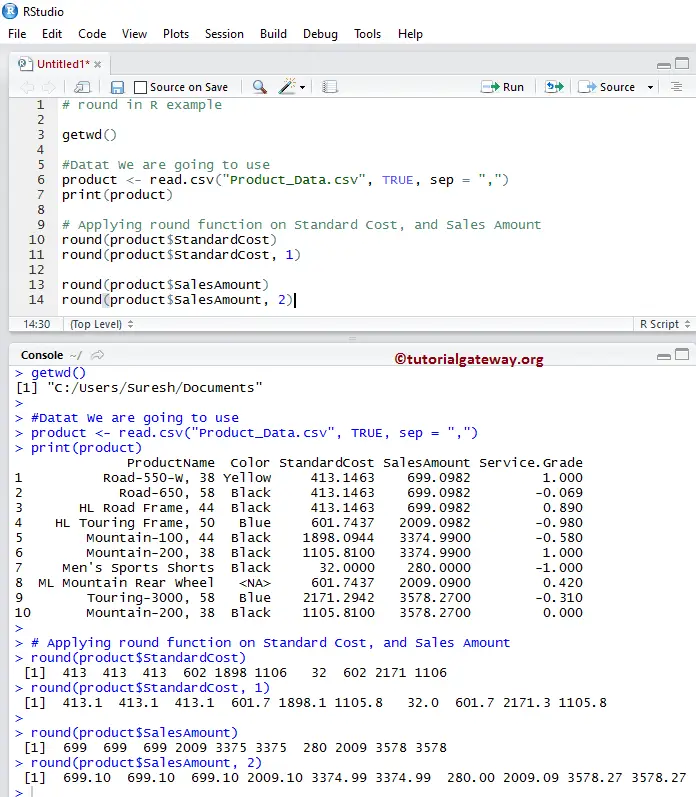The R round method is one of the Math functions which round a specific number or an expression to the nearest value. Let us see how to use round with an example.
R round Syntax
The syntax of the round in R Programming language is
# numeric_Expression to nearest value round(numeric_Expression) # decimal points to specified integer_value round(numeric_Expression, integer_value)
Numeric_Expression: It can be a numeric value or a valid numerical expression.
- If the numeric_Expression is a positive or negative numeric value, it returns the nearest ceiling value.
- If it is not a number (NaN), then it returns NaN. And if it is positive or negative infinity, the function returns the same.
R round Function example
In this program, We are going to return the round values of different data and display the output.
# Use on Positive Value round(45.56) round(525.4999) # Use on Negative values round(-140.825) round(-13.23) # Expression round(140.986 + 122.456 - 220.4233 + 12.67) # on vectors number <- c(-22.26, 456.94, 2.50, 2.51, -36.49, -813.111 , -525.123) round(number)
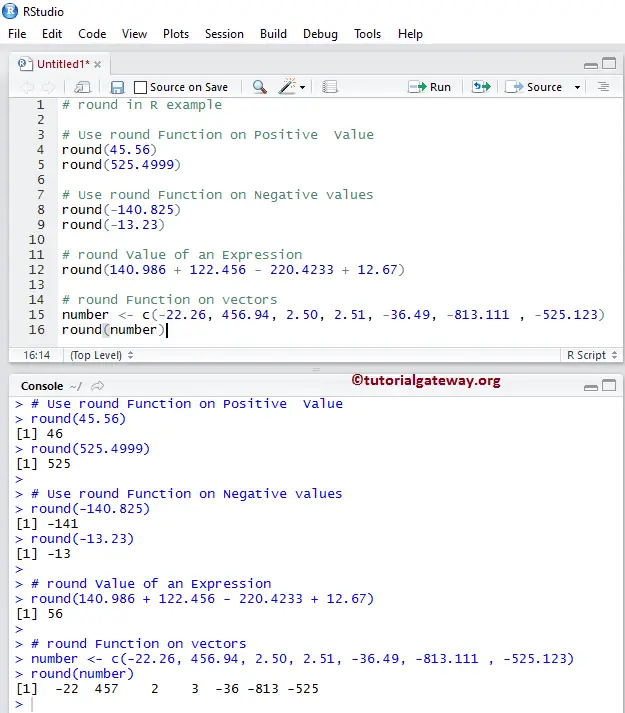
Example 2
In this R Program, We are going to round the decimal values of different data & display the output.
# Use on Positive Value round(45.565, 0) # decimal points to 1 round(525.419299, 1) round(525.419299, 2) # Use on Negative values round(-140.825, 2) round(-13.239, 2) # Expression round((140.986 + 122.4563256 - 220.4233 + 12.67), 2) # vectors number <- c(-22.26, 456.94, 2.50, 2.591, -36.49, -813.111 , -525.123) round(number, 1)
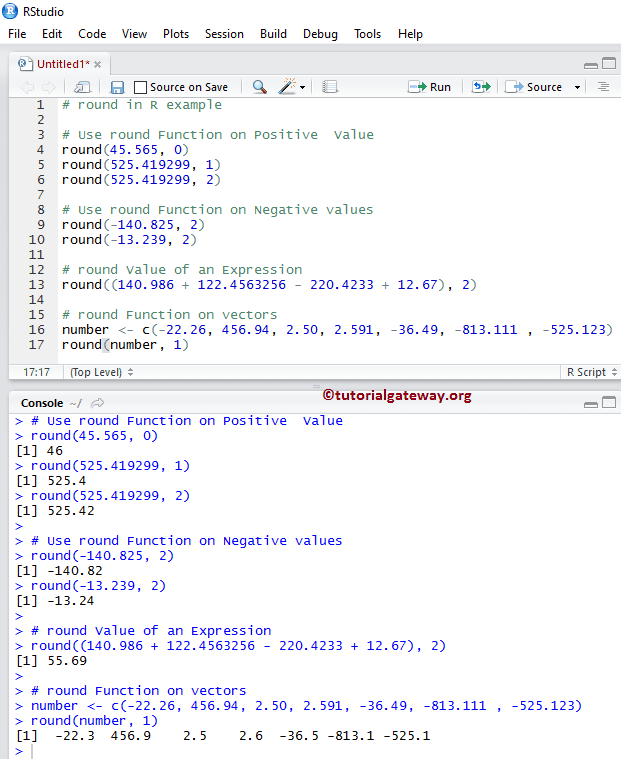
R round Function Example 3
In this program, We are going to apply the round function to List data and display the output. For this example, we are using the airquality data set provided by R.
#Dataset We are going to use airquality # Applying on Airquality Wind Data round(airquality$Wind) round(airquality$Wind, 1)
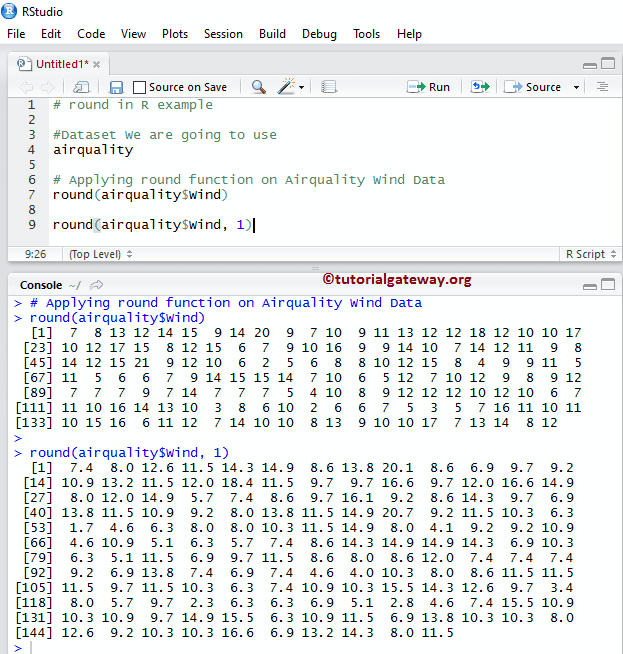
This function also allows you to round the numeric values in a database or table columns. In this example, We are going to round all the records present in the [Standard Cost] and [Sales Amount] columns. For this, We are going to use the below-shown CSV file data.
TIP: Please refer to the Read CSV Function article to understand the steps involved in importing the CSV file.
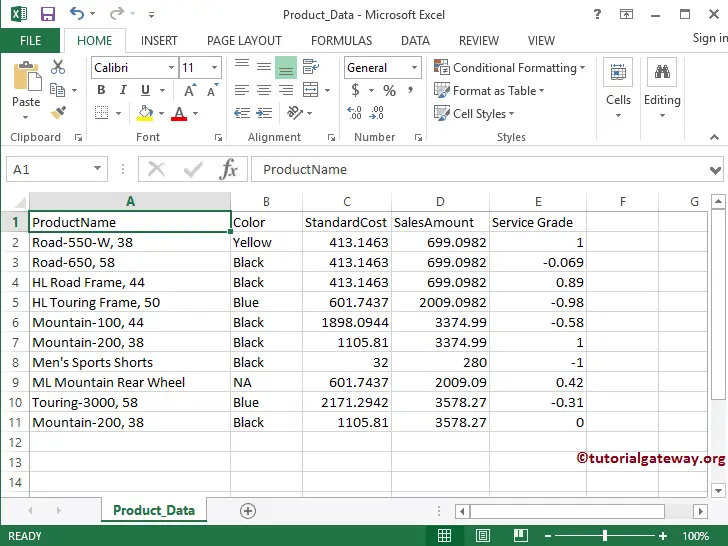
R CODE
getwd()
#Datat We are going to use
product <- read.csv("Product_Data.csv", TRUE, sep = ",")
print(product)
# Applying on Standard Cost, and Sales Amount
round(product$StandardCost)
round(product$StandardCost, 1)
round(product$SalesAmount)
round(product$SalesAmount, 2)