Python strftime is a shorter version of string format time that allows formatting dates and times as per the requirement. As the name suggests, you can convert a given Python datetime object into a string representation using a specified strftime format option. For instance, you can use strftime to convert and display the date and time in “YYYY-MM-DD” or “H:M:S”.
The Python strftime function is a part of the datetime, time, and pandas module, and you must import these libraries. This article shows how to use strftime to parse datetime objects, a table of available formatting codes, and an example of each format option.
Python strftime function
It is used to format date and time and returns a string representation. The Python strftime function accepts the input as a datetime object and uses the directives to format them, and returns the output as a string.
The syntax of the Python strftime function in the datetime module is
datetime_Object_Value.strftime(Directives)
The List of available Python strftime directives and their descriptions.
| Directives | Description | Output |
|---|---|---|
| %a | Short Version of Weekday | Wed |
| %A | Full Version of Weekday | Wednesday |
| %b | Short Version of Month Name | Jan |
| %B | Full Version of Month Name | January |
| %c | Local Version of Dt and tm | Thu May 23 10:35:32 2019 |
| %d | Day Number of a Month 01 to 31 | 23 |
| %f | Microseconds 000000 to 999999 | 965060 |
| %H | Hours 00 to 23 | 15 |
| %I | Hours 00 to 12 | 10 |
| %j | Day Number of the Year 001 to 366 | 320 |
| %m | Month as a Number 01 to 12 | 05 |
| %M | Minutes from 00 to 59 | 35 |
| %p | AM or PM | AM |
| %S | Seconds from 00 to 59 | 32 |
| %U | Week Number of the Year from 00 to 53, where First Day of the Week = Sunday | 20 |
| %w | Weekday as a Number from 0 to 6, Where 0 = Sunday | 4 |
| %W | Week Number of the Year from 00 to 53, where First Day of the Week = Monday | 20 |
| %x | Local Version of Date | 05/23/19 |
| %X | Local of Time | 10:35:32 |
| %y | Short Version of Year | 19 |
| %Y | Full Version of the Year | 2019 |
| %z | UTC Offset | |
| %Z | Timezone | |
| %% | A % character | % |
Python strftime in datetime module
The datetime module provides various functions to work with dates and times; strftime is one of them. To work with this strftime function, you must first import the datetime module.
import datetime
Next, you need a datetime object because this function accepts it as an input. So, use the datetime class to create an object. Again, this class has many methods to get the particular date & time parts, and we covered them in a different article.
dt = datetime.datetime.now()
Once you have a datetime object inside the strftime function, use any of the directives mentioned above to display the date and times in the desired format. The following examples list gives an idea of most of the used codes.
Python datetime strftime Example
This Python strftime example uses the datetime class now() function to get the current data. Next, we used the strftime function to return the Year, Month name, Month Number, Day Number, etc., from today’s date and time.
Get the Year, Month name, Month Number, and Day Number from Today’s date using this function.
from datetime import datetime
dt = datetime.now()
print('Current Date = ', dt)
print('Year in Short = ', dt.strftime('%y'))
print('Current Year = ', dt.strftime('%Y'))
print('Month Name in Short = ', dt.strftime('%b'))
print('Month Name = ', dt.strftime('%B'))
print('Month Number = ', dt.strftime('%m'))
print('Day Number of the Month = ', dt.strftime('%d'))
print('Day Number of the Year = ', dt.strftime('%j'))
print('Week No of Year 00 to 53 = ', dt.strftime('%U'))
print('Week Number of Year = ', dt.strftime('%W'))
print('Short Version of Weekday = ', dt.strftime('%a'))
print('Full Version of Weekday = ', dt.strftime('%A'))
print('Weekday as a Number = ', dt.strftime('%w'))
Current Date = 2023-05-12 15:27:30.520082
Year in Short = 23
Current Year = 2023
Month Name in Short = May
Month Name = May
Month Number = 05
Day Number of the Month = 12
Day Number of the Year = 132
Week No of Year 00 to 53 = 19
Week Number of Year = 19
Short Version of Weekday = Fri
Full Version of Weekday = Friday
Weekday as a Number = 5Creating string from a timestamp
from datetime import datetime
timestamp = 1487958621
dt = datetime.fromtimestamp(timestamp)
print("datetime object =", dt)
a = dt.strftime("%d/%m/%Y, %H:%M:%S")
print("Example 1 =", a)
b = dt.strftime("%A %d %b, %Y")
print("Example 2 =", b)
c = dt.strftime("%d %B, %Y")
print("Example 3 =", c)
d = dt.strftime("%I %p")
print("Example 4 =", d)
datetime object = 2017-02-24 23:20:21
Example 1 = 24/02/2017, 23:20:21
Example 2 = Friday 24 Feb, 2017
Example 3 = 24 February, 2017
Example 4 = 11 PMUse Locales to format datetime
We use the Python strftime function to return the local version of Date, Time, and DateTime of the current date and time.
from datetime import datetime
dt = datetime.now()
print(dt)
print('Local Version = ', dt.strftime('%c'))
print('Local Version of Dt = ', dt.strftime('%x'))
print('Local Version of Tm = ', dt.strftime('%X'))
2021-05-02 16:00:01.379106
Local Version = Sun May 2 16:00:01 2021
Local Version of Dt = 05/02/21
Local Version of Tm = 16:00:01Convert time to string format
Let me use this Python strftime to return the Hours, Minutes, Seconds, Microseconds, AM, or PM from the current DateTime class.
from datetime import datetime
dt = datetime.now()
print(dt)
print('Hours = ', dt.strftime('%H'))
print('Hours = ', dt.strftime('%I'))
print('Minutes = ', dt.strftime('%M'))
print('Seconds = ', dt.strftime('%S'))
print('Microseconds = ', dt.strftime('%f'))
print('AM or PM = ', dt.strftime('%p'))
print('% Charcter = ', dt.strftime('%%'))
Print Hours, Minutes, Seconds, and Microseconds using this method output
2021-05-02 15:57:46.656409
Hours = 15
Hours = 03
Minutes = 57
Seconds = 46
Microseconds = 656409
AM or PM = PM
% Charcter = %Python strftime to format DateTime object
So far, we are using one Python directive to return one part of the Date. However, it is very useful to format the date and time in the required format. It displays the current date and time in Year/month/day Hour:Minute: Second AM/PM.
import datetime
dt = datetime.datetime.now()
print(dt)
print(dt.strftime('%Y/%m/%d %H:%M:%S %p'))
2021-05-02 15:54:05.603666
2021/05/02 15:54:05 PMFew more formatting options.
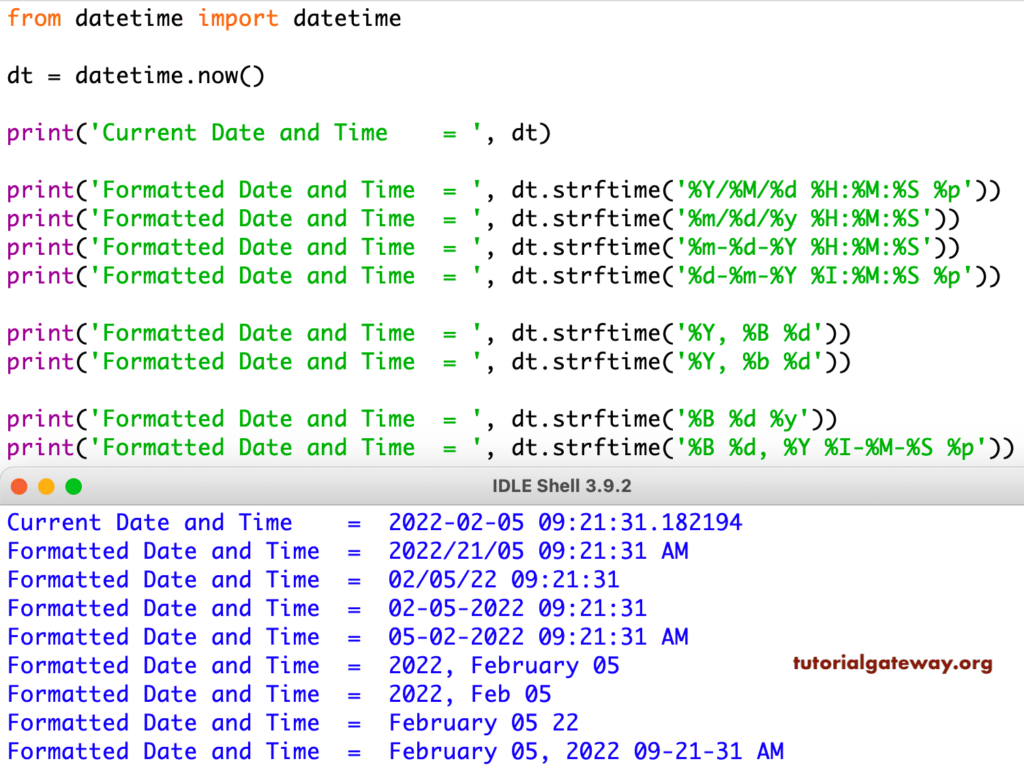
Python strftime in time module Example
In Python programming, apart from the datetime module, the time module also has the strftime function. To work with this, you have to import the time library.
The syntax of the Python strftime function in the time module is shown below.
time.strftime(Directives, time_object_value)
time Example
Here, we used the localtime function in the time library and applied a few of the available Python strftime format codes.
import time
dt = time.localtime(1234567)
print(time.strftime('%Y/%M/%d %H:%M:%S %p', dt))
print(time.strftime('%m/%d/%y %H:%M:%S', dt))
print(time.strftime('%d-%m-%Y %I:%M:%S %p', dt))
print(time.strftime('%I:%M:%S %p', dt))
1970/26/15 12:26:07 PM
01/15/70 12:26:07
15-01-1970 12:26:07 PM
12:26:07 PMPython strftime function in pandas module
The strftime function available in the pandas module is the most powerful one. Instead of applying on datetime object, pandas allows you to apply strftime on DataFrame and Series. So, you can use this function to format dates and times in a complete table.
Series Example
In this example, we declared a series of dates and used the strftime function with %A %d %B %Y %H:%M:%S %p format to display the Weekday name, day number, month name, Year, Hours, Minutes, Seconds, and AM or PM.
import pandas as pd
data = pd.Series(['2015-04-06', '2016-05-10', '2017-06-15', '2018-07-25'])
dts = pd.to_datetime(data)
formatted = dts.dt.strftime('%A %d %B %Y %H:%M:%S %p')
print(formatted)
0 Monday 06 April 2015 00:00:00 AM
1 Tuesday 10 May 2016 00:00:00 AM
2 Thursday 15 June 2017 00:00:00 AM
3 Wednesday 25 July 2018 00:00:00 AM
dtype: objectDataFrame Example
This simple example shows how to use this function to convert date and time columns in a table to string representation of a given format.
import pandas as pd
data = {'name': ['John', 'Mike', 'Suresh', 'Tracy'],
'Age': [25, 32, 30, 26],
'Profession': ['Developer', 'Analyst', 'Admin', 'HR'],
'Salary':[10000, 12000, 9000, 11000],
'date': ['2015-04-06', '2016-05-09', '2017-06-11', '2018-07-25']
}
df = pd.DataFrame(data)
df['date'] = pd.to_datetime(df['date'])
df['formatted'] = df['date'].dt.strftime('%A, %d %B %Y')
print(df)
name Age Profession Salary date formatted
0 John 25 Developer 10000 2015-04-06 Monday, 06 April 2015
1 Mike 32 Analyst 12000 2016-05-09 Monday, 09 May 2016
2 Suresh 30 Admin 9000 2017-06-11 Sunday, 11 June 2017
3 Tracy 26 HR 11000 2018-07-25 Wednesday, 25 July 2018