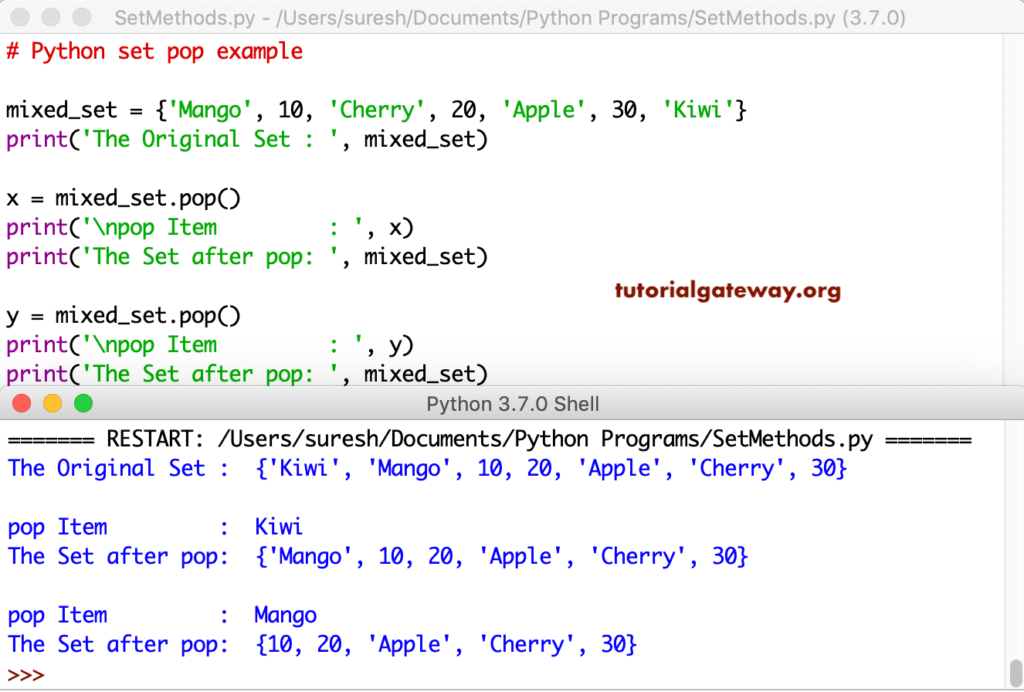The Python pop method is used to remove a random from a set. It is because the set won’t store the items using indexes. You can assign that removed item to a new variable for further reference. The syntax of this Python set pop method is
set.pop()
Python set pop Function example
The pop method removes the last item from a given one. As we all know, sets are not in any particular order. So, you never know which item was removed from it. In this example, we declared a numeric. Next, we used this Python pop function to remove a random set item from the existing one.
numeric = {150, 250, 350, 450, 550}
print('The Original : ', numeric )
numeric.pop()
print('The after : ', numeric)
The Original : {450, 550, 150, 250, 350}
The after : {550, 150, 250, 350}This Python set pop code is the same as the above example. However, this time we are assigning the removed value to a new variable and printing the same.
TIP: Please refer to the set in Python.
numeric = {150, 250, 350, 450, 550}
print('The Original : ', numeric )
x = numeric.pop()
print('\npop Item : ', x)
print('The after : ', numeric)
The Original : {450, 550, 150, 250, 350}
pop Item : 450
The after : {550, 150, 250, 350}How to use set pop to remove all items?
In this Python set pop example, we are using it to remove all the existing items one after the other.
numeric_set = {15, 25, 35, 45, 55}
print('The Original : ', numeric_set )
x = numeric_set.pop()
print('\npop Item : ', x)
print('The Set after : ', numeric_set)
y = numeric_set.pop()
print('\npop Item : ', y)
print('The Set after : ', numeric_set)
z = numeric_set.pop()
print('\npop Item : ', z)
print('The Set after : ', numeric_set)
zz = numeric_set.pop()
print('\npop Item : ', zz)
print('The Set after : ', numeric_set)
The Original : {35, 55, 25, 45, 15}
pop Item : 35
The Set after : {55, 25, 45, 15}
pop Item : 55
The Set after : {25, 45, 15}
pop Item : 25
The Set after : {45, 15}
pop Item : 45
The Set after : {15}How to pop items in a string set?
We are working with the pop function on the string set this time.
fruits_set = {'Mango', 'Cherry', 'Apple', 'Kiwi'}
print('The Original : ', fruits_set)
x = fruits_set.pop()
print('pop Item : ', x)
print('The after: ', fruits_set)
y = fruits_set.pop()
print('\npop Item : ', y)
print('The after : ', fruits_set)
The Original : {'Apple', 'Mango', 'Cherry', 'Kiwi'}
pop Item : Apple
The after: {'Mango', 'Cherry', 'Kiwi'}
pop Item : Mango
The after : {'Cherry', 'Kiwi'}Although it is not worth it, I am giving one example. So, you get the idea.
a = {1, 2, 3, 4, 5, 6, 7, 8, 9}
print("Old Items = ", a)
a.discard(7)
a.discard(4)
print("New Set Items = ", a)
Fruits = {'apple', 'Mango', 'orange', 'banana', 'cherry','kiwi'}
print("\nOld Items = ", Fruits)
Fruits.discard('Mango')
print("New Items = ", Fruits)
Old Items = {1, 2, 3, 4, 5, 6, 7, 8, 9}
New Items = {1, 2, 3, 5, 6, 8, 9}
Old Items = {'Mango', 'cherry', 'banana', 'apple', 'kiwi', 'orange'}
New Items = {'cherry', 'banana', 'apple', 'kiwi', 'orange'}How to pop items from the mixed set?
Here, we declared mixed items. Next, we used the pop method to remove a random item from it.
mixed_set = {'Mango', 10, 'Cherry', 20, 'Apple', 30, 'Kiwi'}
print('The Original Set : ', mixed_set)
x = mixed_set.pop()
print('\npop Item : ', x)
print('The Set after pop: ', mixed_set)
y = mixed_set.pop()
print('\npop Item : ', y)
print('The Set after pop: ', mixed_set)