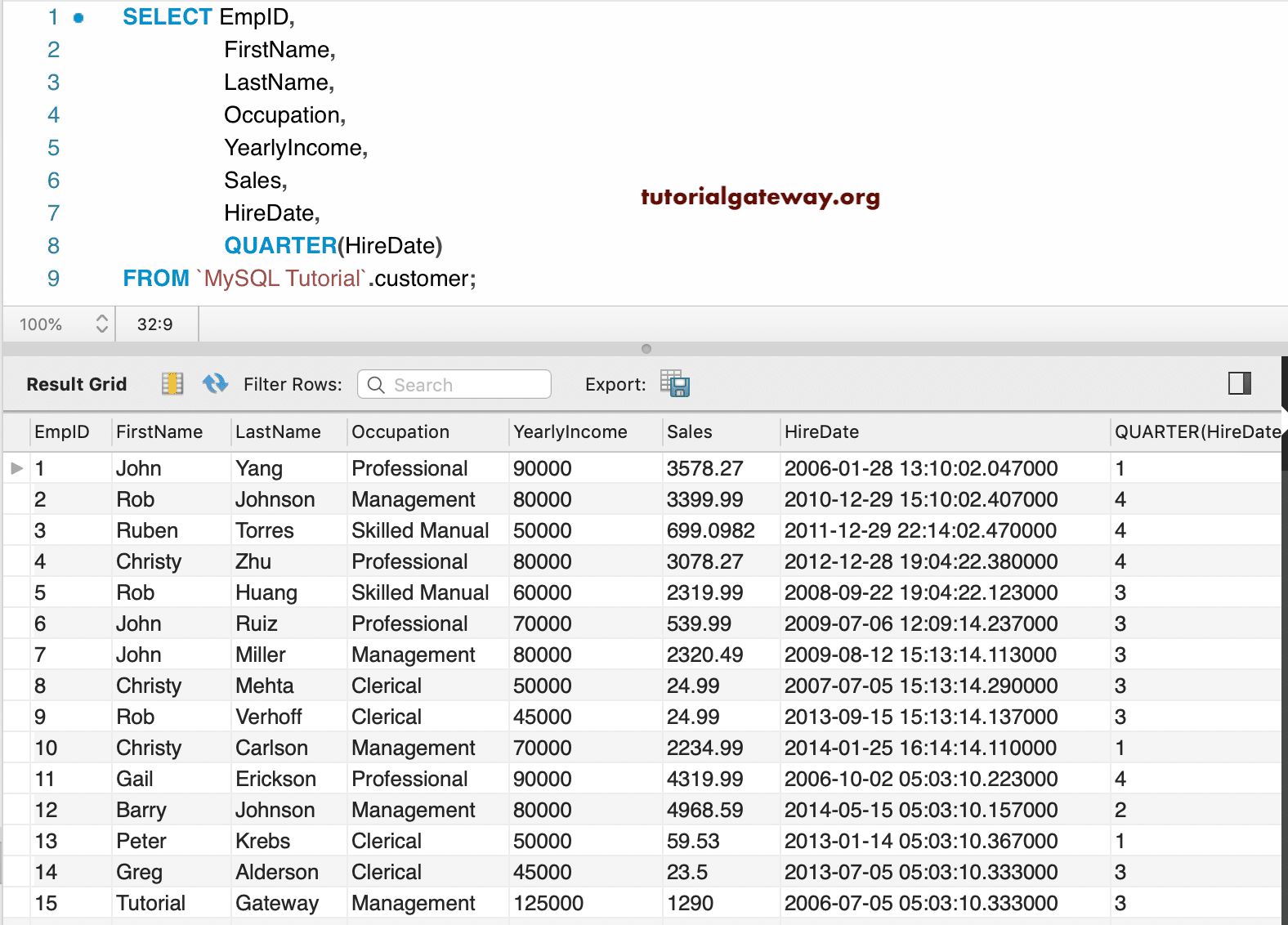MySQL Quarter is one of the Date Functions, which is useful to return the quarter of the year number from a given date. This method returns an integer range from 1 to 4. The basic syntax of the MySQL Quarter Function is as shown below:
QUARTER(date or expression);
TIP: This method returns 0 if the given argument is 0000-00-00. Or Say it returns 0 if the Zero DATEPART is given.
MySQL Quarter function Example
The below-shown queries help you understand the use of this method. Here, we are returning the Quarter numbers from the different date expressions and the Datetime expression.
SELECT QUARTER('2016-12-22');
SELECT QUARTER('2016-07-15');
SELECT QUARTER('2016-03-15 11:22:33');
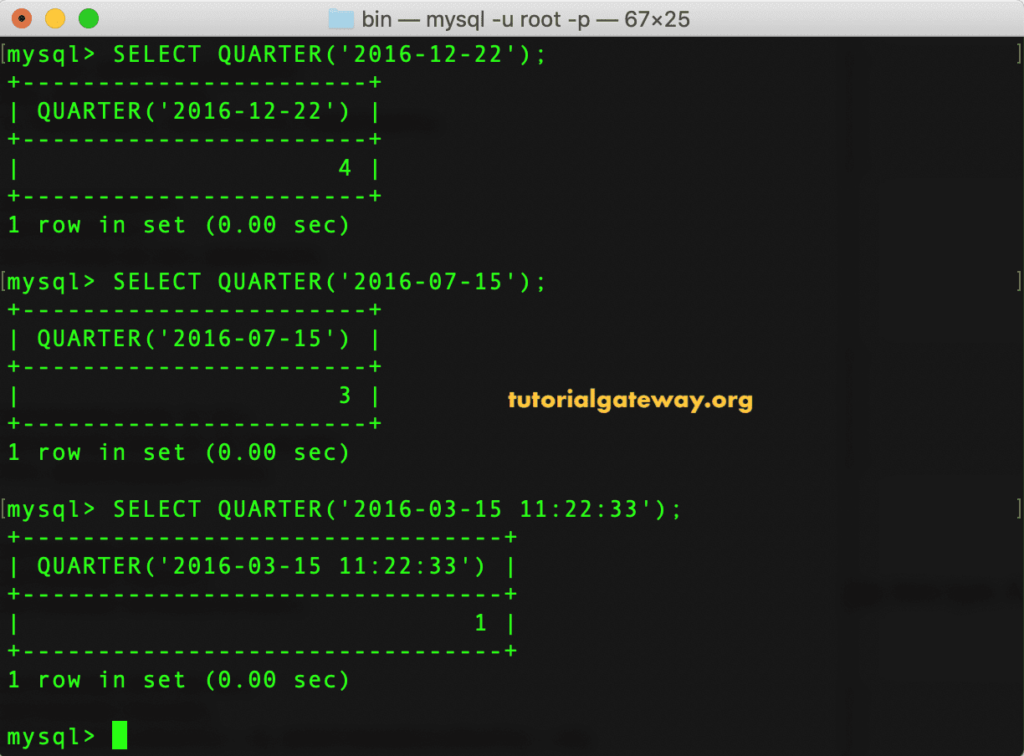
Here, we are returning the quarter of the year from the current date and time returned by the MySQL Now() and CURDATE() functions.
SELECT CURDATE(), QUARTER(CURDATE());
SELECT NOW(), QUARTER(NOW());
SELECT QUARTER(CURDATE() + 20), QUARTER(NOW() + 2);
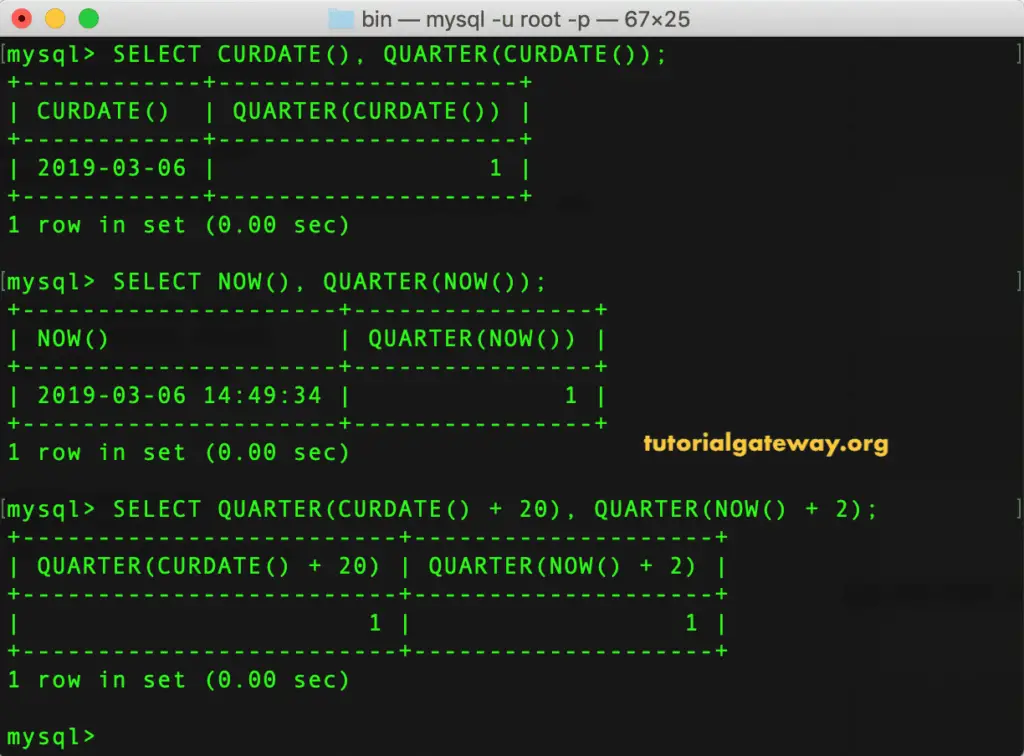
MySQL Quarter Example 2
The following MySQL query shows you what happens when we try to get the year quarter value from a date in string format. In this Date method example, we are trying to print the output from YYYYMMDD, YYMMDD, YYYYMMDDHHMMSS formats.
SELECT QUARTER(20190512);
SELECT QUARTER(750812);
SELECT QUARTER(20191112012233);
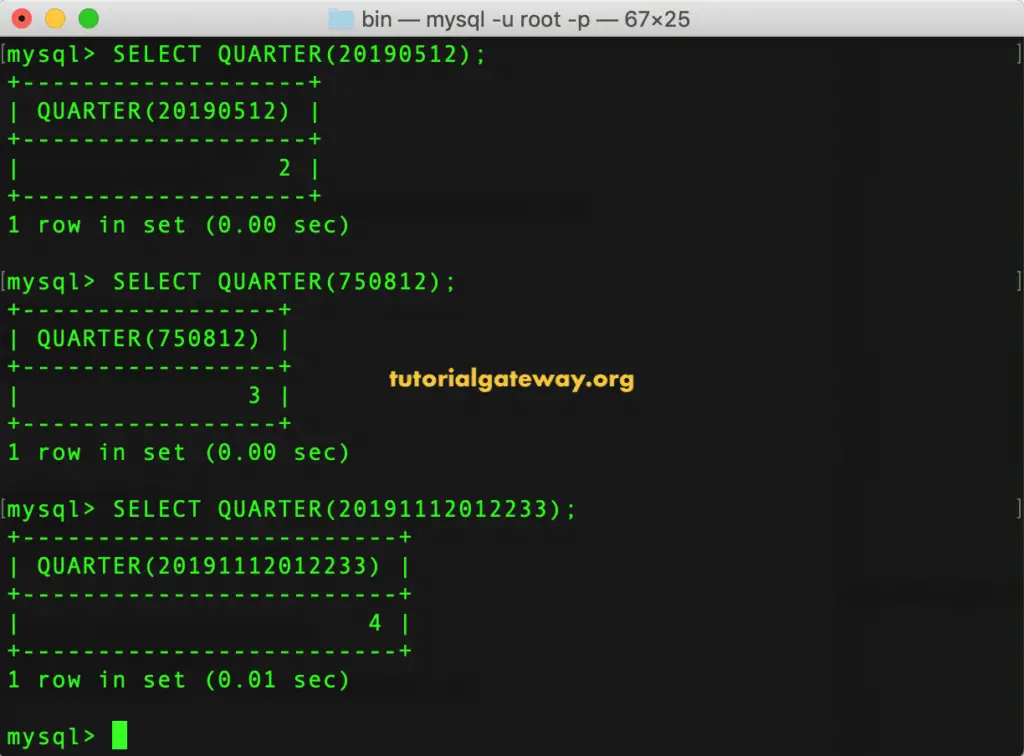
Example 3
Here, we are trying to return the Quarter of the Year from an invalid dt, and zero month part. That’s why this Date method in MySQL returns NULL.
SELECT QUARTER(20190542);
SELECT QUARTER(2019-00-00);
SELECT QUARTER(CURDATE() + 45);
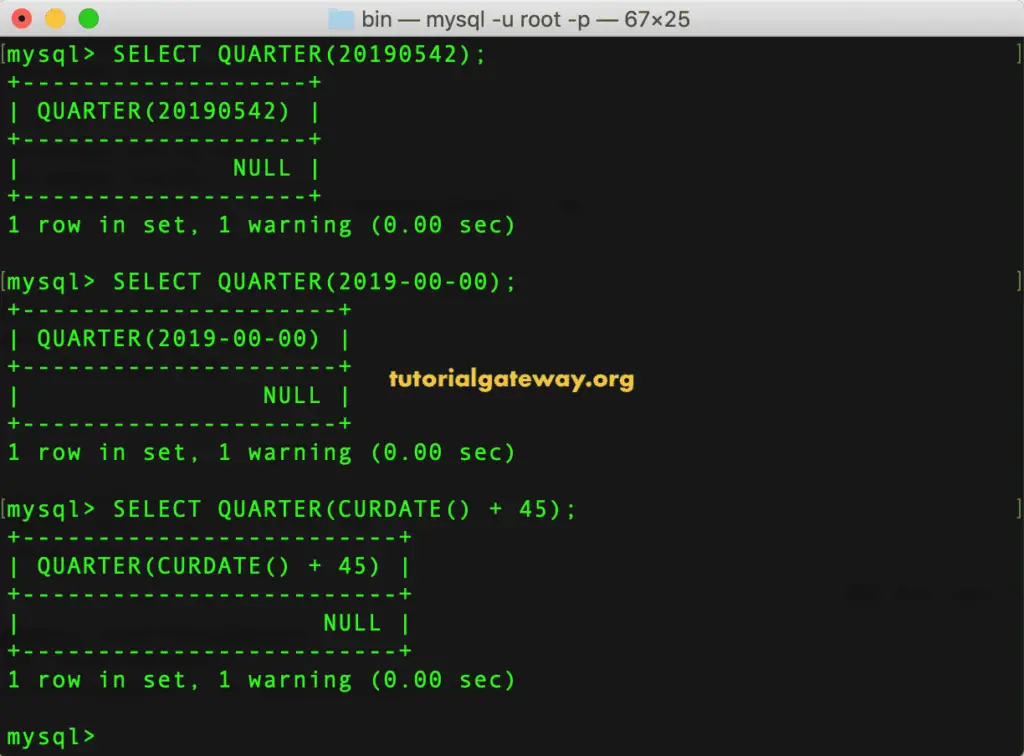
In this instance, we show you how to use this method on a table. Here, we are returning the month number from the HireDate column. For this Quarter function demo, we are using Workbench to write a query against the customer table.
SELECT EmpID,
FirstName,
LastName,
Occupation,
YearlyIncome,
Sales,
HireDate,
QUARTER(HireDate)
FROM customer;