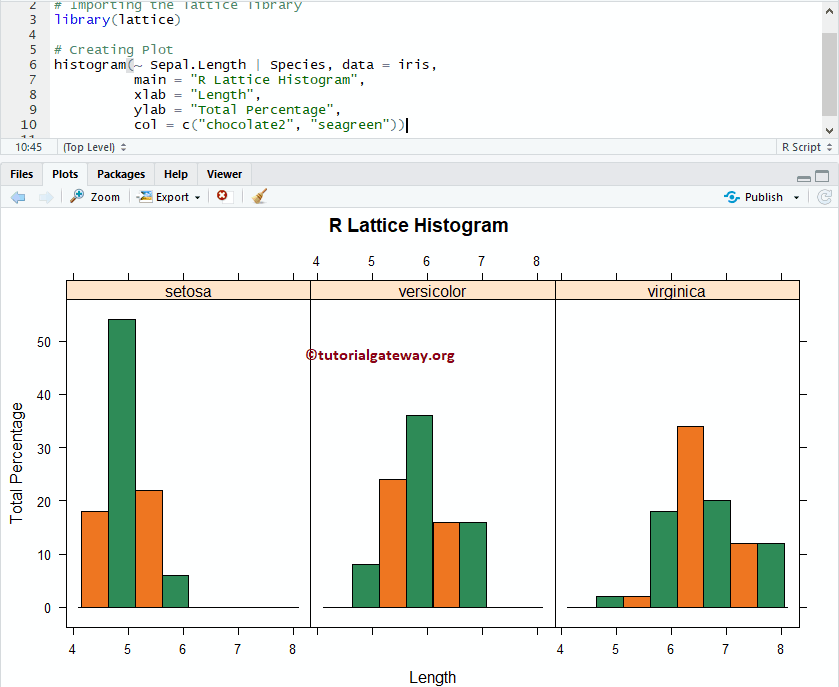The Lattice Histogram in R is useful to visualize the statistical information. Though it looks like a Barplot, Histograms display data in equal intervals. Let us see how to Create a Lattice Histogram using the lattice library, Format its color, add labels, and draw multiple Histograms.
Lattice Histogram in R syntax
The basic syntax to draw the lattice Histogram in this Programming is
histogram(x,
data,
allow.multiple, outer = TRUE,
auto.key = FALSE,
aspect = "fill",
panel = lattice.getOption("panel.histogram"),
prepanel, scales, strip, groups,
xlab, xlim, ylab, ylim,
type = c("percent", "count", "density"),
nint = if (is.factor(x)) nlevels(x)
else round(log2(length(x)) + 1),
endpoints = extend.limits(range(as.numeric(x), finite = TRUE), prop = 0.04),
breaks,
equal.widths = TRUE,
drop.unused.levels = lattice.getOption("drop.unused.levels"),
...,
lattice.options = NULL,
default.scales = list(),
default.prepanel = lattice.getOption("prepanel.default.histogram"),
subscripts,
subset).)
Before we get into the example, let us see the data that we are going to use for this Lattice Histogram example. iris is the date set provided by the Studio.
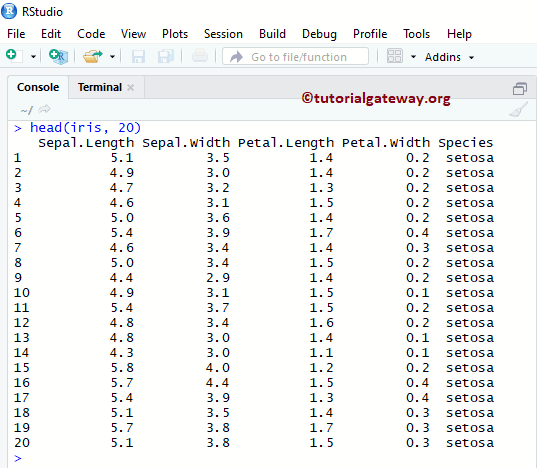
Create a Lattice Histogram in R
In this example, we show you how to create a Lattice Histogram using the iris dataset, which is provided by the Studio.
# Importing the lattice library
library(lattice)
# Creating Plot
histogram(~ Sepal.Length, data = iris)
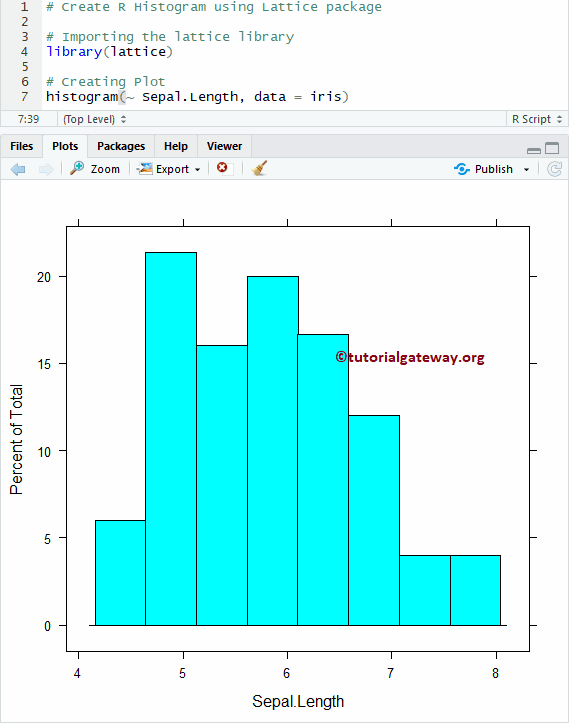
Assigning names to Lattice Histogram in R
If you require to import R Programming data from external files, please refer R Read CSV article. In this example, we show how to assign names to Lattice Histogram, X-Axis, and Y-Axis using main, xlab, and ylab.
- main: You can change, or provide the Title for your Histogram.
- xlab: Please specify the label for the X-Axis
- ylab: Please specify the label for the Y-Axis
# Assign Names to R Lattice package Histogram
# Importing the lattice library
library(lattice)
# Creating Plot
histogram(~ Sepal.Length, data = iris,
main = "R Lattice Histogram",
xlab = "Length",
ylab = "Total Percentage")
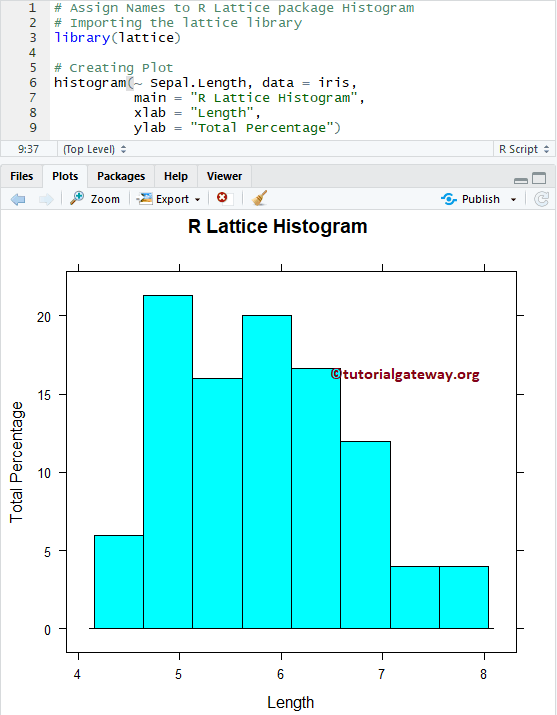
Change Colors of a Lattice Histogram in R
In this example, we show you how to change the lattice Histogram color using the col argument. Type colors() in your console to get the list of colors available in R programming.
# Change Colors of a R Lattice package Histogram
# Importing the lattice library
library(lattice)
# Creating Plot
histogram(~ Sepal.Length, data = iris,
main = "R Lattice Histogram",
xlab = "Length",
ylab = "Total Percentage",
col = c("chocolate2", "seagreen"))
From the above code, you can observe that we used two colors for the col argument. It means those two colors are repeated until the end of the bars.
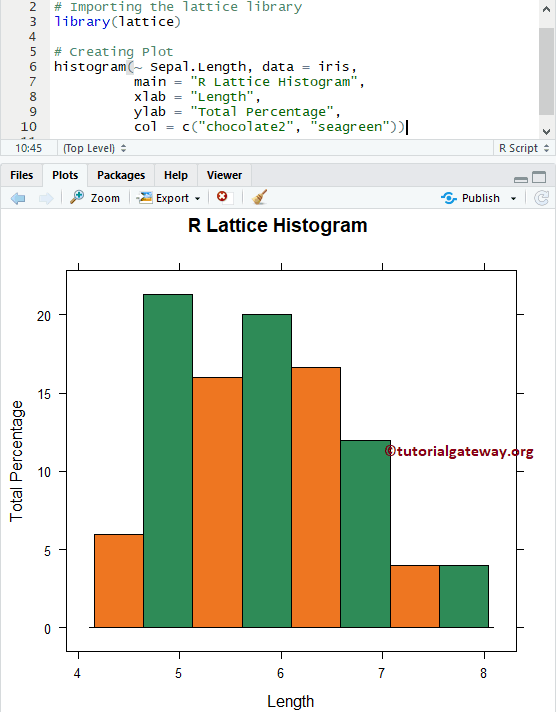
Changing Bins of a Histogram
In this example, we show how to change the Bin size using the breaks argument. You can use a Vector of values to specify the breakpoints between histogram cells. Use numbers to specify the number of cells a histogram has to return. For example, breaks = 10 means 10 bars returned.
# Lattice Histogram Example - Changing Bins
# Importing the lattice library
library(lattice)
# Creating Plot
histogram(~ Sepal.Length, data = iris,
main = "R Lattice Histogram",
xlab = "Length",
ylab = "Total Percentage",
col = c("chocolate2", "seagreen"),
breaks = 20)
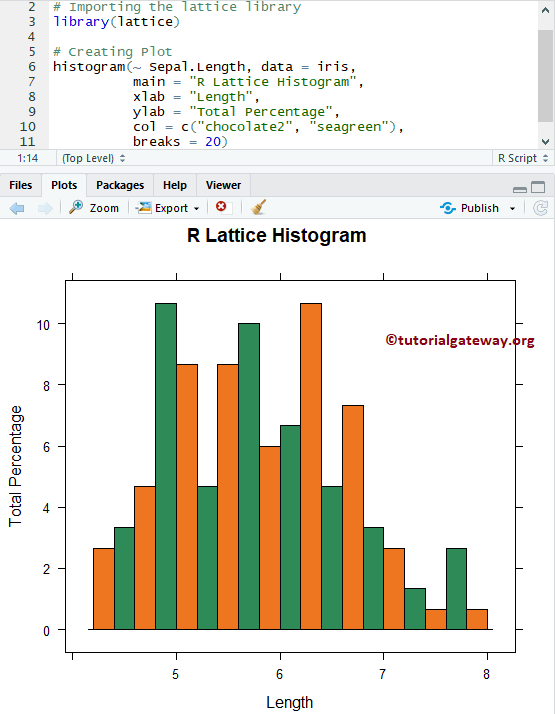
Create a Lattice Histogram with Density
In this example, we show how to create a lattice Histogram against the Density. To achieve the same, we have set the type argument to density.
# Create Lattice Histogram - Density
# Importing the lattice library
library(lattice)
# Creating Plot
histogram(~ Sepal.Length, data = iris,
main = "R Lattice Histogram",
xlab = "Length",
col = c("chocolate2", "seagreen"),
type = "density")
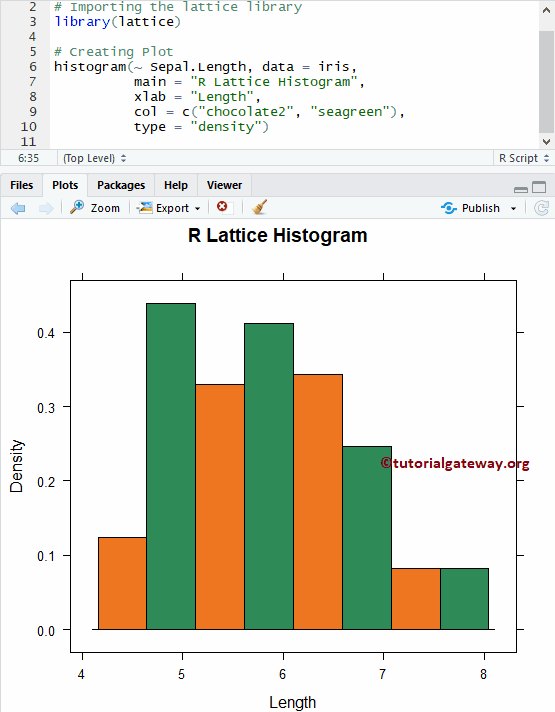
Multiple Lattice Histograms
In this example, we show you how to add multiple histograms to the plot region.
# Create Multiple Lattice Histogram
# Importing the lattice library
library(lattice)
# Creating Plot
histogram(~ Sepal.Length | Species, data = iris,
main = "R Lattice Histogram",
xlab = "Length",
ylab = "Total Percentage",
col = c("chocolate2", "seagreen"))