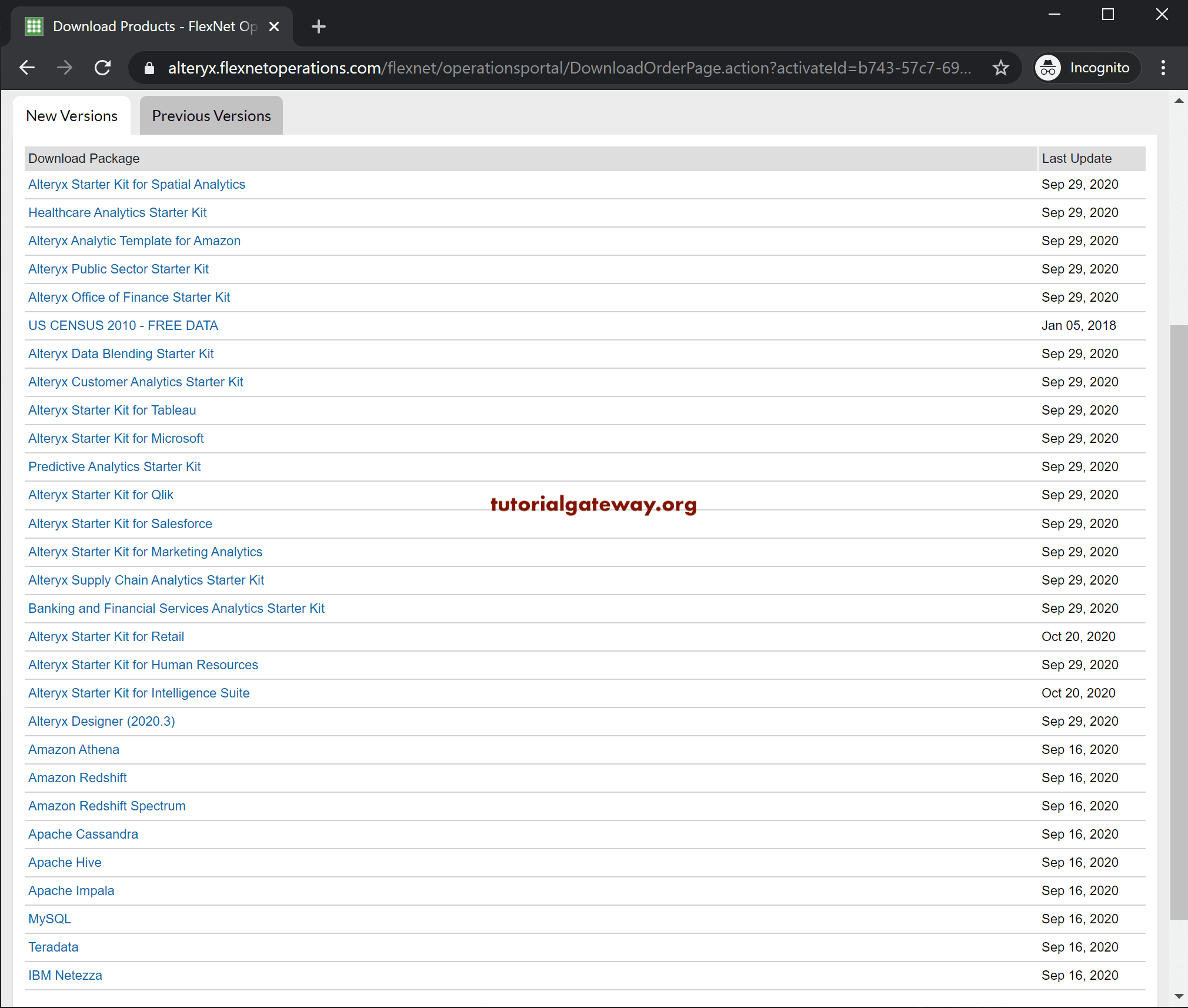This article explains to you how to download the Alteryx Designer in a step-wise manner. First, go to the download portal, and you have to sign in with the credentials.
If you don’t have an Alteryx account, please use the signup button to download the application.
Once you log in, you can see the following page. Under the product Downloads tab, please click on the Alteryx Designer button.
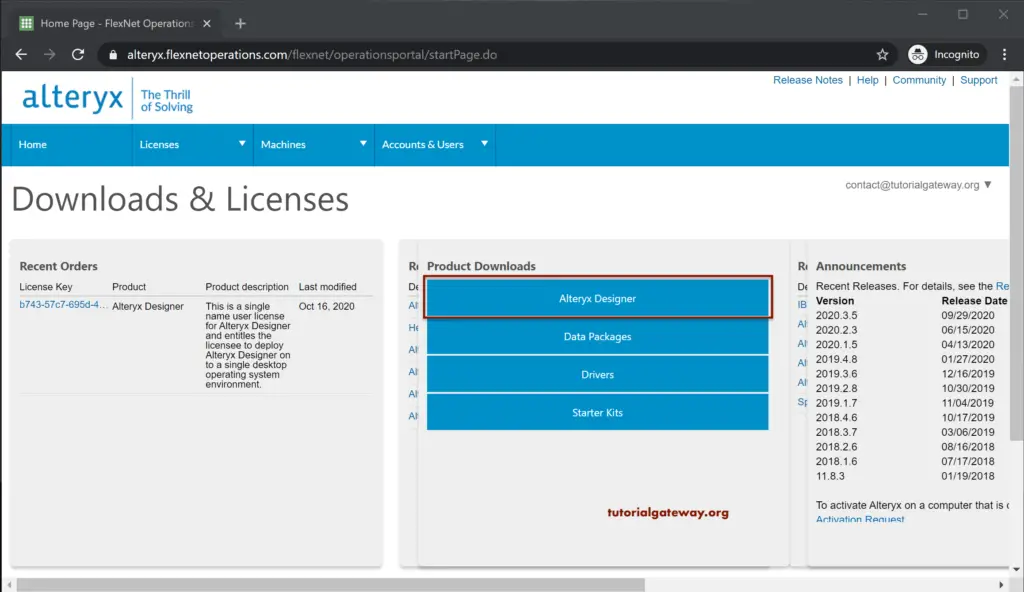
By default, it will show you the latest version of the Designer to save.
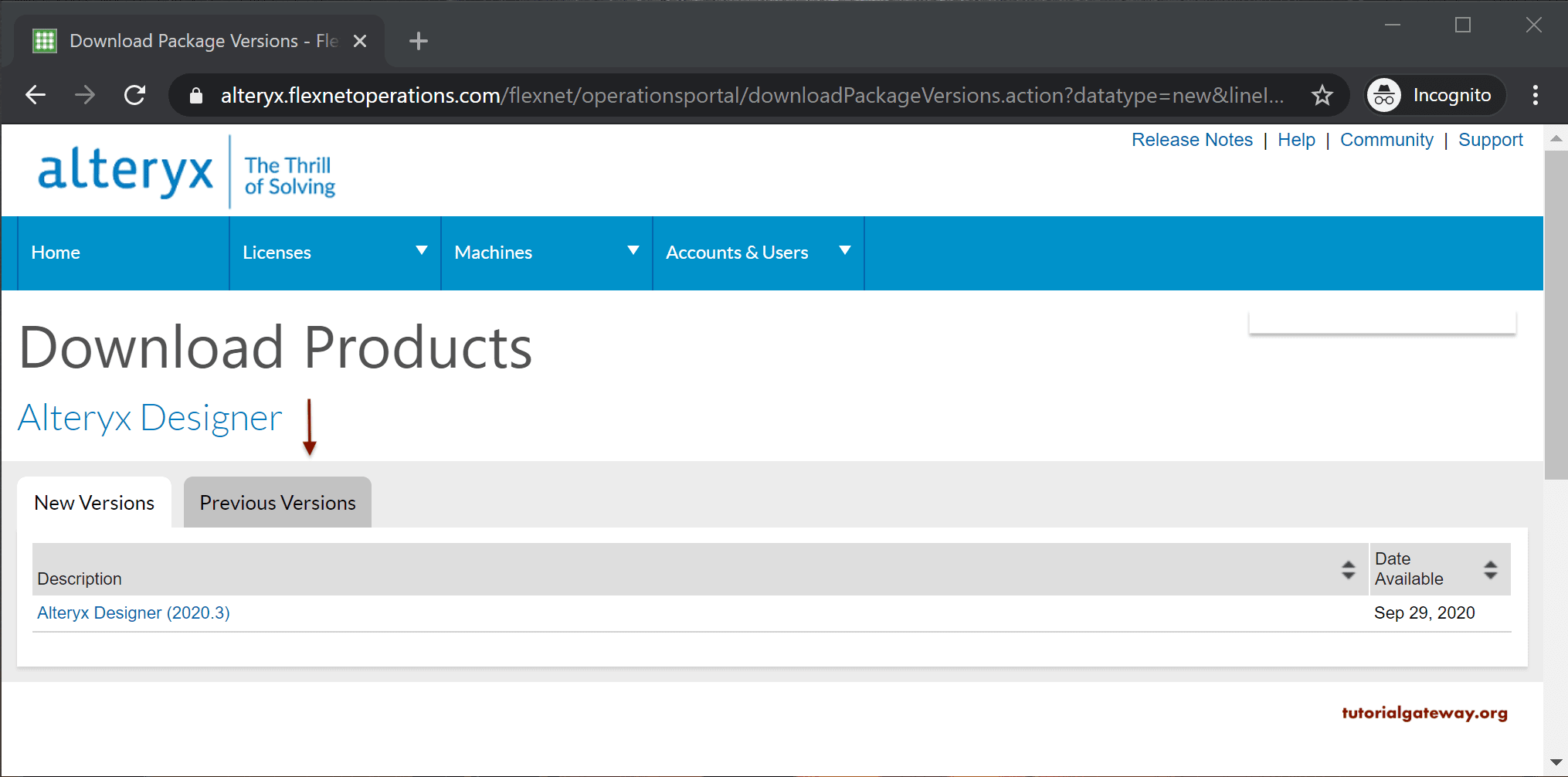
However, if you want the older Alteryx version, clicking on the Previous Versions tab will give you the list to download.
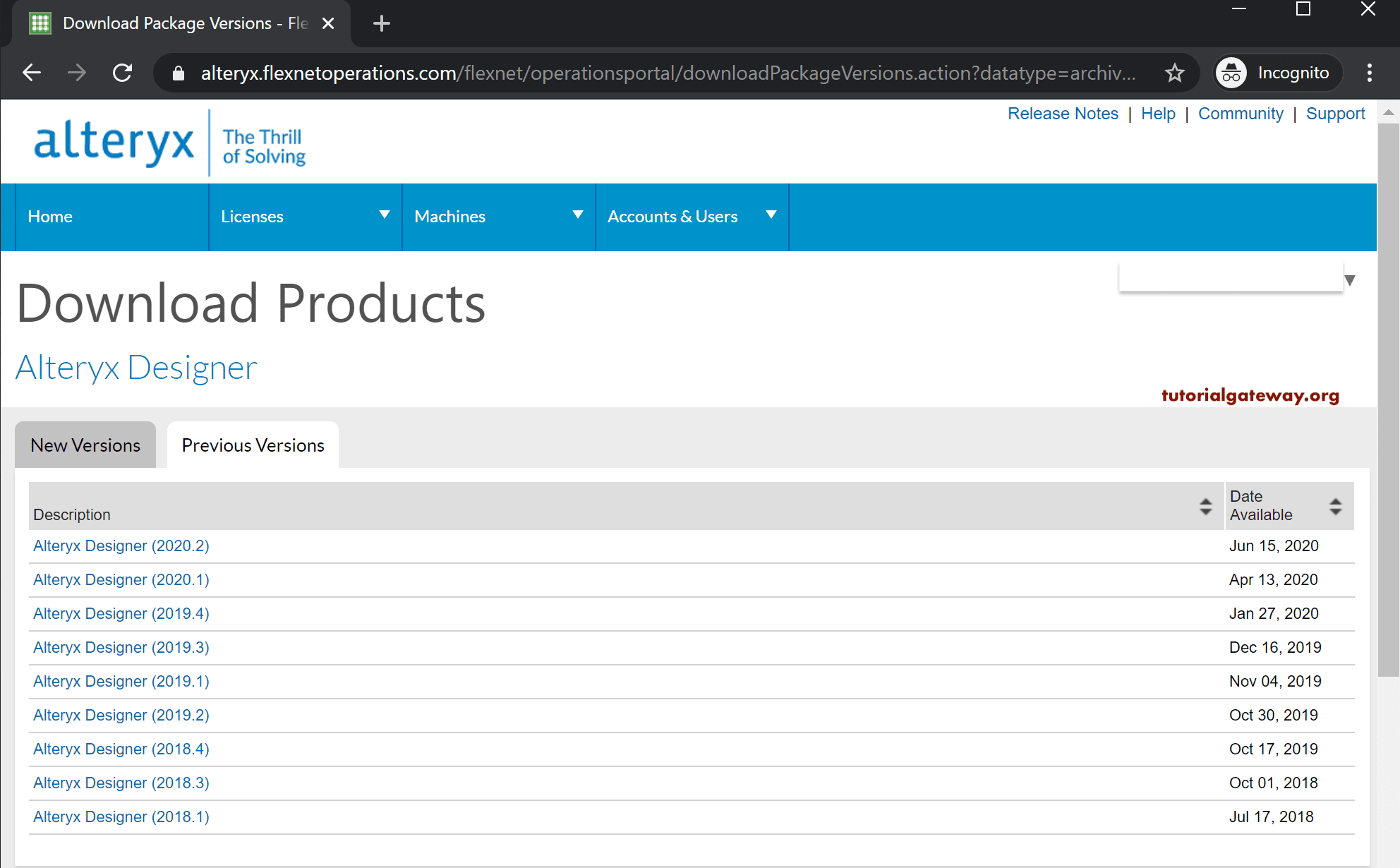
We want to use the latest version, so we selected the Alteryx Designer (2020.3) from the New Version tab. From the following screenshot, you can see the list of files.
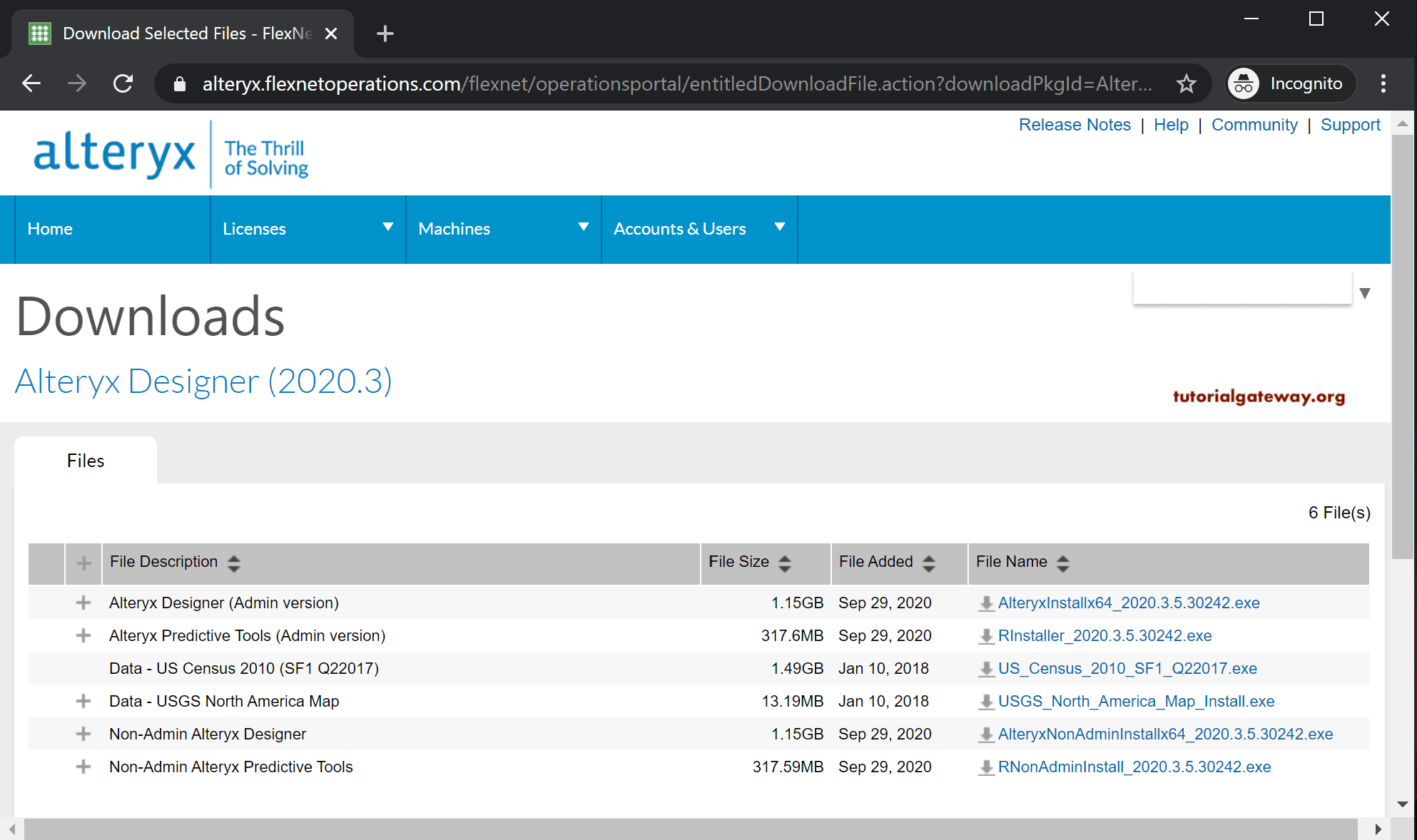
If you are a non-admin person, select the last two; otherwise, please select the first two. If you want the US data, download 3 and 4 as well. For the demo purpose, we are downloading the Alteryx Designer Admin version and the US data.
From the below image, you can see those four files that we downloaded earlier.
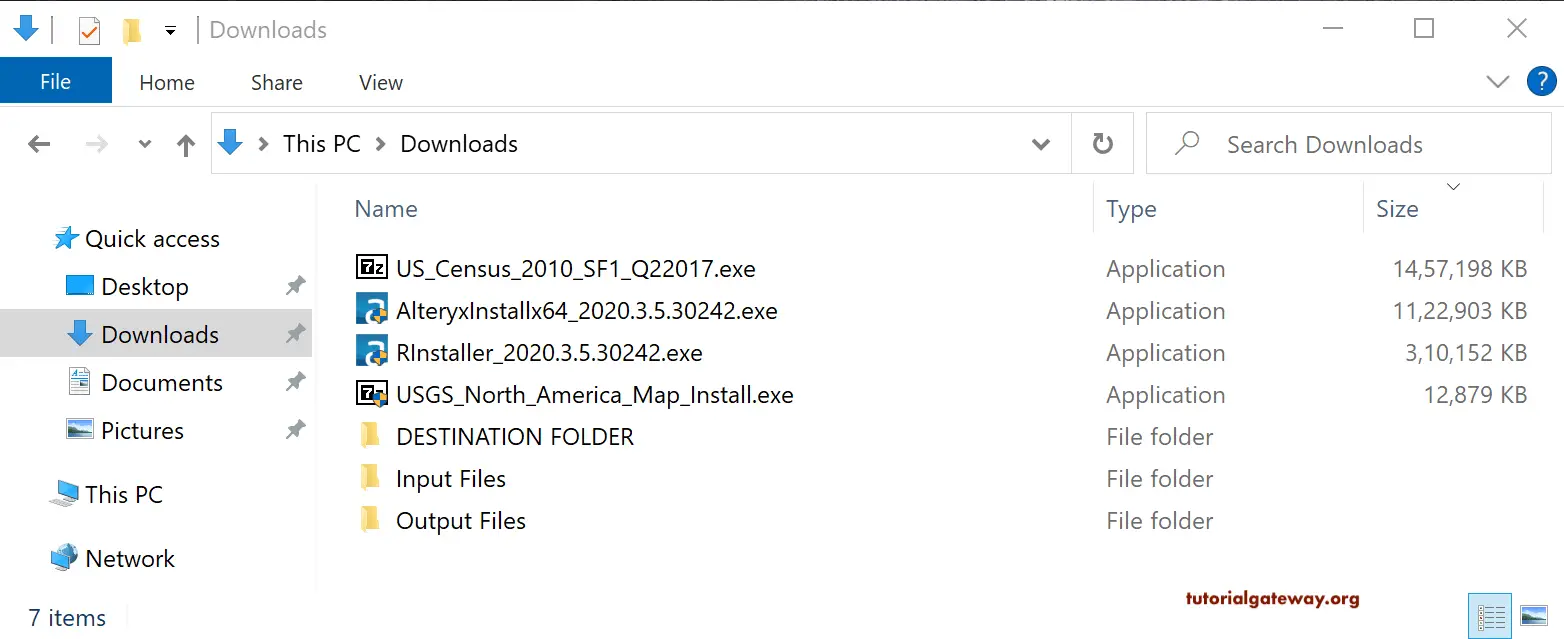
Under the License tab, you can see the list of available packages under your account. You can download packages as per the requirement.