The C# Switch case or statement is useful to choose a single section from a list of switch sections to execute depending upon the match with the match expression.
In general, C# switch statements are useful in place of if else statements because it is faster than if-else. As we said earlier, the switch case is faster than if-else. Because unlike if else, it prepares a lookup table at compile time to find out the match and directly executes that statement without comparing each condition in the list.
C# Switch Case Syntax
The basic syntax of the C# switch statement is
switch(expression)
{
case value 1:
statements;
break;
case value 2:
statements;
break;
.
.
default:
statements;
}
Let us see an example code using the C# switch case.
using System;
class Switch_Statement
{
static void Main()
{
Console.WriteLine("Enter your character");
char vowel = char.Parse(Console.ReadLine());
switch(vowel)
{
case ('a'):
Console.WriteLine("you entered a vowel");
break;
case ('e'):
Console.WriteLine("you entered a vowel");
break;
case ('i'):
Console.WriteLine("you entered a vowel");
break;
case ('o'):
Console.WriteLine("you entered a vowel");
break;
case ('u'):
Console.WriteLine("you entered a vowel");
break;
default:
Console.WriteLine("you entered a consonant");
break;
}
}
}
OUTPUT
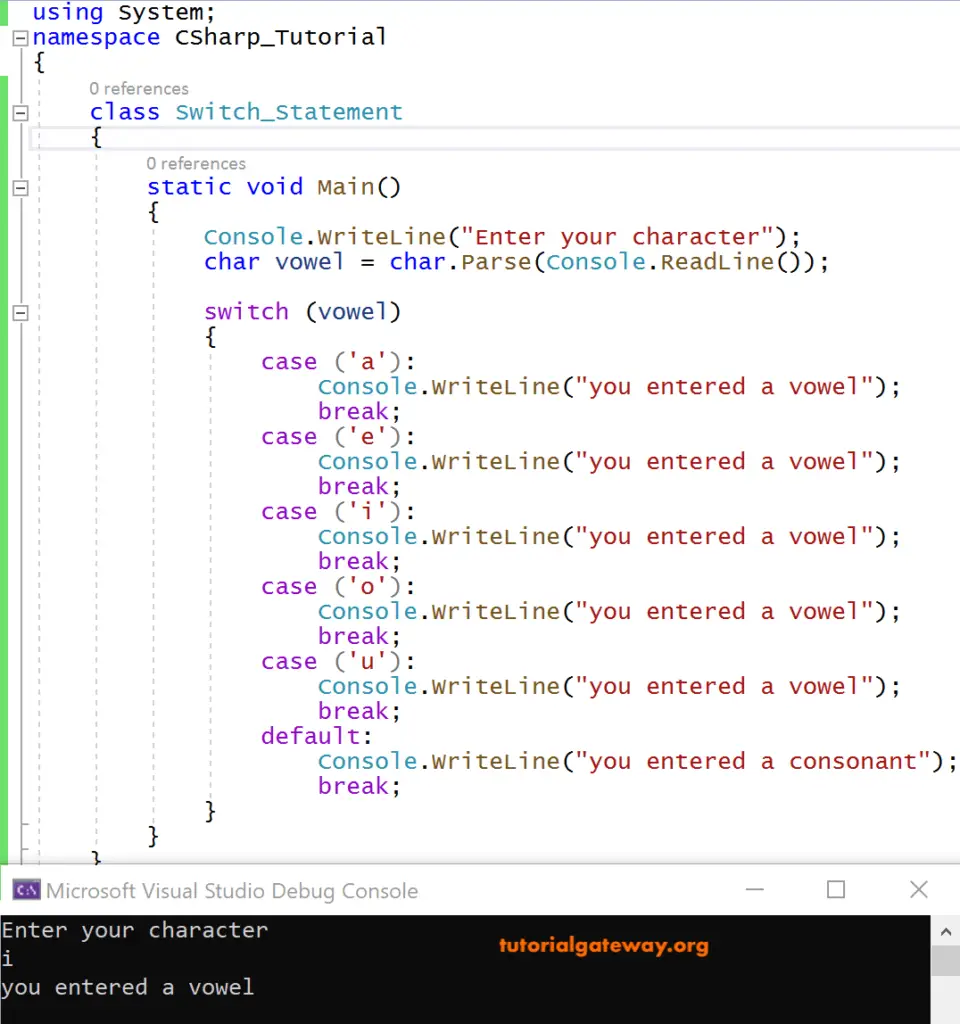
Analysis
Here we have taken a char variable vowel to store the character user has entered.
Once we entered i as input. The compiler compares character i with the cases, and the case i will result in the match, and hence it prints the output as
You entered a vowel
Next time, we entered the input as k, which gets matched with neither of the cases and hence it prints the default statement.
You entered a consonant.
C# Switch Case Example
In this example, we are creating a single C# Switch case for Multiple values.
We can create a single case for multiple values when the case statements have no code in between or have a common code for all of them.
A case with no code will fall automatically through the next case.
Let us see the way of coding for the same C# switch case statement example seen above.
using System;
class Program
{
static void Main()
{
Console.WriteLine("Enter your character");
char vowel = char.Parse(Console.ReadLine());
switch(vowel)
{
case ('a'):
case ('e'):
case ('i'):
case ('o'):
case ('u'):
Console.WriteLine("you entered a vowel");
break;
default:
Console.WriteLine("you entered a consonant");
break;
}
}
}
OUTPUT
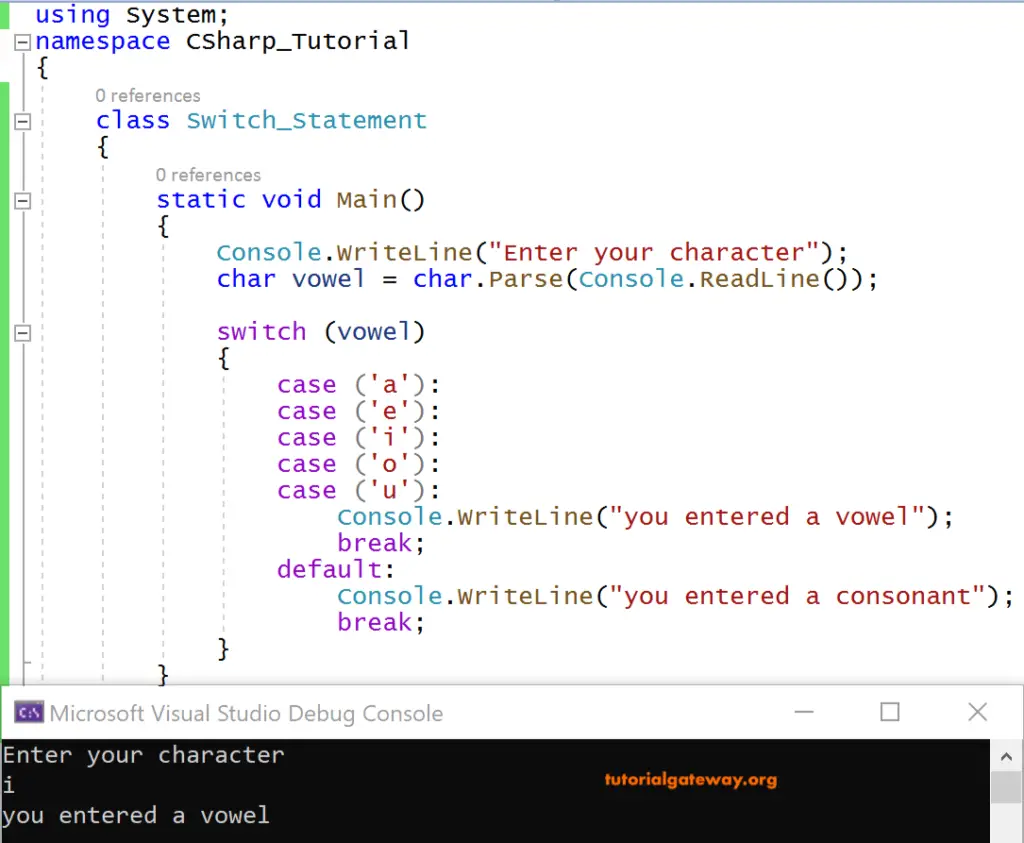
ANALYSIS
Since a, e, i, o, u are all vowels, and have to execute the same code for all these values.
Coming to the C# Switch case execution, we have given i as input for the char variable vowel.
It checks the case i, and because there is no code for i, It falls through o where no code is available. And finally, it falls through u where it finds the code and prints the output.
You entered a vowel

Next, we entered k as input where it founds no match in any of the cases. Hence it prints the default statement.
You entered a consonant
