In C#, it is an object of the System.String class in Dot Net framework. Objects of the String class are immutable (once created cannot be changed). Basically, the string type is a sequence of characters (text).
Creating a variable using the keyword string is a common practice to do any manipulations to that variable or text inside it. But in this programming language, Strings can also be used as an array of characters.
We can say that the string keyword is an alias name for the System class. Since the C# string is immutable, and it can be created objects in different ways:
- By creating a variable and assigning a literal to it.
- By using the concatenation operator +.
- Using the constructor of this class.
- Calling a method that returns the text or literal.
- By calling a Format method to convert a value or an object to its text representation.
The syntax of the strings is shown below.
//declaration string str; //initializing to null string str = null; //Initializing an empty string str = “”; string str = System.String.Empty; //Initializing a literal string path = “C:\\Program Files\\Microsoft SQL SERVER”; //Initializing a using Verbatim literal to improve readability string str = @“C:\Program Files\Microsoft SQL SERVER”;
C# String Example
In case we want to print the text in double quotes. For example (“Tutorial Gateway”), then directly, we cannot use them because double quotes have a special meaning in C#. Using Escape sequence \ (backslash), we can print a text in double quotes.
using System;
class Program
{
static void Main()
{
string str = "\"Tutorial Gateway\"";
Console.WriteLine("This is {0}", str);
}
}
OUTPUT
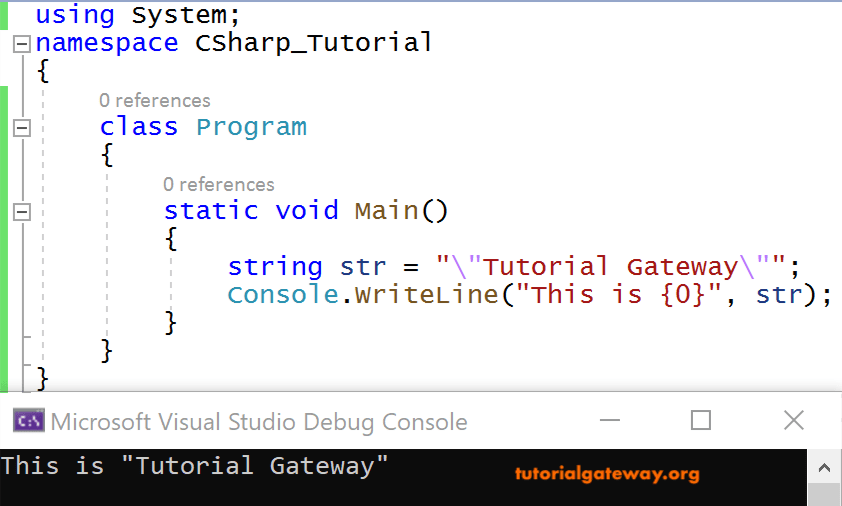
The following are the various character Escape sequences in this Programming language to display strings.
| Escape Sequence | Represent |
|---|---|
| \a | Bell(alert) |
| \b | Backspace |
| \f | Formfeed |
| \n | New Line |
| \r | Carriage Return |
| \t | Horizontal tab |
| \v | Vertical tab |
| \’ | Single quotation mark |
| \” | Double quotation mark |
| \\ | Backslash |
| \? | Literal question mark |
| \ ooo | ASCII character in octal notation |
| \x hh | ASCII character in hexadecimal notation |