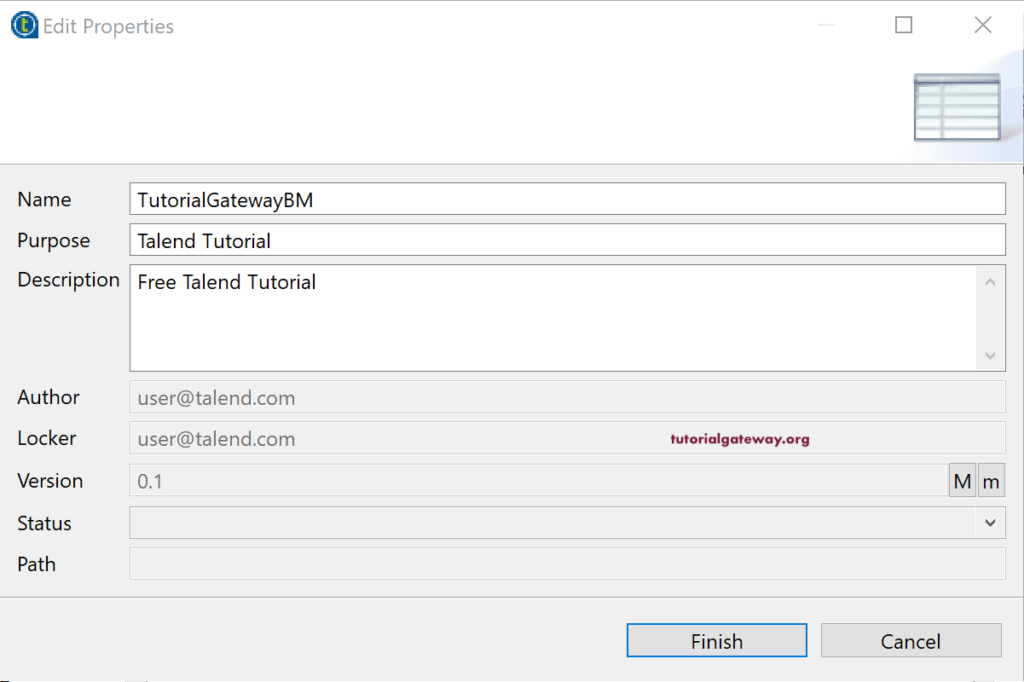Talend Business Model is a graphical representation of the project flow (data flow) that helps the staff to understand the needs of a project. In general, we don’t create a business model because we use third-party tools to design or explain the business flow.
In order to create a business model, right-click on the business model folder in a Talend repository and select create business model option from the context menu. Or you have an existing business model, and you can import that using the import items option. If you want to export the created business model, you can export it using the Export items option.
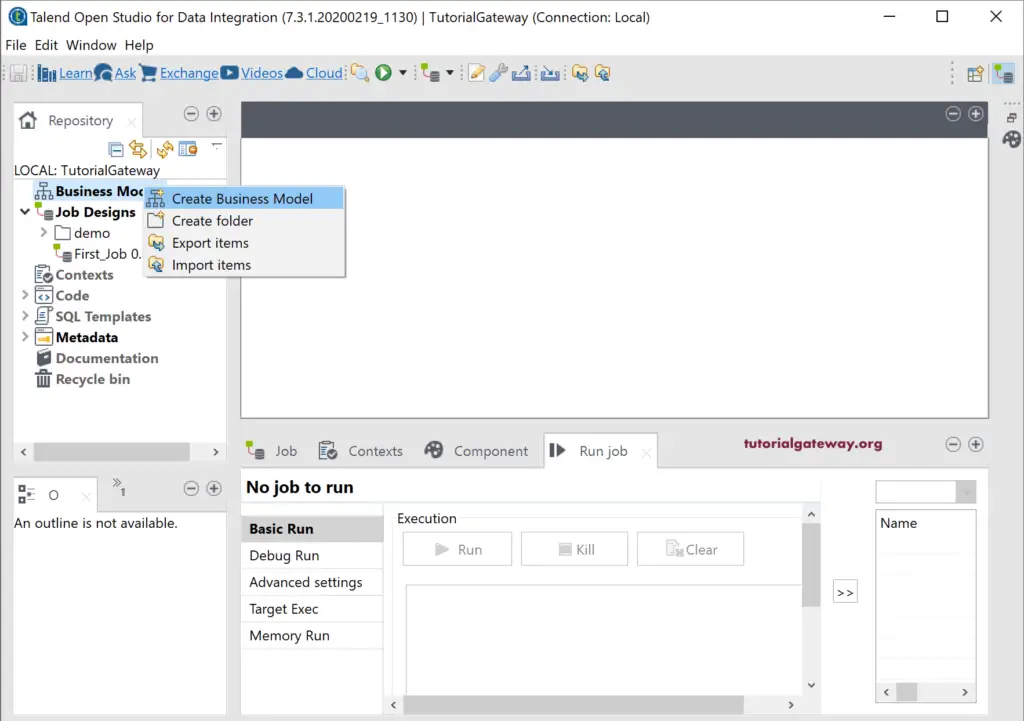
Create a Talend Business Model
If we select create business model option, it will open the following New Business Model window.
- Name: Specify the name of the Business Model.
- Purpose: Purpose to create this Talend model.
- Description: Write a brief description of the business model.
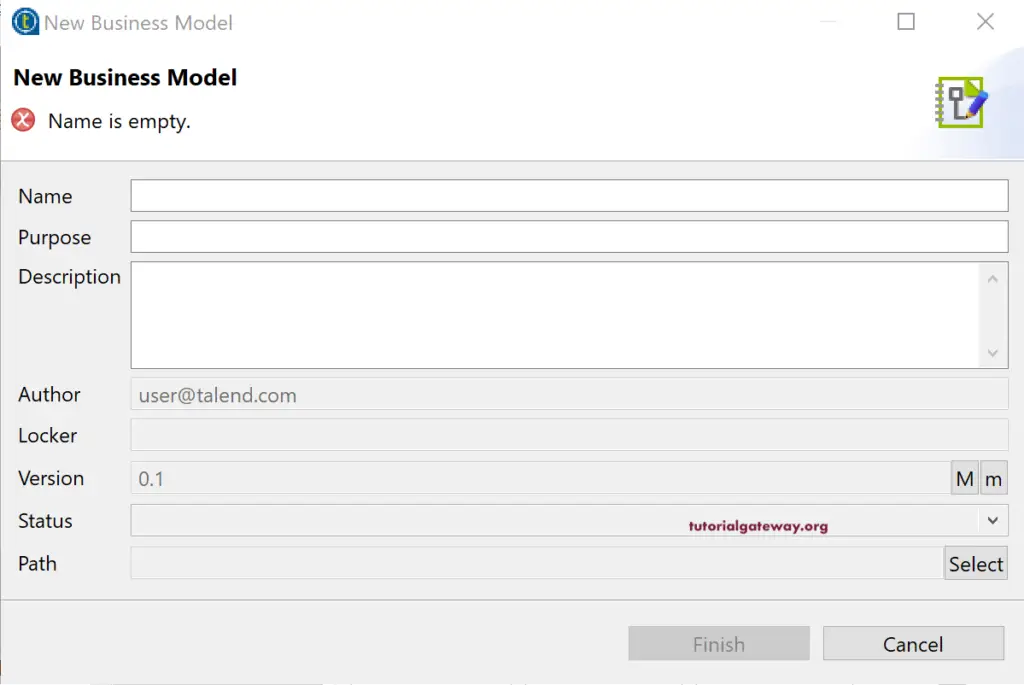
Let me fill those three text boxes and click the finish button.
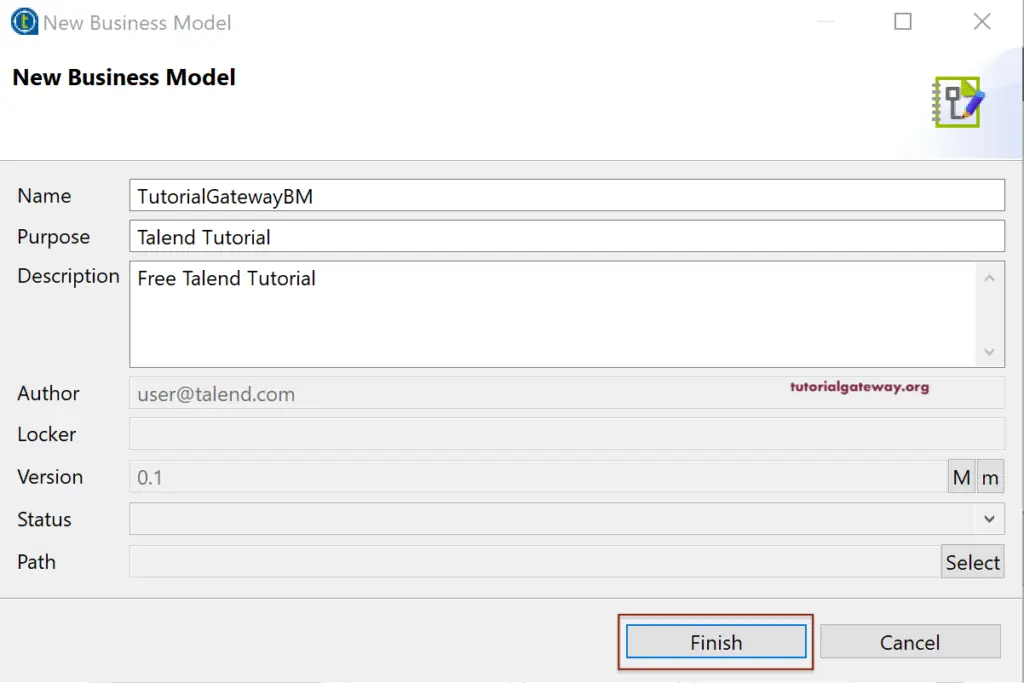
As you see from the Talend screenshot below, a list of options is available under the palette section to create a business model or flow. Each component shows the purpose of using that image.
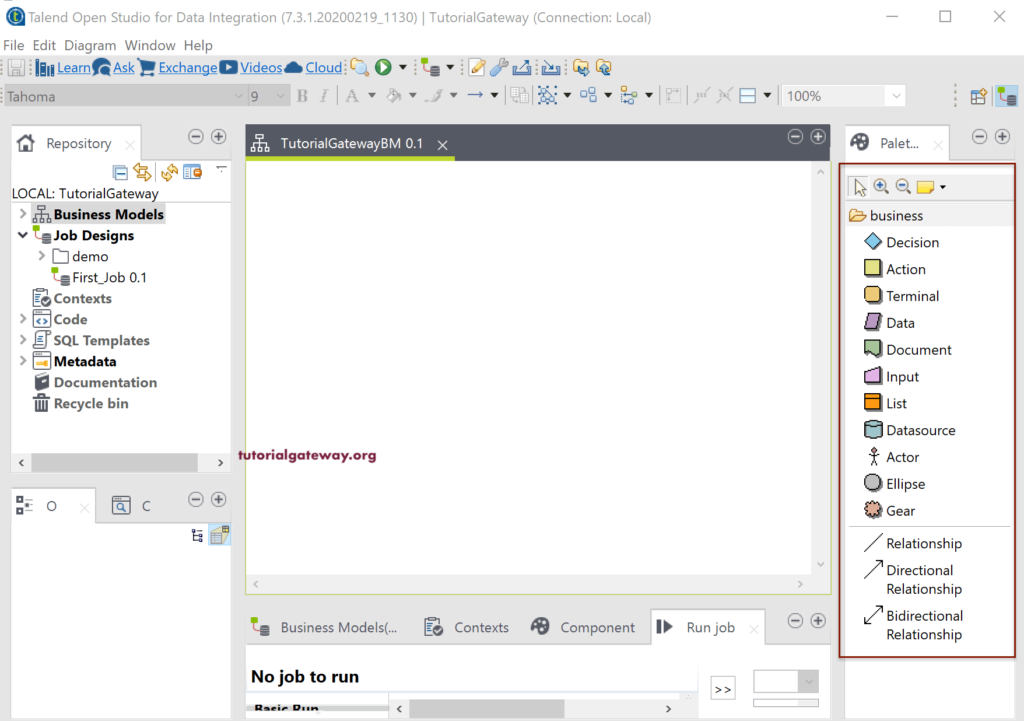
Let me create a simple Talend business model where it accepts data from SQL database and file inputs. Based on the decision, the data will flow to a data warehouse, or further action will be taken by the actor.
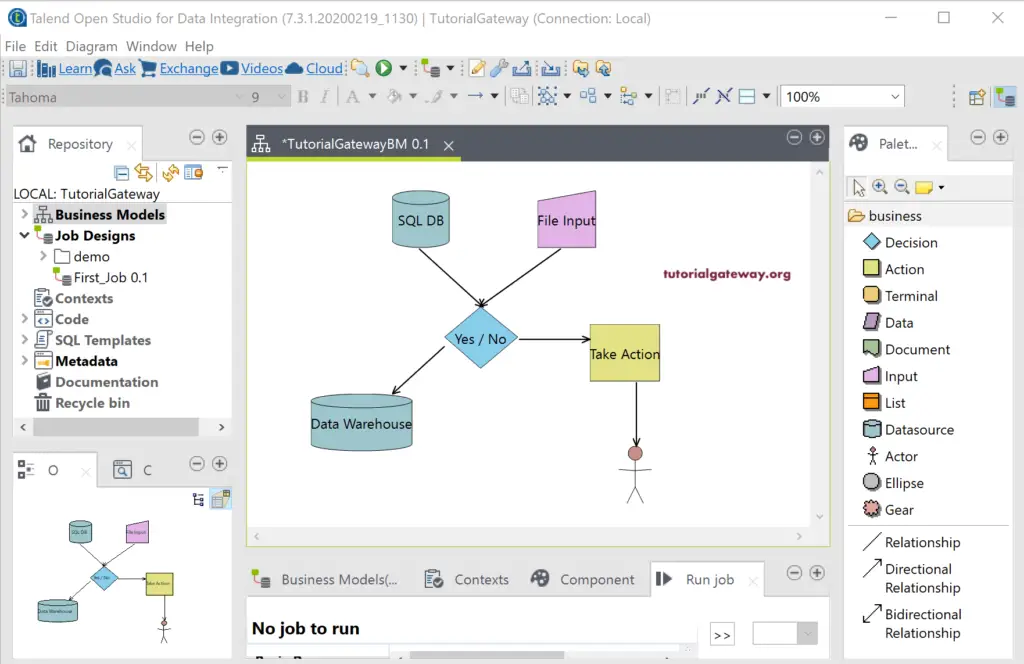
Once you have created a Business Model, you can right-click on it to alter the flow. The following screenshot shows the options available in the context menu. The Edit Business Model option helps to alter the business flow (adding or deleting components).
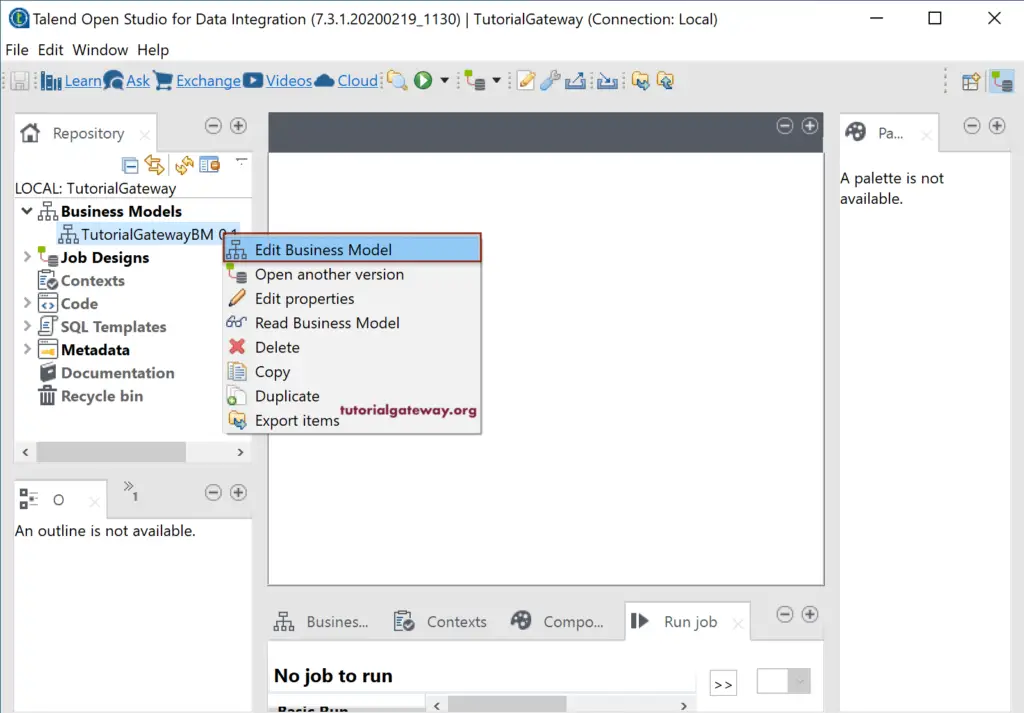
A Talend Business Model is a graphical representation of the project flow (data flow) that helps the staff to understand the needs of a project.
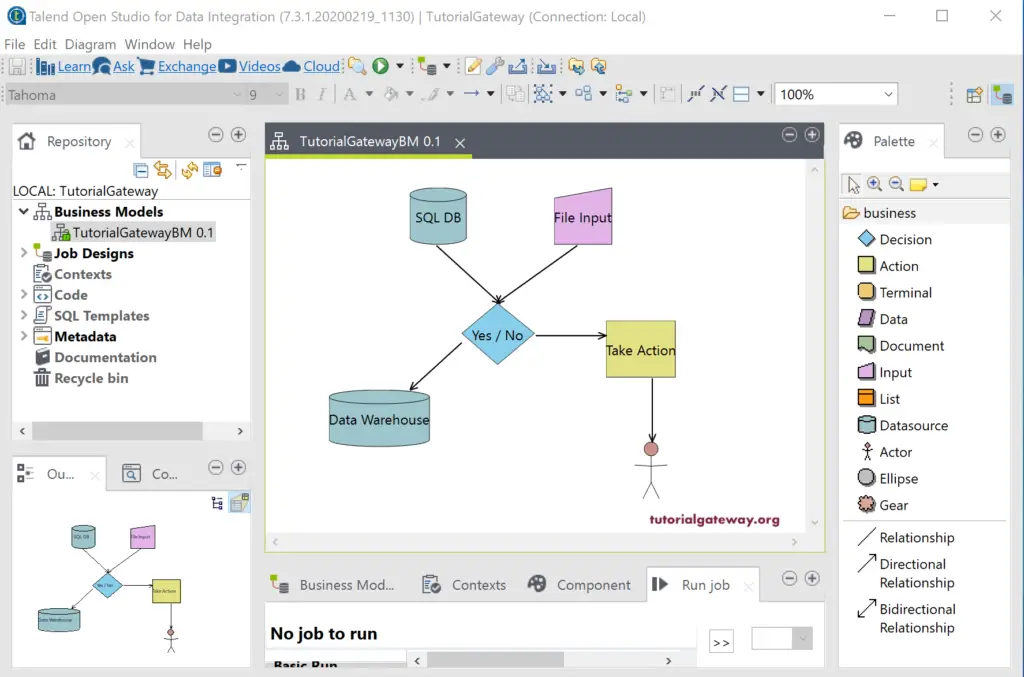
Please select the Edit properties option to change the properties using the following window.