Write a simple C++ Program to Print Hello World with an example. Every program starts with a #include statement to include the preprocessor directives. Here, #include<iostream> includes the iostream file that helps us to use the cout statement.
In this C++ program, using namespace std helps to import the std namespace and print hello world.
#include<iostream>
using namespace std;
int main()
{
cout << "Hello World";
return 0;
}
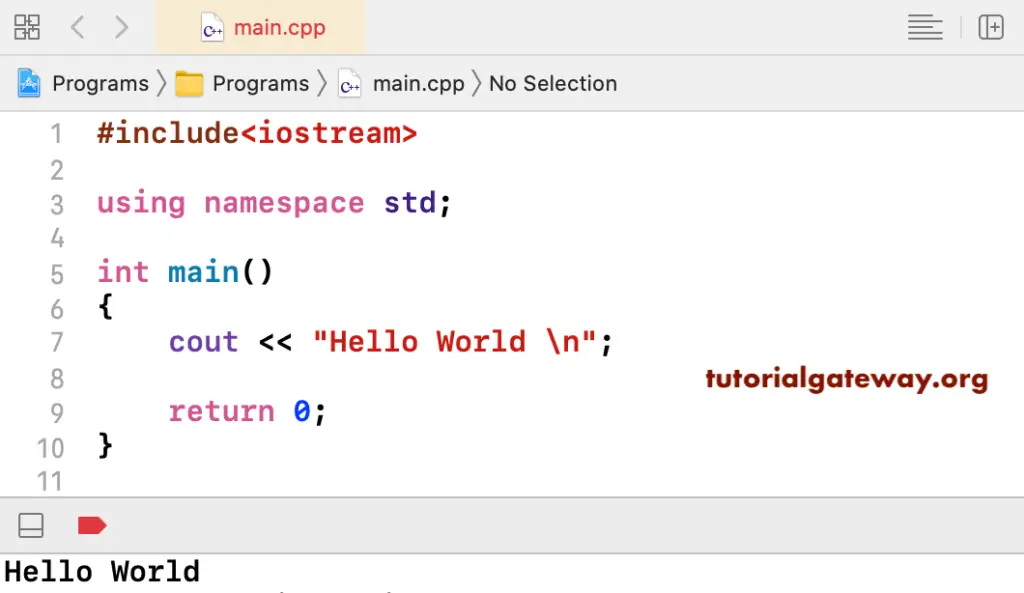
If you don’t want to import namespace std (using namespace std;), then remove it and use C++ std::cout.
#include<iostream>
int main()
{
std::cout << "Hello World";
return 0;
}
Hello WorldSimple C++ Program to Print Hello World Using Functions
#include<iostream>
using namespace std;
void disply_helloworld()
{
cout << "Hello World";
}
int main()
{
disply_helloworld();
return 0;
}
Hello World!In this example, we created a separate class (Message) that contains a method (disply_helloworld()) to print messages. Next, we created an instance of that class and called that method from out of the main program.
#include<iostream>
using namespace std;
class Message
{
public: void disply_helloworld() {
cout << "Hello World";
}
};
int main()
{
Message msg;
msg.disply_helloworld();
return 0;
}
Hello World