Write a C++ Program to Convert String to Uppercase with an example. In this C++ program, we used for loop (for (int i = 0; i < lwTxt.length(); i++)) to traverse lwTxt string characters. Within that, we used the toupper function (lwTxt[i] = toupper(lwTxt[i])) to convert lowercase string to uppercase.
#include<iostream>
#include<string>
using namespace std;
int main()
{
string lwTxt;
cout << "\nPlease Enter the String to Convert into Uppercase = ";
getline(cin, lwTxt);
for (int i = 0; i < lwTxt.length(); i++)
{
lwTxt[i] = toupper(lwTxt[i]);
}
cout<< "\nThe Given String in Uppercase = " << lwTxt;
return 0;
}
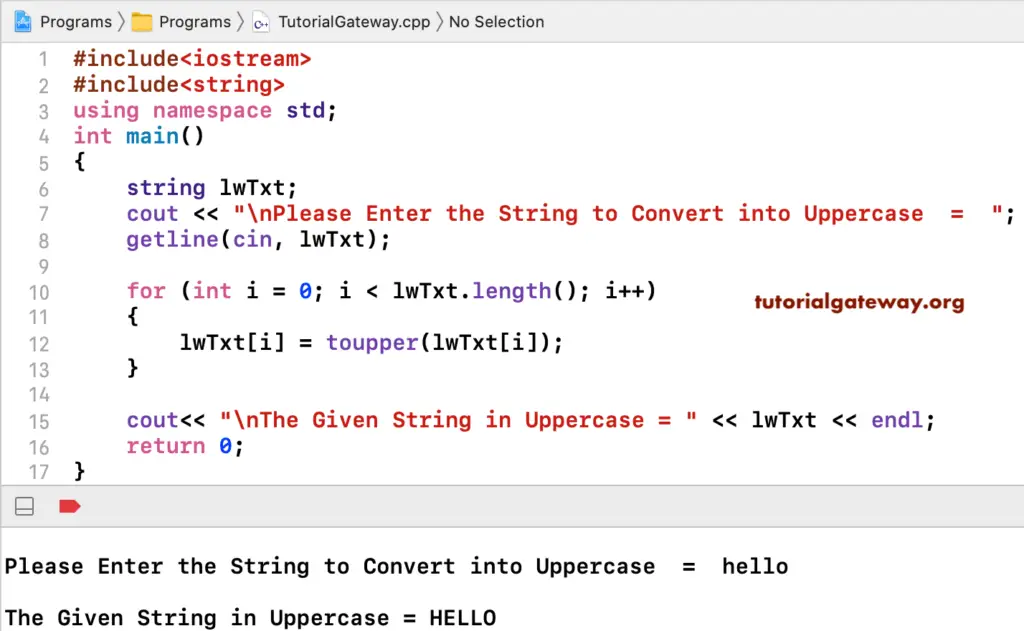
The C++ algorithm file has a transform function that converts the lowercase string to uppercase.
#include<iostream>
#include<string>
#include<algorithm>
using namespace std;
int main()
{
string lwTxt;
cout << "\nPlease Enter the String to Convert into Uppercase = ";
getline(cin, lwTxt);
std:: transform(lwTxt.begin(), lwTxt.end(), lwTxt.begin(), ::toupper);
cout<< "\nThe Given String in Uppercase = " << lwTxt;
return 0;
}
Please Enter the String to Convert into Uppercase = hello world
The Given String in Uppercase = HELLO WORLDC++ Example to Convert String to Uppercase using a While loop
#include<iostream>
#include<string>
using namespace std;
int main()
{
string lwTxt;
int i = 0;
cout << "\nPlease Enter the String to Convert into Uppercase = ";
getline(cin, lwTxt);
while(i < lwTxt.length())
{
if(islower(lwTxt[i]))
{
lwTxt[i] = toupper(lwTxt[i]);
}
i++;
}
cout<< "\nThe Given String in Uppercase = " << lwTxt;
return 0;
}
Please Enter the String to Convert into Uppercase = c++ Programs
The Given String in Uppercase = C++ PROGRAMSIn this C++ code to Convert String to Uppercase, instead of converting all the characters, we used the if statement (if(lwTxt[i] >= ‘a’ && lwTxt[i] <= ‘z’)) to check whether the character is lowercase. If true, we are subtracting 32 from the ASCII Value to get the uppercase character.
#include<iostream>
#include<string>
using namespace std;
int main()
{
string lwTxt;
cout << "\nPlease Enter the String to Convert into Uppercase = ";
getline(cin, lwTxt);
for (int i = 0; i < lwTxt.length(); i++)
{
if(lwTxt[i] >= 'a' && lwTxt[i] <= 'z')
{
lwTxt[i] = lwTxt[i] - 32;
}
}
cout<< "\nThe Given String in Uppercase = " << lwTxt;
return 0;
}
Please Enter the String to Convert into Uppercase = tutorial gateway
The Given String in Uppercase = TUTORIAL GATEWAYIn this C++ Convert String to Uppercase example, we used the If statement. Within the If statement (if(lwTxt[i] >= 97 && lwTxt[i] <= 122 )), we used ASCII values to identify the lowercase characters in a string.
#include<iostream>
#include<string>
using namespace std;
int main()
{
string lwTxt;
cout << "\nPlease Enter the String to Convert into Uppercase = ";
getline(cin, lwTxt);
for (int i = 0; i < lwTxt.length(); i++)
{
if(lwTxt[i] >= 97 && lwTxt[i] <= 122 )
{
lwTxt[i] = lwTxt[i] - 32;
}
}
cout<< "\nThe Given String in Uppercase = " << lwTxt;
return 0;
}
Please Enter the String to Convert into Uppercase = tutorialgateway
The Given String in Uppercase = TUTORIALGATEWAYC++ Program to Convert String to Uppercase using Functions
#include<iostream>
#include<string>
using namespace std;
string stringUpper(string lwTxt)
{
for (int i = 0; i < lwTxt.length(); i++)
{
if(lwTxt[i] >= 'a' && lwTxt[i] <= 'z')
{
lwTxt[i] = lwTxt[i] - 32;
}
}
return lwTxt;
}
int main()
{
string lwTxt;
cout << "\nPlease Enter the String to Convert into Uppercase = ";
getline(cin, lwTxt);
string up = stringUpper(lwTxt);
cout<< "\nThe Given String in Uppercase = " << up;
return 0;
}
Please Enter the String to Convert into Uppercase = hello 2020 world!
The Given String in Uppercase = HELLO 2020 WORLD!