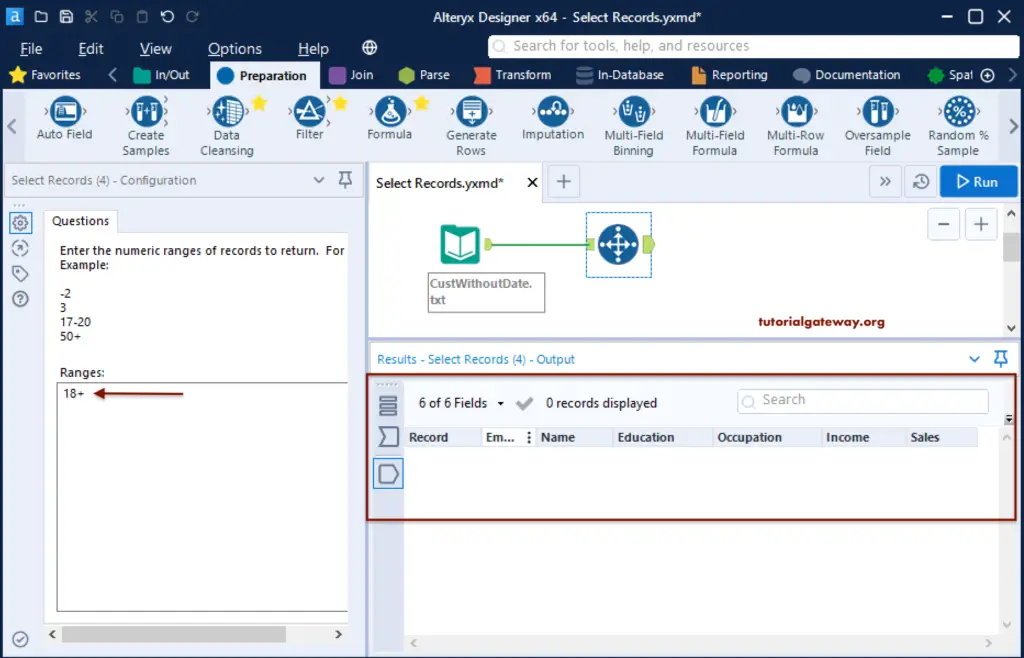The Alteryx Select Records tool helps us to select a range of rows/records. We can use this Select Records tool for row sampling or return the discontinued range of rows. To demonstrate this Alteryx Select Records Tool, we used this text file.
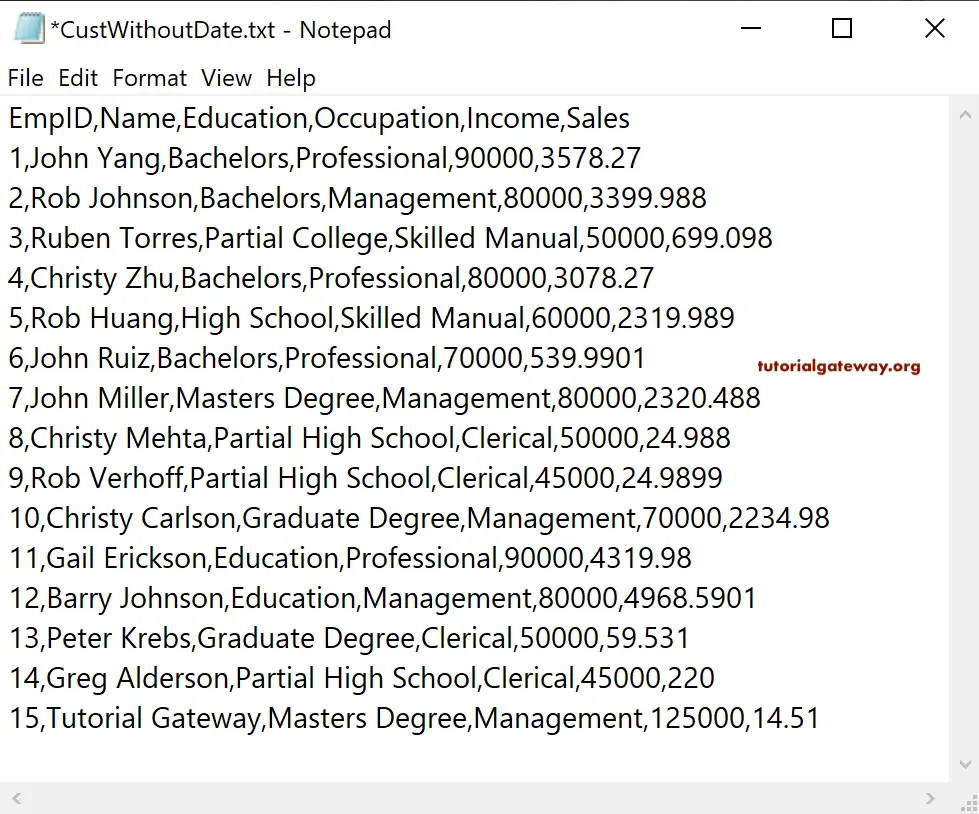
Drop the Input Data Tool, and select the CustWithoutDate text file from the Connect a File or Database option.
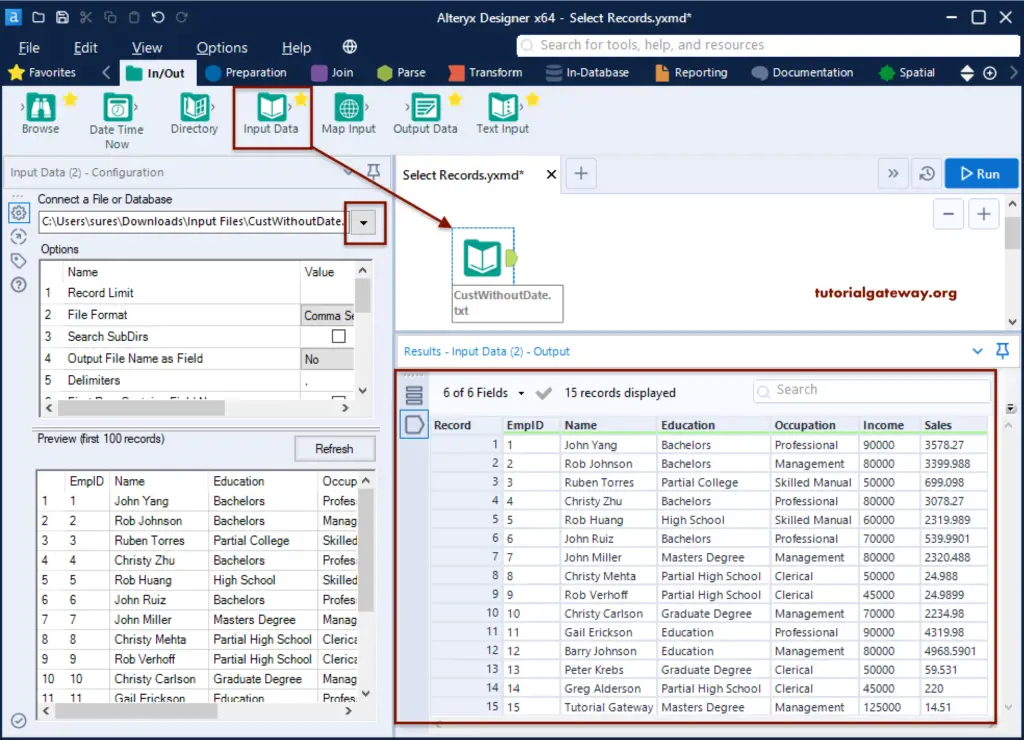
Alteryx Select Records Tool Example
Please go to the Preparation tab, drag the Select Records tool to the canvas, and connect the Input tool. As you can see, the Select Records configuration tab has an option to enter the numeric range. Based on the given range, the Select Records tool will display the output.
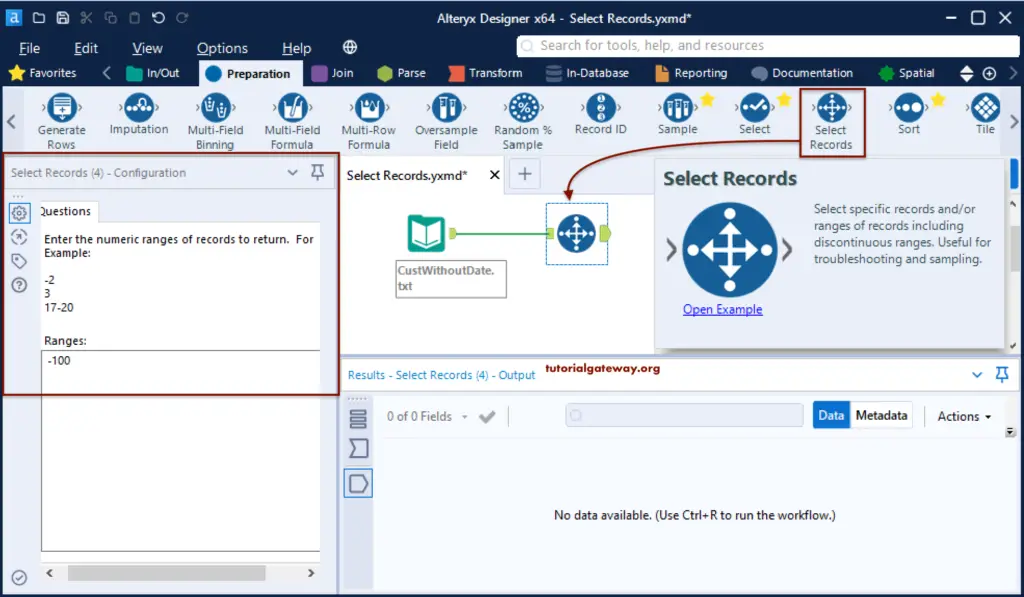
We have given the range like five and hit the run button. As you can see, Alteryx is displaying the fifth record from the Customers file.
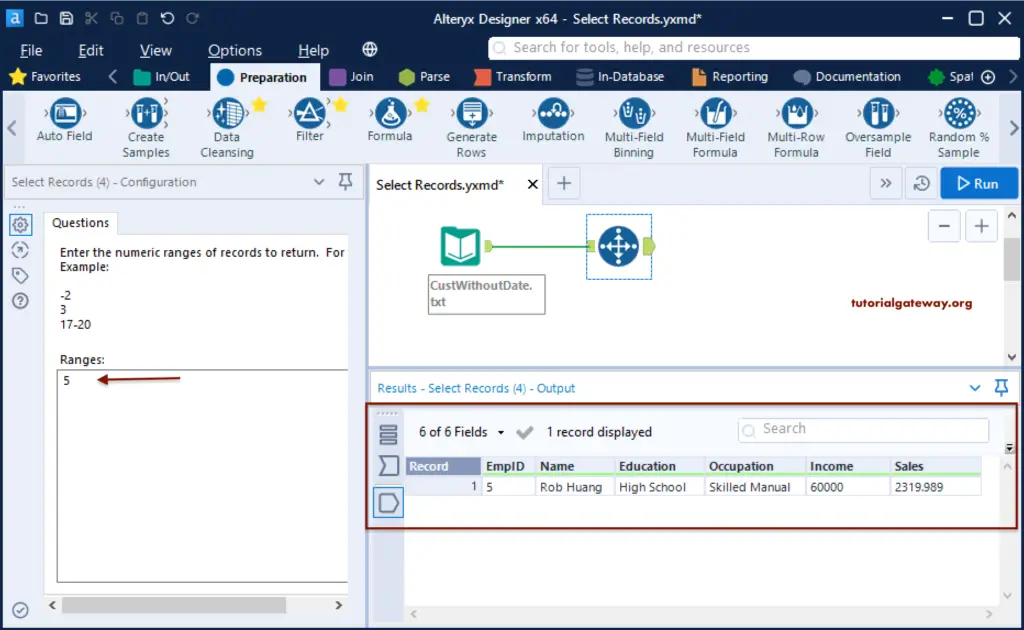
Range = -5. The Alteryx Select Records returns all the customers up to 5.
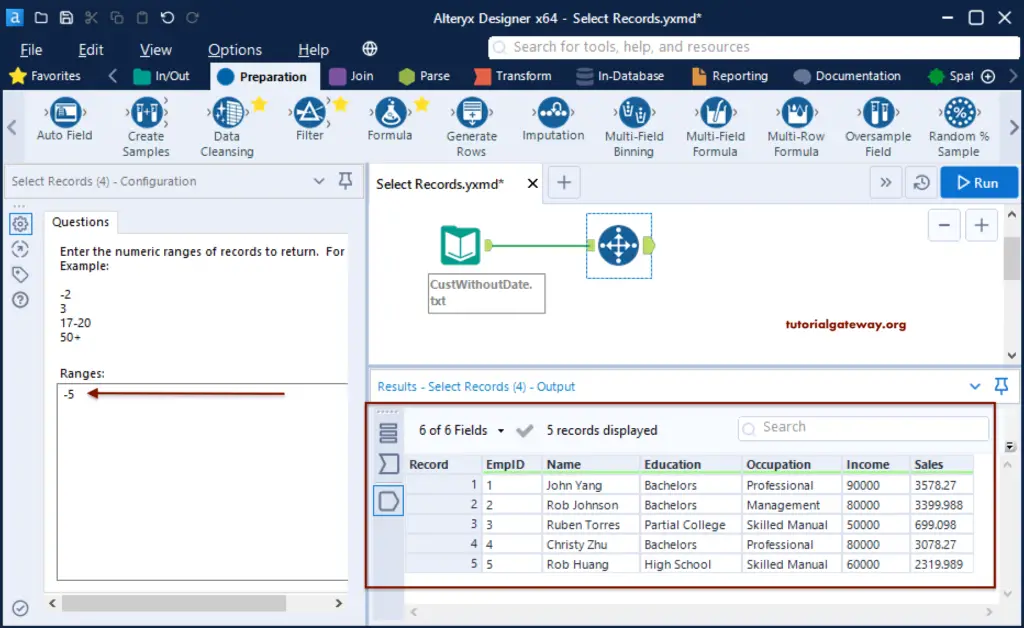
Range = +5. The Select Records tool returns the customers from 5 to the end.
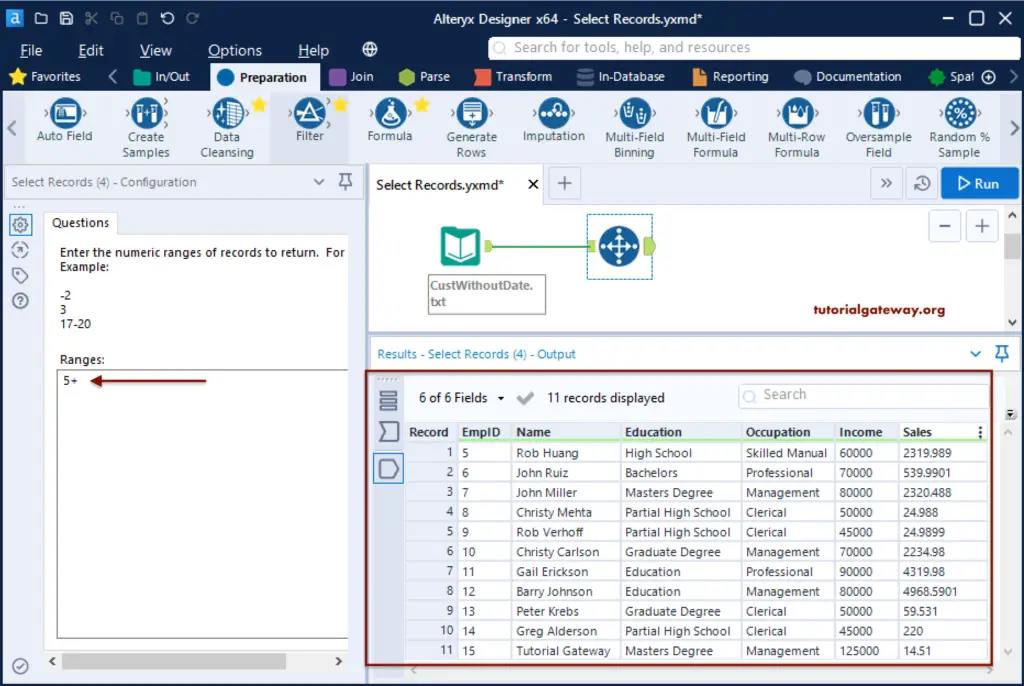
Range = 6-14. The Select Records display the customers from 6 to 14.
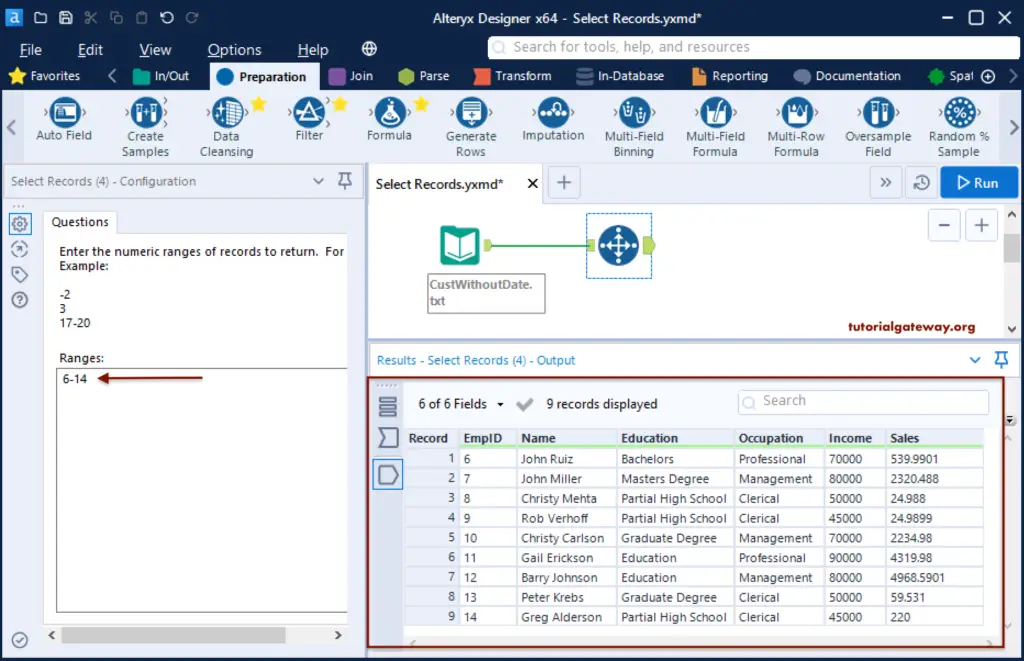
Range = 18. As there are no records, it is displaying no records.