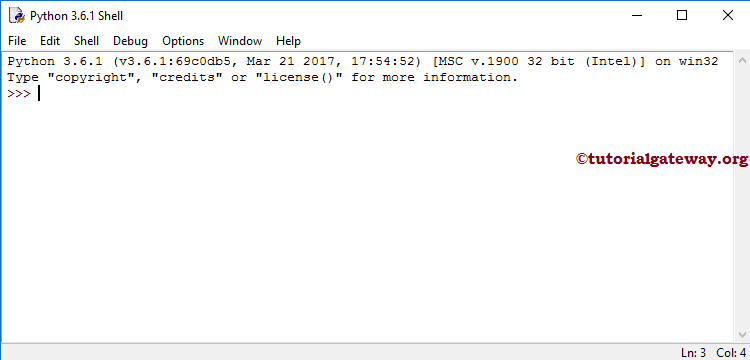How to Download and Install Python on Windows (irrespective of the version) with screenshots? Installing the IDE includes the following steps. So, Please follow the Download Python and Install on Windows steps.
Steps to Download and Install Python on Windows
Here, we are downloading and installing Python on Windows 10. And it is the same for Mac users also.
Download Python for Windows 10
To download, first Go to the official website by clicking this link Page Link. It shows you the Downloads page of the official website.
Here, you can select the Version. For now, we are selecting the latest version (i.e., 3.6.1). Click on the download Python 3.6.1 button to start the process for Windows 10. Once you click on the button, a pop-up will open to save this file on the local drive. Please select the Save File option.
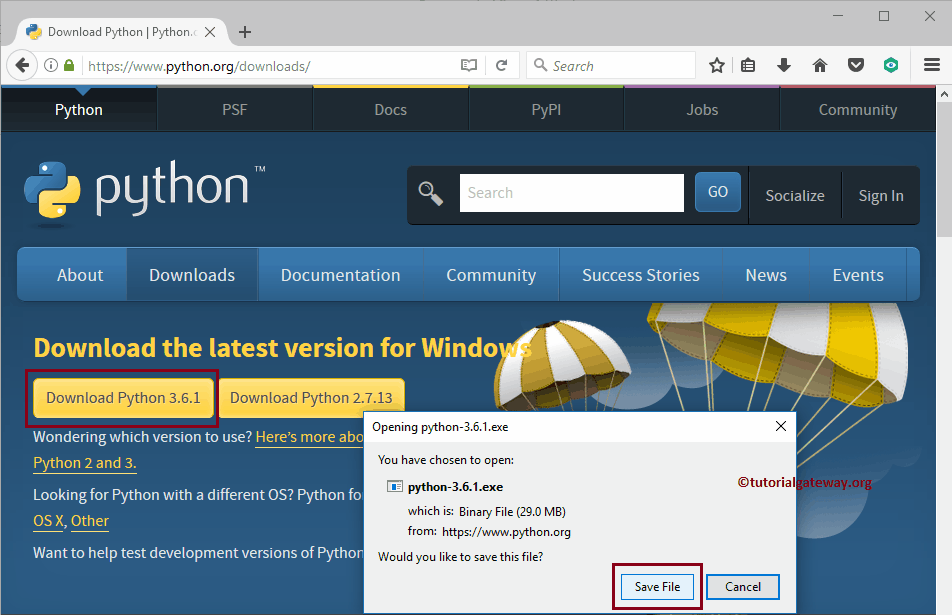
Python Install in Windows 10
The step by step approach to installing the latest version of Python on Windows 10.
Step 1: Select the exe file
Please navigate your file system to the Software that we downloaded previously, and click on the exe application (irrespective of the version number) to install Python IDE on Windows 10. Or, if you downloaded the file using Firefox, then do as shown below. Remember, the version number might be different in your case.
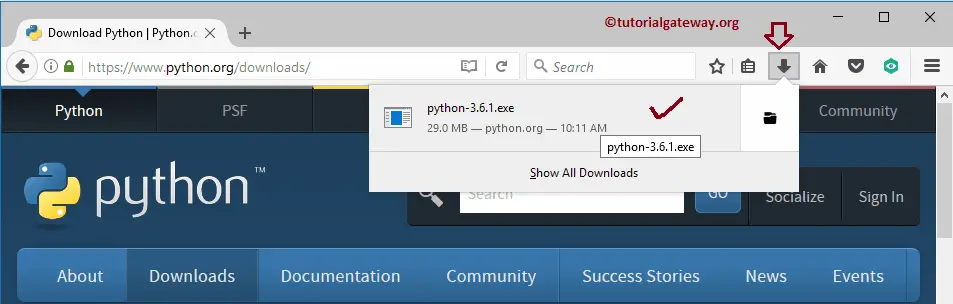
Step 2: Hit the Run button
Once you click on the install application, the below-shown pop-up opens. It is a Security warning and may only appear if you have any security measures. Otherwise, skip this and go to step 3.
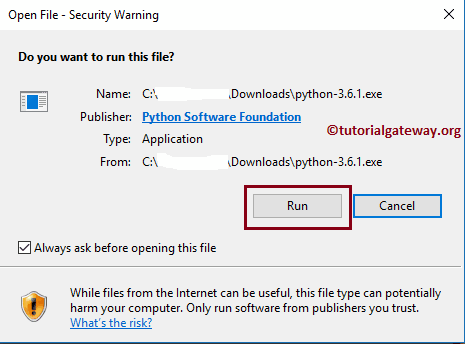
Step 3: Select Install Now
We selected the Install Now option (default). It installs the software on the Windows 10 App Data folder, and it includes the actual software, command prompt, and the default IDE to work with it.
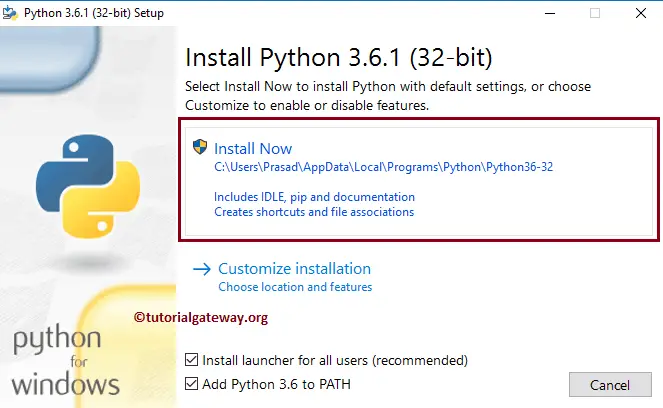
Step 4: Installation process on Windows 10
Wait until the Python installation is completed on Windows. Next, click the Close button to complete or finish it.
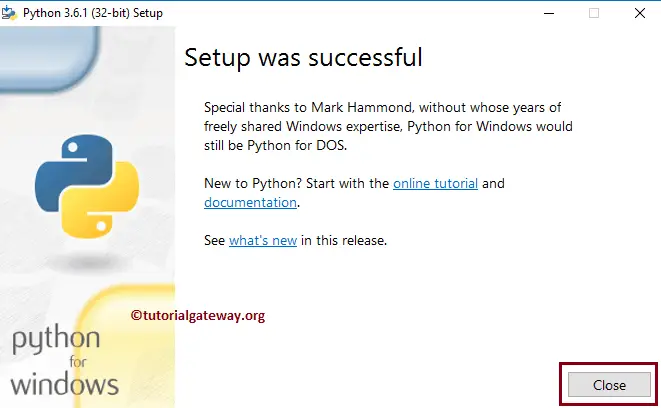
Open IDE
Let me open the IDE to check whether the default IDE is working correctly or not. As you can see, it is working well.