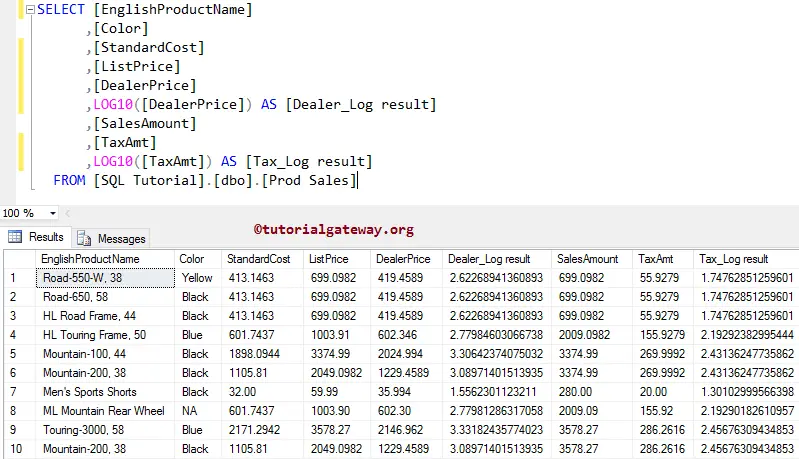The SQL Server LOG10 function is a Mathematical function that calculates the base 10 logarithmic value of the given float value and its syntax is
SELECT LOG10 (Float_Expression) FROM [Source]
SQL LOG10 Function Example
The LOG10 Function is useful to calculate the logarithmic value of a given float value with the user-specified base value. In this example, We are going to check the same with different data and display the output.
DECLARE @i float SET @i = 10 SELECT LOG10(@i)AS [LOG10 Result 1] -- Calculating it directly SELECT LOG10(1) AS [LOG10 Result 2] SELECT LOG10(62.9876) AS [LOG Result 3] SELECT LOG10(120.85 + 213.17 - 220.50 + 15.09) AS [LOG10 Result 4]
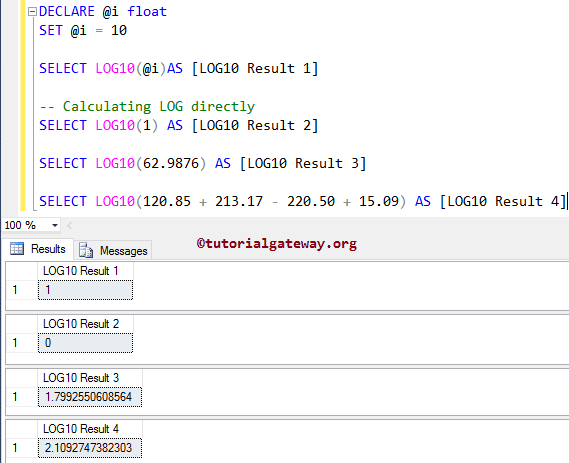
Within this SQL Server LOG10 Function example query, we are calculating the logarithmic value of @i base 10.
Next, we used the function directly on the SQL Server float values.
LOG10 Example 2
Here, We will calculate the base 10 logarithmic value of all the records present in the [DealerPrice] and [Tax Amount] using the LOG10 Mathematical function.
SELECT [EnglishProductName]
,[Color]
,[StandardCost]
,[ListPrice]
,[DealerPrice]
,LOG10([DealerPrice]) AS [Dealer_Log result]
,[SalesAmount]
,[TaxAmt]
,LOG10([TaxAmt]) AS [Tax_Log result]
FROM [Prod Sales]