The MDX NON EMPTY Keyword will write all the specified members whose values are not NULL. For example, When we are displaying Non-performing products, you may find a few products with NULLs. To remove the NULLs, we can use this MDX NON EMPTY Keyword. Please refer below table to understand the NON EMPTY output.
| Measure 1 Value | Measure 2 Value | Result |
|---|---|---|
| NULL | NULL | NON Empty keyword will not display this record |
| NULL | NOT NULL | NON Empty will display the record |
| NOT NULL | NULL | NON Empty will display the record |
| NOT NULL | NOT NULL | NON Empty will display the record |
In this article, we will show you, How to use NON EMPTY keywords in Multidimensional Expression or MDX query with examples. For this, We are going to use the below show data.
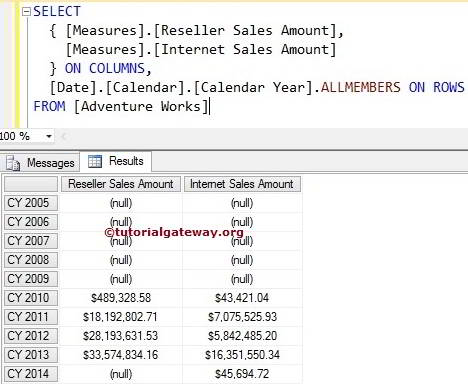
MDX NON Empty Example
In this example, we are going to use the Non Empty to find the Reseller Sales Amount of every Calendar Year whose Sale value is Not Null.
SELECT [Measures].[Reseller Sales Amount] ON COLUMNS, NON EMPTY [Date].[Calendar].[Calendar Year].ALLMEMBERS ON ROWS FROM [Adventure Works]
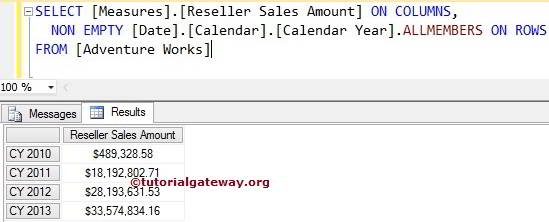
In the above MDX Query, We used [Reseller Sales amount] on Columns
[Measures].[Reseller Sales Amount] ON COLUMNS
The MDX Non Empty keyword in the below lines of code will find the Calender Year whose Reseller Sales Amount is Not NULL and displays them as output.
NON EMPTY [Date].[Calendar].[Calendar Year].ALLMEMBERS ON ROWS
As we all know, there are no sales from Calendar Year 2005 to 2009 and also 2014 that’s why Non Empty is displaying Reseller Sales for Calendar Year 2010, 2011, 2012 and 2013
Non Empty Example 2
In this example, we are going to use multiple Measures to show you the Non Empty behavior more closely.
SELECT
{ [Measures].[Reseller Sales Amount],
[Measures].[Internet Sales Amount]
} ON COLUMNS,
NON EMPTY [Date].[Calendar].[Calendar Year].ALLMEMBERS ON ROWS
FROM [Adventure Works]
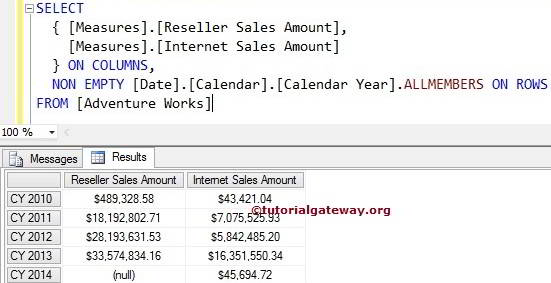
In the above MDX Query, We used [Reseller Sales amount] and [Internet Sales amount] on Columns
{
[Measures].[Reseller Sales Amount],
[Measures].[Internet Sales Amount]
} ON COLUMNS
The MDX Non Empty keyword in the below lines of code will find the Calender Years whose [Reseller Sales amount] and [Internet Sales amount] values are not NULL. It will display the result, as we explained in the above table.
NON EMPTY [Date].[Calendar].[Calendar Year].ALLMEMBERS ON ROWS
As we all know, there is no Reseller sales and Internet Sale from Calendar Year 2005 to 2009. That’s why Non Empty is displaying Reseller Sales for Calendar Year 2010, 2011, 2012, 2013, and 2014.
