The Java Sort Method is one of the Array Methods which sort the user-specified array in Ascending or Descending order. This article will show how to sort the Byte, Object Array, Integer, Char, Long, Double, Float, and Short Array in both Ascending and Descending Order. The basic syntax of the Array sort in Java Programming language is shown below.
Java Array sort Method syntax
The Java Programming Language provides eighteen methods to sort the original array. The following method will accept the Byte Array as the parameter and sort the Byte array in Ascending Order.
public static void sort(byte[] anByteArray); //In order to use in program Arrays.sort(byte[] anByteArray);
The following Java sort method will accept the Byte Array as the first argument. The starting index position (fromIndex), where the sorting will begin as the second parameter (integer value), and the last index position (toIndex), where the process will end as the third argument. The Java Arrays sort method will sort the array elements starting from fromIndex up to toIndex but not included.
public static void sort(byte[] anByteArray, int fromIndex, int toIndex); //In order to use in program Arrays.sort(byte[] anByteArray, int fromIndex, int toIndex);
The below Java method will accept the short Array as the parameter and sort the Short one in Ascending.
public static void sort(short[] anShortArray); //In order to use in program Arrays.sort(short[] anShortArray);
It accepts the Short Array as the first argument, starting index position (fromIndex) as the second parameter, and the last index position (toIndex) as the third.
public static void sort(byte[] anByteArray, int fromIndex, int toIndex); //In order to use in program Arrays.sort(byte[] anByteArray, int fromIndex, int toIndex);
It will accept the Character Array as the parameter and sort the char array in Ascending.
public static void sort(char[] anCharArray); //In order to use in program Arrays.sort(char[] anCharArray);
This Java sort method accepts the Character Array as the first argument, starting index position (fromIndex), and last index position (toIndex) as the third argument.
public static void sort(char[] anCharArray, int fromIndex, int toIndex); //In order to use in program Arrays.sort(char[] anCharArray, int fromIndex, int toIndex);
It accepts the Integer Array as the parameter and sorts the Int array in Ascending order.
public static void sort(int[] anIntArray); //In order to use in program Arrays.sort(int[] anIntArray);
This Java method will accept the Integer Array as the first argument, the starting index position (fromIndex), where the sorting will begin as the second parameter. And the last index position (toIndex), where the sorting will end as the third argument.
public static void sort(int[] anIntArray, int fromIndex, int toIndex); //In order to use in program Arrays.sort(int[] anIntArray, int fromIndex, int toIndex);
The following method will accept the Long Array as the parameter and sort the Long array in Ascending order.
public static void sort(long[] anLongArray); //In order to use in program Arrays.sort(long[] anLongArray);
It accepts the Long Array as the first argument, fromIndex as the second parameter, and toIndex as the third.
public static void sort(long[] anLongArray, int fromIndex, int toIndex); //In order to use in program Arrays.sort(long[] anLongArray, int fromIndex, int toIndex);
The Java method will accept the Double Array as the parameter and sort the Double array in Ascending order.
public static void sort(double[] anDoubleArray); //In order to use in program Arrays.sort(double[] anDoubleArray);
The following method will accept the Double Array, starting index position (fromIndex) as the second parameter and last index position (toIndex) as the third argument.
public static void sort(double[] anDoubleArray, int fromIndex, int toIndex); //In order to use in program Arrays.sort(double[] anDoubleArray, int fromIndex, int toIndex);
This Java method will accept the Floating-point Array as the parameter and sort the Float array in Ascending order.
public static void sort(float[] anFloatArray); //In order to use in program Arrays.sort(float[] anFloatArray);
It accepts the Floating-point Array, starting index position (fromIndex), and last index position (toIndex).
public static void sort(float[] anFloatArray, int fromIndex, int toIndex); //In order to use in program Arrays.sort(float[] anFloatArray, int fromIndex, int toIndex);
This method accepts the Object Array as the parameter. It sorts the Object array in the order induced by the specified Comparator.
public static void sort(T[] Array, Comparator<? super T> cmp); //In order to use in program Arrays.sort(T[] Array, Comparator<? super T> cmp);
The Java sort method accepts the Object Array, starting index position (fromIndex), last index position (toIndex), and Comparator (specify the Order) as the fourth argument.
public static void sort(T[] Array, int fromIndex, int toIndex, Comparator<? super T> cmp); //In order to use in program Arrays.sort(T[] Array, int fromIndex, int toIndex, Comparator<? super T> cmp);
- fromIndex: Please specify the starting index position. It is the index position where the Sorting will begin.
- toIndex: Please specify the ending index position. This method will sort up to this index position. However, it will not include the element at this position (toIndex).
Sorting Byte Array in Java
The Java method will Sort the elements of an Array starting from the FromtoIndex up to toIndex but not included. In this program, we declare the byte array with random array elements. Then we will Sort the array of elements in Ascending Order.
package ArrayMethods;
import java.util.Arrays;
public class ByteSort {
public static void main(String[] args) {
byte[] byteArray = {20, 8, 4, 18, 45};
byte[] bitArray = {10, 25, 8, 19, 16, 5};
//Sorting in Ascending Order
Arrays.sort(byteArray);
//Printing the Output
System.out.println("Sorting Byte Array:");
arrayPrint(byteArray);
//Sorting Array using Indexes
Arrays.sort(bitArray, 1, 5);
//Printing the Output
System.out.println("Sorting Byte Array Using Index:");
arrayPrint(bitArray);
}
public static void arrayPrint(byte[] anByteArray) {
for (byte Number: anByteArray) {
System.out.println("Array Elelment = " + Number);
}
}
}
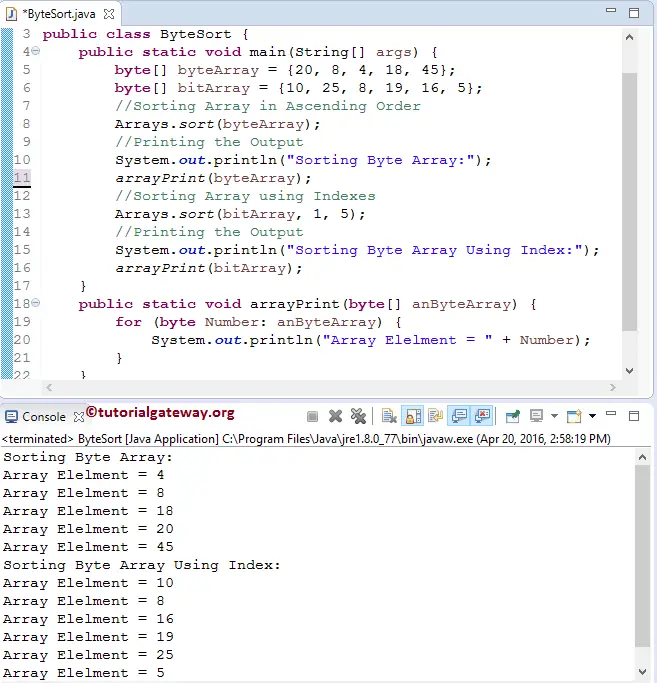
Within this Java sort example, we declared two-byte Arrays. Next, we assigned some random values as the array elements using the following statements.
byte[] byteArray = {20, 8, 4, 18, 45};
byte[] bitArray = {10, 25, 8, 19, 16, 5};
It will call the public static void sort(byte[] anByteArray) method to sort the byte array in Ascending Order.
Arrays.sort(byteArray);
It prints the Byte array elements to the output.
arrayPrint(byteArray);
We used Java For Loop to iterate the Byte Array. Then we print every array element using the System.out.println statement.
public static void arrayPrint(byte[] anByteArray) {
for (byte Number: anByteArray) {
System.out.println("Array Elelment = " + Number);
}
}
It calls the public static void sort(byte[] anByteArray, int fromIndex, int toIndex) method to sort the byte array from index position 1 to position 4 in Ascending Order.
Arrays.sort(bitArray, 1, 5);
Java Sort Short Array
We declared the Short array with random array elements. Then we will Sort the short array elements in Ascending Order.
package ArrayMethods;
import java.util.Arrays;
public class ShortSort {
public static void main(String[] args) {
short[] shrArray = {9, 6, 2, 7, 5};
short[] ShortArray = {10, 5, 8, 4, 6};
//Sorting Array in Ascending Order
Arrays.sort(shrArray);
System.out.println("Sorting Short Array:");
arrayPrint(shrArray);
//Sorting Array using Indexes
Arrays.sort(ShortArray, 0, 4);
System.out.println("Sorting Short Array Using Index:");
arrayPrint(ShortArray);
}
public static void arrayPrint(short[] anShortArray) {
for (short Number: anShortArray) {
System.out.println("Array Elelment = " + Number);
}
}
}
Sorting Short Array:
Array Elelment = 2
Array Elelment = 5
Array Elelment = 6
Array Elelment = 7
Array Elelment = 9
Sorting Short Array Using Index:
Array Elelment = 4
Array Elelment = 5
Array Elelment = 8
Array Elelment = 10
Array Elelment = 6It calls the public static void sort(short[] anShortArray) method to sort the Short array in Ascending Order.
Arrays.sort(shrArray);
It calls the public static void sort(short[] anShortArray, int fromIndex, int toIndex) method to sort the Short array from index position 1 to position 4 in Ascending Order.
Arrays.sort(ShortArray, 0, 4);
Sort Integer Array in Java
In this Java sort method program, we declare the Integer array with random elements. Then we will Sort the Int array elements in Ascending Order.
package ArrayMethods;
import java.util.Arrays;
public class IntSort {
public static void main(String[] args) {
int[] IntArray = {98, 64, 7, 78, 35};
int[] IntegerArray = {10, 25, 8, 19, 16};
//Sorting Array in Ascending Order
Arrays.sort(IntArray);
System.out.println("Sorting Integer Array:");
arrayPrint(IntArray);
//Sorting Array using Indexes
Arrays.sort(IntegerArray, 0, 3);
System.out.println("Sorting Integer Array Using Index:");
arrayPrint(IntegerArray);
}
public static void arrayPrint(int[] anIntArray) {
for (int Number: anIntArray) {
System.out.println("Array Elelment = " + Number);
}
}
}
Sorting Integer Array:
Array Elelment = 7
Array Elelment = 35
Array Elelment = 64
Array Elelment = 78
Array Elelment = 98
Sorting Integer Array Using Index:
Array Elelment = 8
Array Elelment = 10
Array Elelment = 25
Array Elelment = 19
Array Elelment = 16It calls the public static void sort(int[] anIntegerArray) method to sort the integer array in Ascending Order.
Arrays.sort(IntArray);
It calls the public static void sort(int[] anIntegerArray, int fromIndex, int toIndex) method to sort the integer array from index position 1 to position 4 in Ascending Order.
Arrays.sort(IntegerArray, 0, 3);
How to sort Long Array in Java?
In this Java program, we declared the Long array with random elements. Then we will Sort the Long array elements in Ascending Order.
package ArrayMethods;
import java.util.Arrays;
public class LongSort {
public static void main(String[] args) {
long[] LngArray = {198, 164, 17, 178, 135};
long[] LongArray = {100, 250, 80, 190, 160};
//Sorting Array in Ascending Order
Arrays.sort(LngArray);
System.out.println("Sorting Long Array:");
arrayPrint(LngArray);
//Sorting Array using Indexes
Arrays.sort(LongArray, 1, 4);
System.out.println("Sorting Long Array Using Index:");
arrayPrint(LongArray);
}
public static void arrayPrint(long[] anLongArray) {
for (long Number: anLongArray) {
System.out.println("Array Elelment = " + Number);
}
}
}
Sorting Long Array:
Array Elelment = 17
Array Elelment = 135
Array Elelment = 164
Array Elelment = 178
Array Elelment = 198
Sorting Long Array Using Index:
Array Elelment = 100
Array Elelment = 80
Array Elelment = 190
Array Elelment = 250
Array Elelment = 160It calls the public static void sort(long[] anLongArray) method to sort the Long Array in Ascending Order.
Arrays.sort(LngArray);
It calls the public static void sort(long[] anLongArray, int fromIndex, int toIndex) to sort the Long array from index position 1 to position 3 in Ascending Order.
Arrays.sort(LongArray, 1, 4);
Java Sort Double Array
In this program, we declared the Double array with random elements. Then we will Sort the Double array elements in Ascending Order.
package ArrayMethods;
import java.util.Arrays;
public class DoubleSort {
public static void main(String[] args) {
double[] DoubArray = {98.68, 64.542, 7.98, 78.45, 35.76};
double[] DoubleArray = {10.25, 25.9865, 8.485, 19.356, 16.489};
//Sorting Array in Ascending Order
Arrays.sort(DoubArray);
System.out.println("Sorting Double Array:");
arrayPrint(DoubArray);
//Sorting Array using Indexes
Arrays.sort(DoubleArray, 0, 3);
System.out.println("Sorting Double Array Using Index:");
arrayPrint(DoubleArray);
}
public static void arrayPrint(double[] anDoubleArray) {
for (double Number: anDoubleArray) {
System.out.println(Number);
}
}
}
Sorting Double Array:
7.98
35.76
64.542
78.45
98.68
Sorting Double Array Using Index:
8.485
10.25
25.9865
19.356
16.489The following statement will call the public static void sort(double[] anDoubleArray) method to sort the Double array in Ascending Order.
Arrays.sort(DoubArray);
It calls the public static void sort(double[] anDoubleArray, int fromIndex, int toIndex) method to sort the Double array from index position 0 to position 2 in Ascending Order.
Arrays.sort(DoubleArray, 0, 3);
How to sort Float Array in Java?
In this Java array sort method program, we declared the Float array with random array elements. Then we will Sort the Float array elements in Ascending Order.
package ArrayMethods;
import java.util.Arrays;
public class FloatSort {
public static void main(String[] args) {
float[] floArray = {8.68f, 5.54f, 1.98f, 12.45f, 3.76f};
float[] floatArray = {10.25f, 25.98f, 8.4f, 13.3f, 16.48f};
//Sorting Array in Ascending Order
Arrays.sort(floArray);
System.out.println("Sorting Float Array:");
arrayPrint(floArray);
//Sorting Array using Indexes
Arrays.sort(floatArray, 0, 4);
System.out.println("Sorting Float Array Using Index:");
arrayPrint(floatArray);
}
public static void arrayPrint(float[] anfloatArray) {
for (float Number: anfloatArray) {
System.out.println(Number);
}
}
}
Sorting Float Array:
1.98
3.76
5.54
8.68
12.45
Sorting Float Array Using Index:
8.4
10.25
13.3
25.98
16.48Analysis
The following statement will call the public static void sort(float[] anFloatArray) method to sort the Float array in Ascending Order.
Arrays.sort(floArray);
It calls the public static void sort(float[] anFloatArray, int fromIndex, int toIndex) method to sort the Float array from index position 0 to position 3 in Ascending Order.
Arrays.sort(floatArray, 0, 4);
How to sort Char Array in Java?
In this Java array sort method program, we declared the Character array with random array elements. Then we will Sort the Char array elements in Ascending Order.
package ArrayMethods;
import java.util.Arrays;
public class CharSort {
public static void main(String[] args) {
char[] CharArray = {'g', 'a', 't', 'e'};
char[] CharacterArray = {'g', 'a', 't', 'e', 'w', 'a', 'y'};
//Sorting Array in Ascending Order
Arrays.sort(CharArray);
System.out.println("Sorting Character Array:");
arrayPrint(CharArray);
//Sorting Array using Indexes
Arrays.sort(CharacterArray, 2, 6);
System.out.println("Sorting Character Array Using Index:");
arrayPrint(CharacterArray);
}
public static void arrayPrint(char[] anCharacterArray) {
for (char Number: anCharacterArray) {
System.out.println(Number);
}
}
}
Sorting Character Array:
a
e
g
t
Sorting Character Array Using Index:
g
a
a
e
t
w
yAnalysis
It calls the public static void sort(char [] anCharArray) method to sort the Char array in Ascending Order.
Arrays.sort(CharArray);
It calls the public static void sort(char[] anCharArray, int fromIndex, int toIndex) to sort the Char array from index position 2 to position 5 in Ascending Order.
Arrays.sort(CharacterArray, 2, 6);
Object Array
In this Java array sort method program, we declare the String array with random array elements. Then we will Sort the string object array elements in Ascending Order.
package ArrayMethods;
import java.util.Arrays;
public class ObjectSort {
public static void main(String[] args) {
String[] strArray = {"Apple", "Orange", "Grape", "Banana", "Strawberry","Cherry", "Kiwi"};
String[] stringArray = {"India", "UK", "USA", "Australia", "Japan","China", "Korea"};
//Sorting Array in Ascending Order
Arrays.sort(strArray);
System.out.println("Sorting Object Array:");
arrayPrint(strArray);
//Sorting Array using Indexes
Arrays.sort(stringArray, 2, 6);
System.out.println("Sorting Object Array Using Index:");
arrayPrint(stringArray);
}
public static void arrayPrint(Object[] anObjectArray) {
for (Object Number: anObjectArray) {
System.out.println(Number);
}
}
}
Sorting Object Array:
Apple
Banana
Cherry
Grape
Kiwi
Orange
Strawberry
Sorting Object Array Using Index:
India
UK
Australia
China
Japan
USA
KoreaExplanation
Within this program, the following statement will call the public static void sort(Object[] anObjectArray) method to sort the Object array in Ascending Order.
Arrays.sort(strArray);
It calls the public static void sort(Object[] anObjectArray, int fromIndex, int toIndex) to sort the Object array from index position 2 to position 5 in Ascending Order.
Arrays.sort(stringArray, 2, 6);
Java Method to Sort Object Array in Descending Order
In this Java program, we declared the String, Object arrays with random array elements. Then this code will Sort the short array elements in Descending Order.
package ArrayMethods;
import java.util.Arrays;
import java.util.Collections;
import java.util.Comparator;
public class TestSort {
public static void main(String[] args) {
String[] stringArray = {"India", "UK", "USA", "Australia", "Japan","China", "Korea"};
Object[] elements = {10, 5, 17, 2, 9, 11};
// Ascending Order
Comparator<String> cmp = Collections.reverseOrder();
Arrays.sort(stringArray, cmp);
System.out.println("Sorting Object Array:");
arrayPrint(stringArray);
//Using Indexes
Comparator<Object> cms = Collections.reverseOrder();
Arrays.sort(elements, 1, 5, cms);
System.out.println("Sorting Object Array Using Index:");
arrayPrint(elements);
}
public static void arrayPrint(Object[] anIntArray) {
for (Object Number: anIntArray) {
System.out.println(Number);
}
}
}
Sorting Object Array:
USA
UK
Korea
Japan
India
China
Australia
Sorting Object Array Using Index:
10
17
9
5
2
11It will create the Comparator for String Object. On the right side, we call the reverseOrder method and assign the Order (descending order) to Comparator.
Comparator<String> cmp = Collections.reverseOrder();
The following statement will call the public static void sort(T[] Array, Comparator<? super T> cmp) method to sort the String object array in Descending Order.
Arrays.sort(stringArray, cmp);
It will create the Comparator for the Object. On the right-hand side, we call the reverseOrder method and assign the Order (descending order) to Comparator.
Comparator<Object> cms = Collections.reverseOrder();
The following statement will call the public static void sort(T[] Array, int fromIndex, int toIndex, Comparator cmp) method for the Object array from index position 1 to position 5 in Descending Order.
Arrays.sort(elements, 1, 5, cms);
